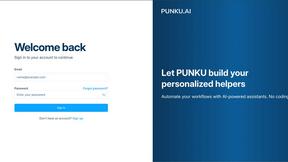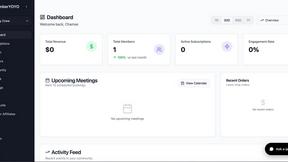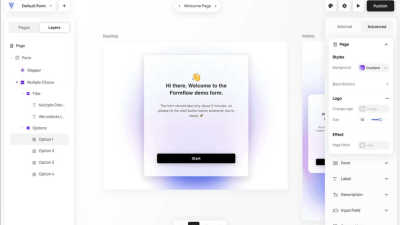Best No Code & Low Code AI tools (7+)
Discover 7+ best no code & low code AI tools. Compare features, pricing, and reviews. Free and paid options available.
Bolt Scraper
Unlock verified B2B leads from Google Maps and beyond to fuel your growth instantly.
Mechasm.ai
Transform your QA process with Mechasm.ai, where AI crafts self-healing tests in plain English, ensuring bug-free sof...
BitDive.io
Stop writing mocks and capture real runtime behavior into bulletproof JUnit tests instantly.
PUNKU.AI
PUNKU.AI builds and runs your AI automations with just a simple English command, no code needed.
Sheetfy
Sheetfy turns your Google Sheets into powerful REST APIs, making data access a breeze and unleashing your workflow.
MemberYOYO
MemberYOYO lets you effortlessly create, manage, and profit from your membership business on your own branded site.
Formflow
Build smarter, interactive forms that adapt to users with zero code required.
FAQs for No Code & Low Code
How does the No Code & Low Code Category improve application development?
The No Code & Low Code Category improves application development by enabling users to create applications swiftly without extensive coding knowledge. This approach reduces reliance on developers, accelerates the development cycle, and allows businesses to prototype ideas quickly, addressing market needs more efficiently.
What are the main features of No Code & Low Code platforms?
The main features of No Code & Low Code platforms include intuitive visual development tools, pre-built templates, and robust integration capabilities. These features empower users to build applications efficiently, foster collaboration among teams, and allow for quick adaptations in response to evolving business requirements.
In what scenarios is the No Code & Low Code Category most beneficial?
The No Code & Low Code Category is most beneficial in scenarios where rapid application development is needed, such as launching new services, automating workflows, or creating custom tools for specific business needs. It enables teams to address challenges quickly and efficiently without significant technical expertise.
What makes No Code & Low Code tools unique from traditional development methods?
No Code & Low Code tools are unique from traditional development methods due to their user-friendly interfaces that require little to no coding skills. This democratization of software development allows a broader range of individuals to participate in creating solutions, significantly reducing time and cost barriers associated with conventional programming.
What benefits do organizations experience by adopting No Code & Low Code solutions?
Organizations adopting No Code & Low Code solutions experience benefits such as increased agility, improved speed of deployment, and reduced development costs. These tools empower non-technical staff to contribute to innovation, resulting in enhanced collaboration and efficiency in meeting business objectives.
How can users leverage No Code & Low Code platforms for their projects?
Users can leverage No Code & Low Code platforms for their projects by utilizing visual development tools to design applications tailored to their specific needs. This approach allows them to experiment, iterate quickly, and implement feedback to create effective solutions, transforming their ideas into functional applications without extensive coding experience.
You may also like
Photography
The Photography Category connects photographers with AI tools that optimize workflows and enhance creativity.
Healthcare
The Healthcare Category offers advanced AI solutions for improved patient care and operational efficiency.
Meeting & Scheduling
The Meeting & Scheduling Category offers efficient tools for optimizing appointments and increasing productivity.
Payments
The Payments Category features advanced AI payment solutions for secure, efficient transactions.
Lifestyle & Entertainment
Explore the Lifestyle & Entertainment Category to enhance your leisure activities effectively.
Web Builders
The Web Builders Category simplifies website creation with user-friendly tools and templates.
Real Estate
The Real Estate Category connects users with tailored AI solutions for efficient property management.
E-commerce
E-commerce Category provides robust tools for online sales, enhancing business growth.