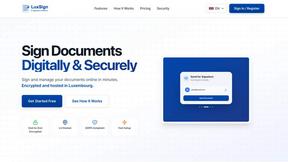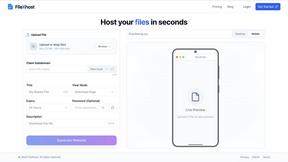MindMap AI
MindMap AI instantly transforms your ideas and files into dynamic, editable mind maps.
Visit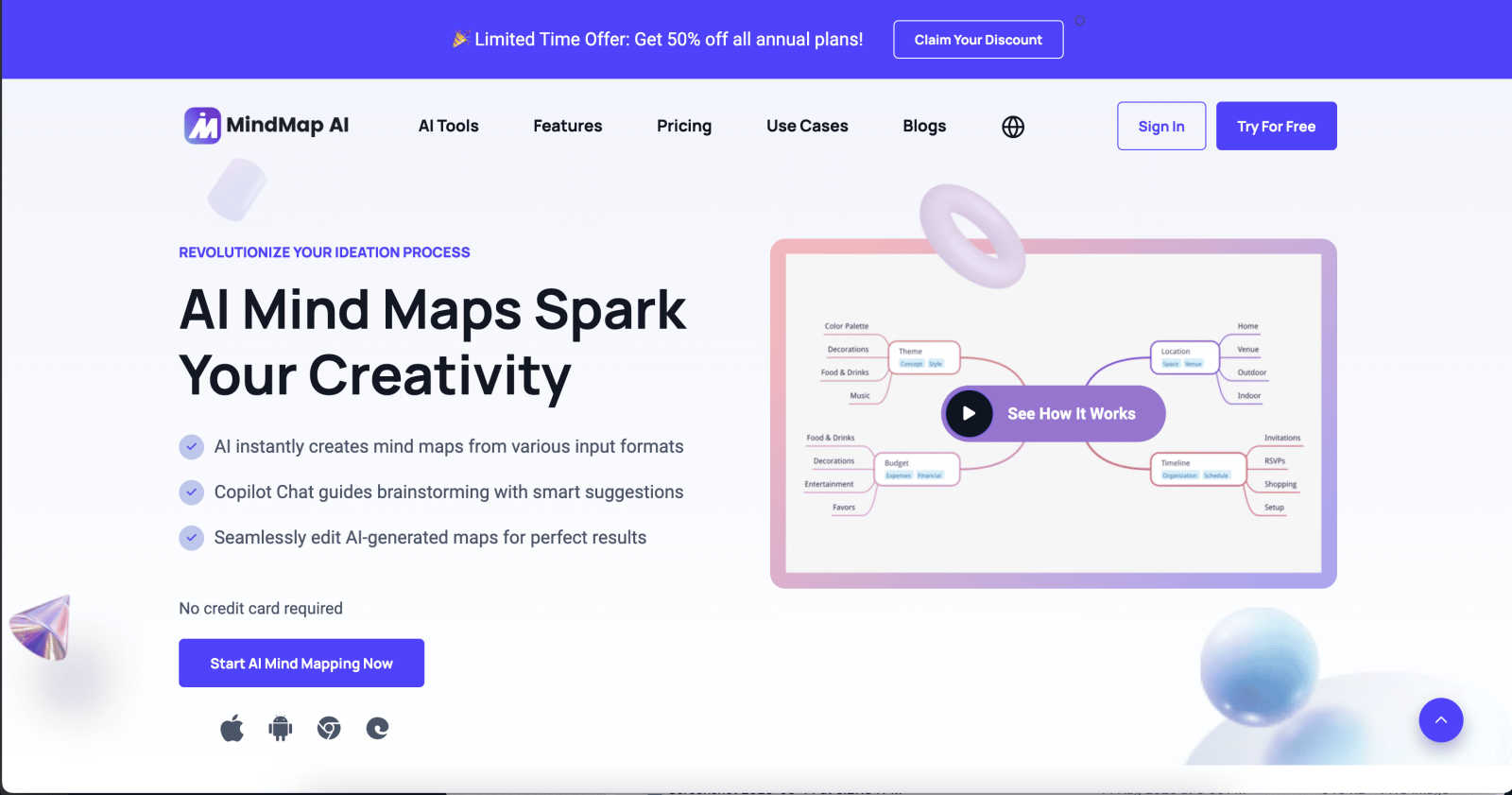
About MindMap AI
Forget the old-school, manual mind mapping grind. MindMap AI is the ultimate brain upgrade, a dynamic visual workspace that turbocharges how professionals and teams think, plan, and execute. This isn't just software; it's your AI-powered co-pilot for crushing complexity. It instantly transforms your chaotic raw materials—be it a rambling meeting recording, a dense PDF report, a keynote slide deck, or a half-baked idea—into a stunning, structured visual map. But it doesn't stop there. Every map becomes an interactive command center. Chat with it using Co-Pilot to ask questions, refine strategies, and uncover hidden connections. Command it to auto-expand, summarize, or reveal second-order insights you'd totally miss on your own. Built for corporate productivity warriors, it turns brainstorming sessions, project plans, and research analysis from days of work into minutes of genius. With seamless access across web, mobile, and extensions, and the power to export to any format (Word, PPTX, PDF, you name it), MindMap AI is the definitive tool to move your organization from chaotic noise to crystal-clear clarity. Faster. Smarter. Game on.
Features of MindMap AI
The New Brain AI Thinking Mode
This is the secret sauce. Ditch the dumb AI that throws random branches at a wall. MindMap AI's step-by-step reasoning engine actually thinks before it maps. It analyzes context, hierarchy, and deep relationships to ensure every mindmap it generates is structurally sound, meaningful, and accurate on the very first try. You get a legit thinking partner, not a messy first draft.
Universal File-to-Map Alchemy
Turn literally anything into a beautiful map. Stuck with a boring PDF, a messy CSV, an audio lecture, or a Markdown doc? Just throw it in. MindMap AI instantly digests and transforms it into a clean, visual masterpiece. Stop wasting hours manually transcribing content and start diving straight into the actual work of analysis, planning, and creative execution.
MindMark Stable Co-Editing
Finally, an AI that plays nice with your genius. With MindMark stability, your manual edits, custom layouts, and personal structure are sacred. The AI expands around your ideas without ever overwriting or breaking your design. You have full manual control, with an intelligent co-pilot that suggests, refines, and builds alongside you—not against you.
Multi-Layout Flexibility & Instant Aesthetics
One project, infinite perspectives. Switch on the fly between a classic Mind Map, a clean Org Chart, or a detailed Logic Chart. Your structure stays perfectly intact across all views. Then, crush the design work in one click with a library of slick, presentation-ready themes. Customize colors, fonts, and widgets like Priority Flags to match your brand and turn your map into an actionable powerhouse.
Use Cases of MindMap AI
Strategic Planning & Brainstorming Sessions
Kill the unproductive, meandering meeting. Dump your team's ideas, strategy docs, and market research into MindMap AI and watch a cohesive strategy map emerge in real-time. Use Co-Pilot Chat to ask "what are our blind spots?" or "expand on the go-to-market branch," transforming chaotic brainstorming into a structured, actionable war room in minutes.
Knowledge Capture from Meetings & Lectures
Stop frantically scribbling notes. Record your meetings, training sessions, or lectures and feed the audio/video directly to MindMap AI. It automatically distills the key points, decisions, and action items into a clear, visual summary map. No more lost insights—just a searchable, shareable knowledge asset that actually gets used.
Complex Research & Document Analysis
Drowning in research papers, competitor reports, or lengthy articles? Upload them all and let MindMap AI connect the dots. It will create a master map that visualizes themes, arguments, and data points, revealing hidden relationships and second-order insights that would take weeks to find manually, accelerating your analysis exponentially.
Project Planning & Workflow Creation
Turn a messy project kickoff into a clear execution plan. Dump your initial thoughts, project briefs, and task lists into a map. Use the AI to auto-expand sub-tasks, identify dependencies, and reorganize flows. Add due dates and priority flags to transform your visual map into a living, breathing project management dashboard that your whole team can follow.
Frequently Asked Questions
What can I turn into a mind map with MindMap AI?
Pretty much any digital content you can throw at it. We're talking text snippets, PDFs, Word docs, PowerPoint slides, images, audio recordings (meetings, lectures), video files, Markdown, CSV data, JSON, XML, and even HTML. If it contains information, MindMap AI can alchemize it into a structured visual map.
How does the AI ensure my manual edits aren't ruined?
Through our proprietary MindMark Stability technology. When you manually tweak a node's text, drag a branch, or change a color, the AI locks that in. Any further AI-powered expansion or summarization works around your edits, respecting your structure and design. You're always in the driver's seat.
Can I use MindMap AI with my team for collaboration?
Absolutely. MindMap AI is built for team productivity. Share your dynamic maps with colleagues, brainstorm together in real-time, and use the Co-Pilot Chat as a shared resource to refine ideas. It's the perfect interactive workspace for aligning strategies, planning projects, and building collective knowledge.
Is there a free plan to try it out?
Yes! You can jump in and start mapping smarter with a free plan that includes 50 AI credits every month, no credit card required. This lets you test drive the core AI features, generate several maps, and experience the power of turning chaos into clarity firsthand.
You may also like:
Mailopoly
An AI-powered email client that instantly cuts your inbox in half, provides an AI Personal Assistant, Extracts key information, manages tasks and more
LuxSign
LuxSign is an electronic signature platform from Luxembourg. It is eIDAS SES compliant, making signatures legally valid across all EU member states.
FilexHost
The simplest way to host & share your files. Drag & drop any file to get a live shareable URL in seconds.