Find the top tools to maximize your productivity.
Find the Best AI Tools to Optimize Your Work and Personal Tasks
Best Accessibility AI Tools in 2024
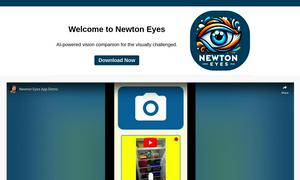
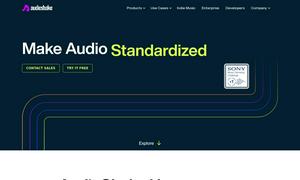


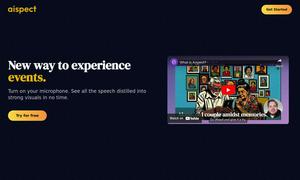




What is Accessibility
The Accessibility Category is crucial for ensuring inclusivity, as it defines how digital content can be made accessible to all users, including those with disabilities. Key benefits include improved user experiences, compliance with regulations, and broader audience reach. Prioritizing accessibility leads to enhanced engagement and user satisfaction.
How Accessibility works
The Accessibility Category works by establishing guidelines and best practices for creating inclusive digital experiences. This includes implementing keyboard navigation, providing alt text for images, using readable fonts, and ensuring color contrast. By following these principles, developers can create websites and applications that are navigable and usable for individuals with disabilities, greatly enhancing usability across diverse user bases.
What are the advantages of Accessibility?
The Accessibility Category offers numerous advantages, such as increased usability for all users, legal compliance, and enhanced brand reputation. By prioritizing accessibility, organizations can cater to a wider audience, boost user engagement, and foster a sense of inclusivity, ultimately leading to increased customer loyalty and satisfaction.
Key Features for Accessibility
Inclusive Design Principles
Inclusive design principles in the Accessibility Category ensure that digital content is usable for everyone, including those with disabilities. This key feature enhances user experience and ensures compliance, providing a valuable framework that promotes equality and accessibility across various digital platforms.
Compliance with Standards
Compliance with standards is a standout feature of the Accessibility Category, guiding organizations to meet legal requirements for accessibility. This not only protects businesses from potential fines but also fosters an inclusive environment, enhancing reputation and ensuring all users can engage effectively with digital content.
User Engagement Enhancement
User engagement enhancement is a critical feature within the Accessibility Category, ensuring all users interact with content seamlessly. By implementing accessibility practices, organizations can create a more inclusive digital environment, leading to higher engagement, lower bounce rates, and increased customer satisfaction.
Use Cases for Accessibility?
The Accessibility Category finds its applications in various scenarios, such as web development, mobile app design, and content creation. For instance, an educational website may implement accessibility features to ensure all students, including those with visual impairments, can access learning resources. This category effectively addresses the need for inclusivity and equality in digital spaces.
FAQs for Accessibility
What are the key benefits of the Accessibility Category?
The Accessibility Category provides key benefits such as improved user experiences, compliance with legal standards, and broader audience engagement. By ensuring all digital content is accessible, it allows users with disabilities to navigate and interact effectively, fostering inclusivity and enhancing overall satisfaction.
How does the Accessibility Category improve user interaction?
The Accessibility Category improves user interaction by implementing clear guidelines for creating accessible digital content, such as keyboard navigation and screen reader compatibility. These features enable individuals with disabilities to engage fully with websites and applications, enhancing their overall experience and interaction quality.
Why is the Accessibility Category important for businesses?
The Accessibility Category is vital for businesses as it ensures compliance with legal requirements while promoting inclusivity. By addressing accessibility, businesses can reach a wider audience, enhance user experiences, and build a positive brand image, ultimately driving customer loyalty and trust.
What unique features set the Accessibility Category apart?
The Accessibility Category is distinguished by its focus on inclusive design and compliance with accessibility standards. These unique features provide organizations with a structured approach to making digital content accessible, ensuring a broader reach and enhanced user satisfaction through improved usability.
How does the Accessibility Category address specific user needs?
The Accessibility Category addresses specific user needs by providing guidelines that focus on the diverse requirements of individuals with disabilities. This includes ensuring content is navigable by screen readers and is visually accessible, thereby enhancing inclusivity and usability across digital platforms.
What role do accessibility features play in user experience?
Accessibility features play a crucial role in user experience by making digital content navigable for individuals with disabilities. These features enhance overall usability, ensuring that everyone, regardless of their abilities, can access and interact with content meaningfully, thus promoting inclusivity and engagement in digital environments.


































