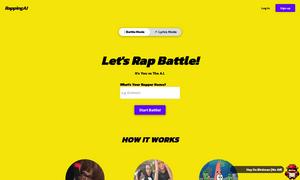UniJump
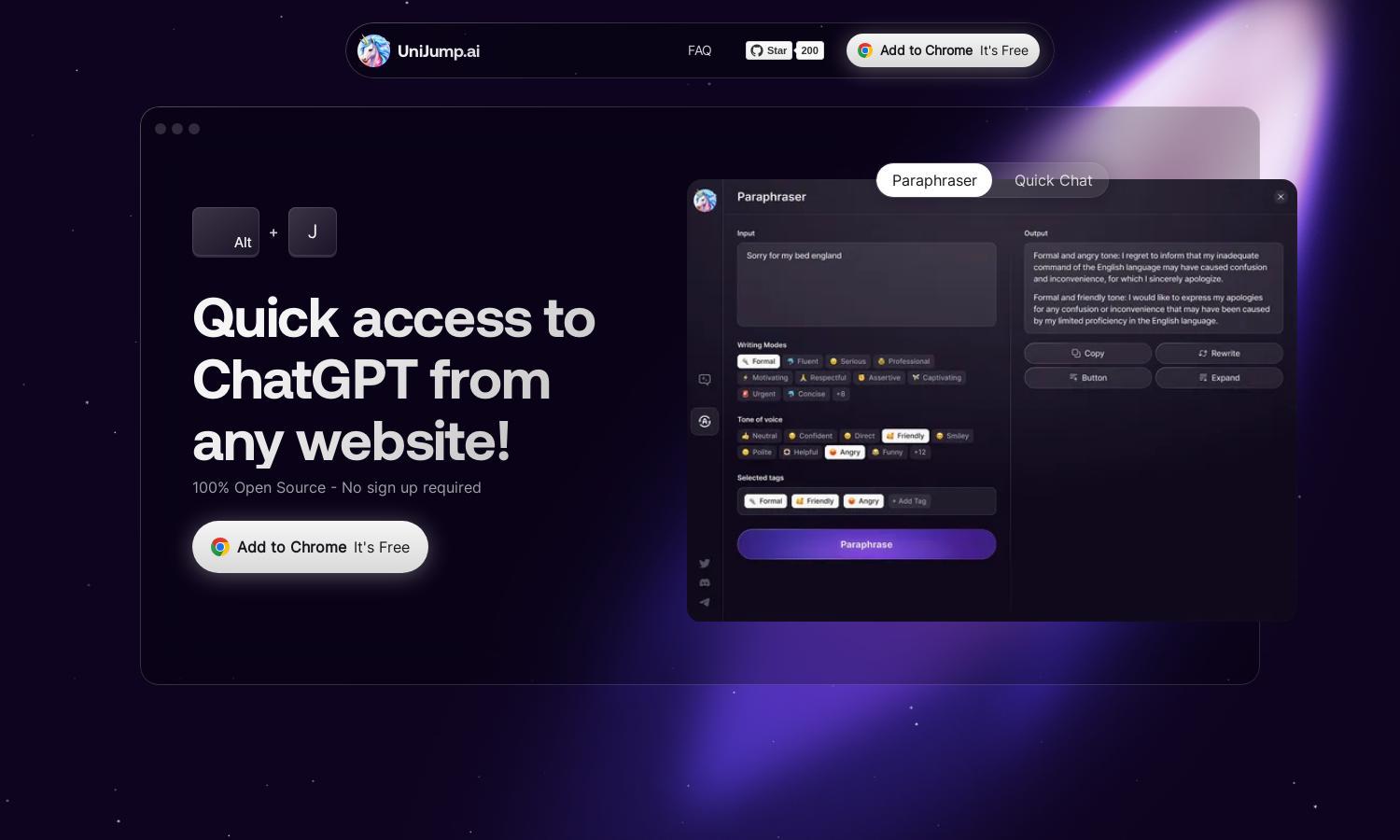
About UniJump
UniJump is an innovative browser extension designed to enhance your online experience by offering seamless access to ChatGPT on any website. It helps users improve their writing, find answers, and explore different communication styles effortlessly. Ideal for students, professionals, and anyone seeking effective AI assistance.
UniJump is completely free to use, requiring only a free OpenAI account. Users enjoy unlimited access to its advanced features without cumbersome subscription tiers or hidden fees. The service is open-source, promoting transparency and user trust. Joining the platform allows users to supercharge their browsing experience without cost.
The user interface of UniJump is intuitively designed for seamless navigation. With quick access via the widget or keyboard shortcuts, users can easily engage with ChatGPT while browsing. The layout enhances user experience, ensuring that accessing AI assistance is effortless and integrated into daily tasks.
How UniJump works
Users interact with UniJump by installing the browser extension from the Google Chrome Webstore. Once installed, they can activate it using a simple keyboard shortcut or by clicking the widget on their browser. This seamless integration allows users to access ChatGPT instantly, facilitating quick responses and engaging writing assistance without leaving their active webpages.
Key Features for UniJump
Seamless ChatGPT Access
UniJump offers seamless access to ChatGPT from any website, enhancing productivity and engagement. With just a keyboard shortcut or widget click, users can interact with AI, streamlining their tasks and improving their writing experience. It's a game changer for anyone seeking effective online communication.
Open Source Transparency
UniJump promotes complete transparency with its open-source code, allowing users to verify their data safety. By making the code publicly available, UniJump builds trust and encourages community contributions. This distinctive feature reassures users that their personal information remains secure while using the extension.
No Signup Required
One of UniJump's standout features is that it requires no signup, making it incredibly user-friendly. Simply create a free OpenAI account to access ChatGPT without the hassle of registrations. This eliminates barriers, allowing users to dive into AI assistance immediately, enhancing their browsing productivity.
You may also like: