Voice to Text
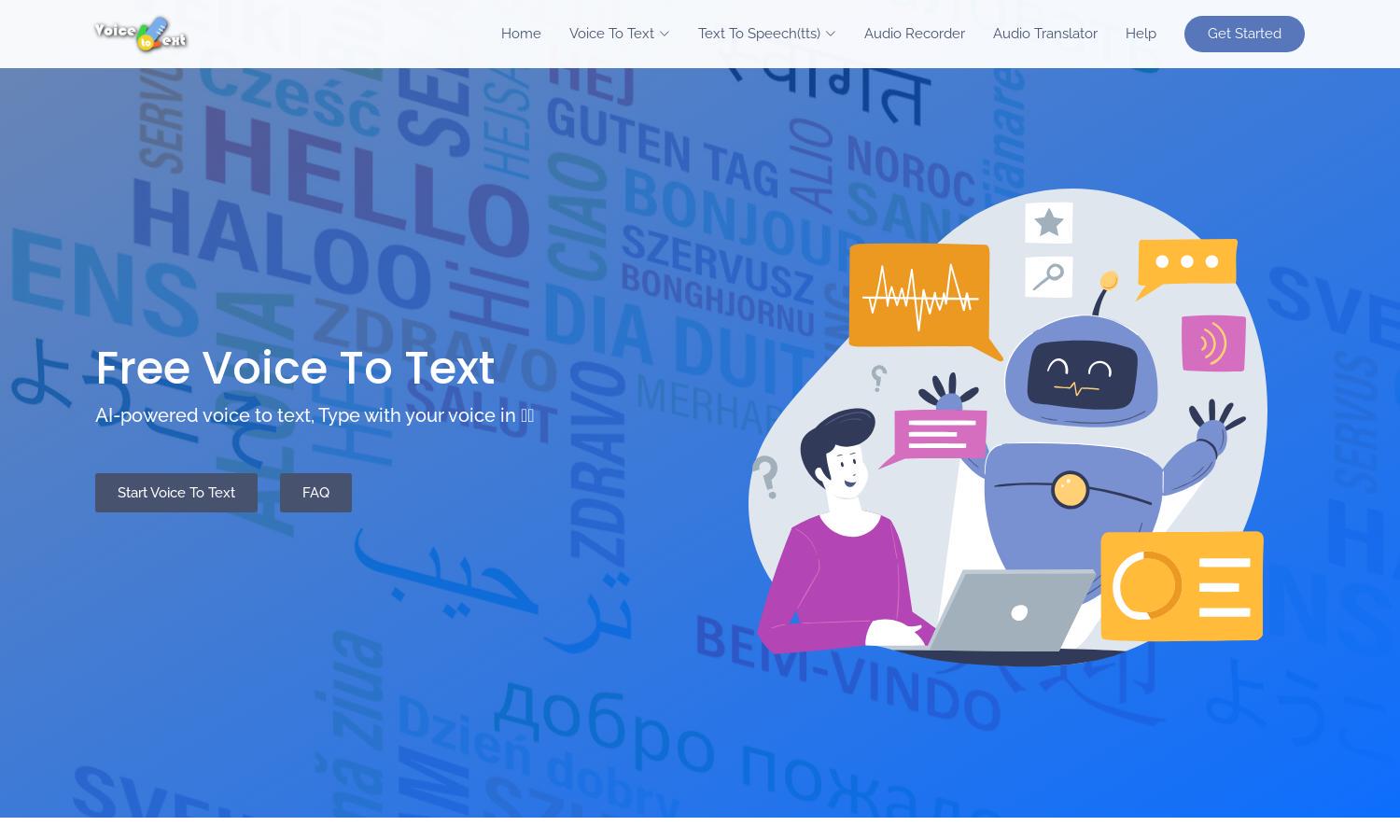
About Voice to Text
Voice to Text is an innovative platform designed to convert speech into text effortlessly. It caters to individuals needing quick and accurate transcription services, enabling users to generate documents, emails, and essays hands-free. Its real-time capabilities and support for over 30 languages facilitate improved productivity and communication.
Voice to Text offers a free service, making it accessible for all users. It features advanced AI technology for real-time conversion with 95% accuracy. Currently, there are no subscription tiers; users can utilize all services without costs, allowing efficient transcription without any financial commitment.
The user interface of Voice to Text is designed for simplicity and ease of use. Its clean layout allows seamless navigation through features like speech recognition, language selection, and editing tools. Users can focus on their content creation without distractions, enhancing their overall experience with Voice to Text.
How Voice to Text works
To use Voice to Text, users simply visit the website and select their preferred language. Upon clicking the start button, they can begin speaking, and the platform will convert their audio into text in real time. Users can then edit the transcribed text, add punctuation, and export it in various formats, ensuring a smooth and efficient workflow.
Key Features for Voice to Text
Real-Time Speech Recognition
Voice to Text offers an exceptional real-time speech recognition feature, allowing users to instantly convert their spoken words into text. This unique capability enhances productivity, making it ideal for creating emails, documents, and essays without the need for typing.
Multi-Language Support
With support for over 30 languages, Voice to Text addresses the needs of a diverse global audience. This key feature allows users to transcribe their speech accurately, regardless of language, making it a highly versatile tool for multilingual communication and documentation.
Editing Tools
Voice to Text includes powerful editing tools that allow users to customize their transcriptions effortlessly. Features like bolding, underlining, and adding punctuation enhance the output, ensuring that users can produce polished documents that meet their specific needs.








