FreeTTS
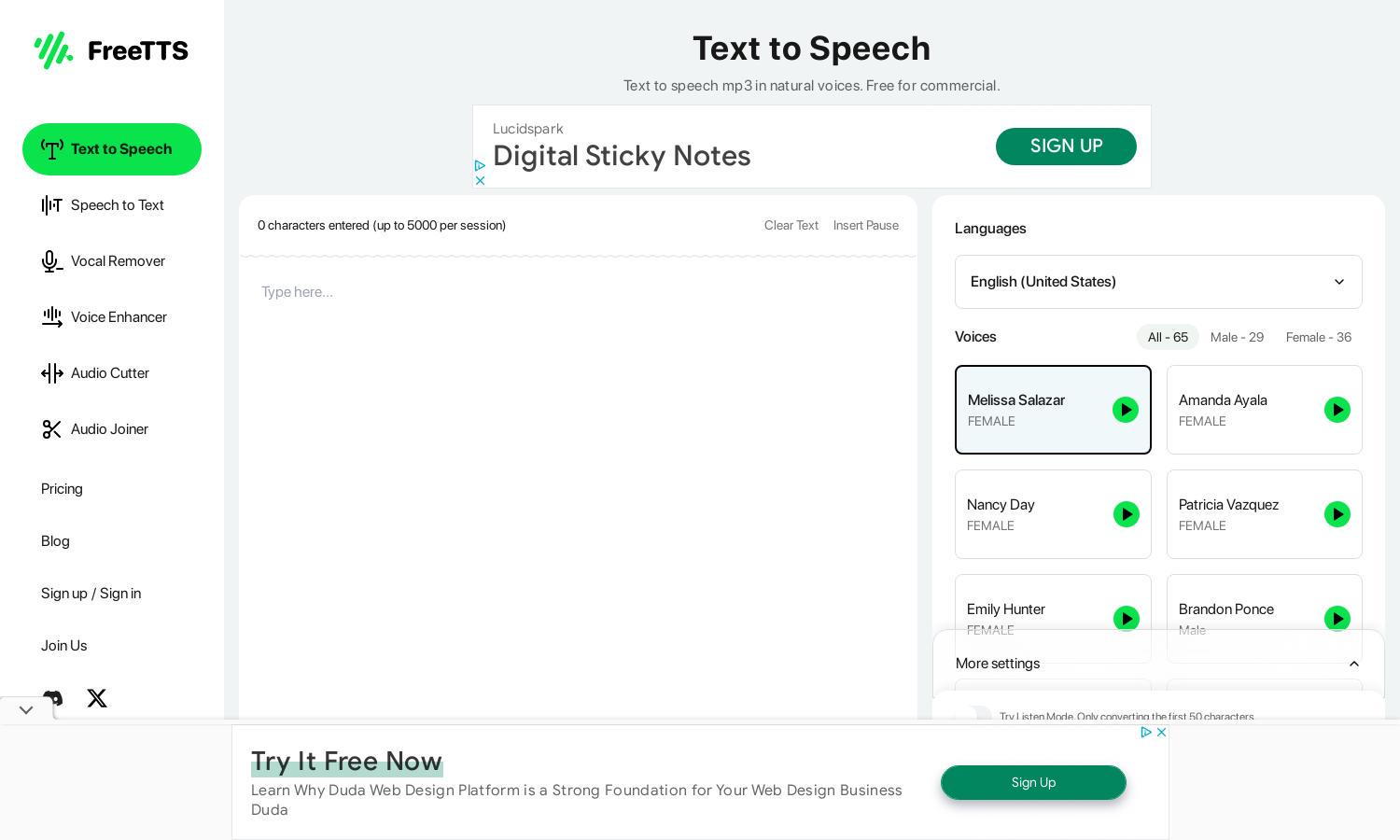
About FreeTTS
FreeTTS is your go-to platform for effortless text-to-speech conversion. With a range of voices and formats, users can animate their text into audio effortlessly. Its innovative feature allows users to transform lengthy documents into MP3, WAV, or OGG files, making audiobooks and presentations seamless and convenient.
FreeTTS operates on a freemium model, offering free access to text-to-speech conversion with limited characters. Users can opt for premium plans that provide higher character limits and additional features like advanced audio editing tools. Upgrading enhances user experience, making it ideal for professionals and creators.
The user interface of FreeTTS ensures a smooth and intuitive experience, featuring easy-to-navigate menus and clearly labeled tools. With its streamlined design, users can easily convert text, adjust settings, and edit audio within seconds, enhancing efficiency and fostering a user-friendly atmosphere.
How FreeTTS works
Users begin by visiting FreeTTS, where they can input their text up to 5000 characters. After selecting their preferred voice and file format, they can utilize additional features such as inserting pauses or adjusting the speech speed. With just a click, users can convert text to speech and download audio files effortlessly.
Key Features for FreeTTS
Multi-Format Audio Conversion
FreeTTS excels in multi-format audio conversion, allowing users to convert text into MP3, WAV, OGG, and ACC audio files effortlessly. This feature enables individuals and businesses to access versatile audio formats for various applications, enhancing their content's reach and impact.
Voice Selection Variety
The platform boasts an extensive range of over 65 unique voices, catering to different preferences and needs. Users can select male, female, and children’s voices, making FreeTTS personalized and inclusive. This variety ensures that the output resonates with diverse audiences while maintaining high-quality audio.
Speech Enhancement Tools
FreeTTS offers advanced speech enhancement tools to improve audio quality. These tools, including vocal removal and voice enhancement, empower users to create polished audio outputs, making the platform invaluable for content creators looking to produce professional-grade audio effortlessly.








