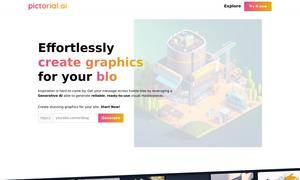AI Image to Video
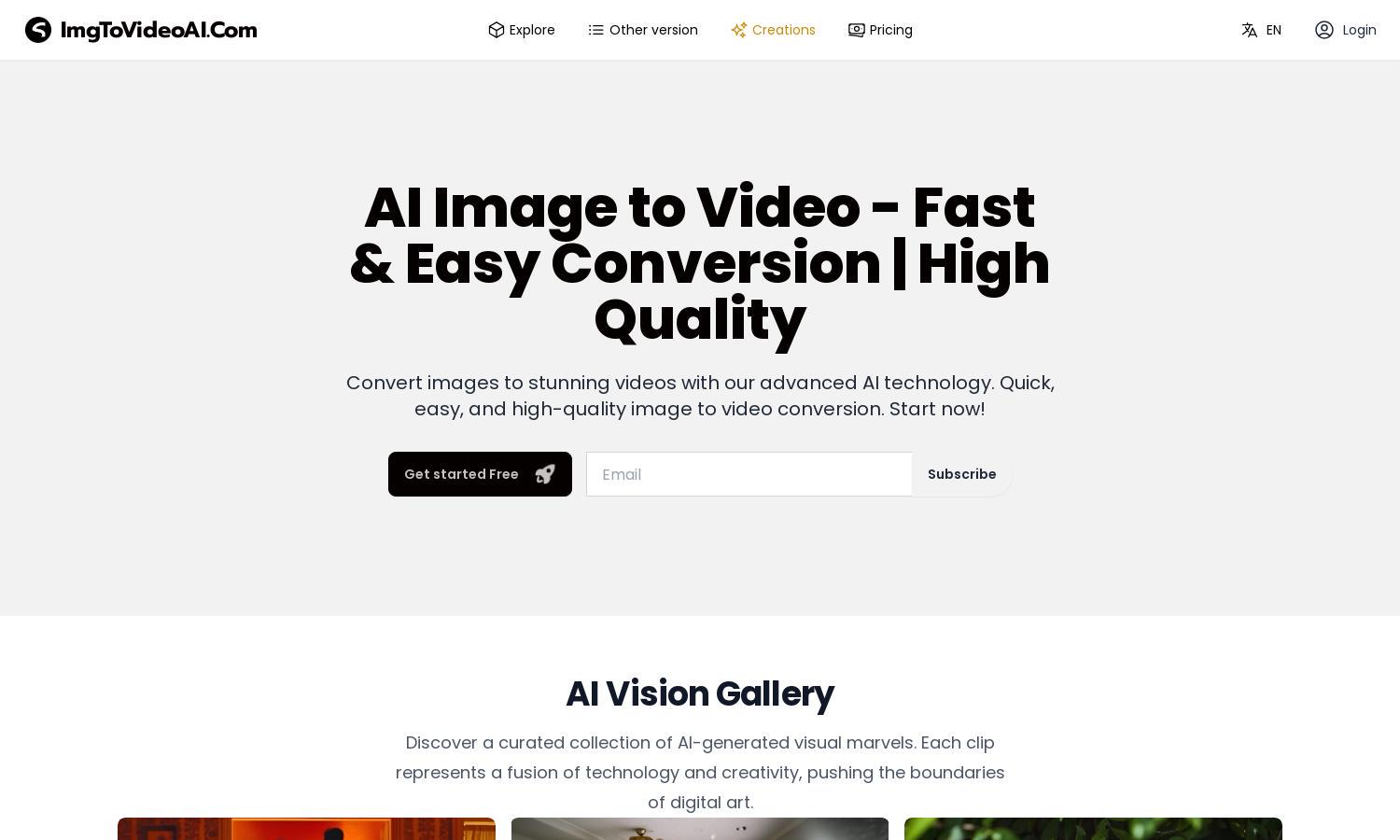
About AI Image to Video
AI Image to Video seamlessly converts static images into dynamic videos using cutting-edge AI technology. Users can easily upload images, customize them with transitions and effects, and generate stunning videos in mere minutes. This innovative platform transforms visual content, making it accessible for artists, marketers, and creators.
AI Image to Video offers various pricing plans, including a free trial and tiered membership options. Users can start with 30 initial credits upon registration. Upgrading to paid plans unlocks advanced features, allowing for more extensive customization and greater video output capabilities for serious creators.
The user interface of AI Image to Video is designed for simplicity and efficiency, promoting ease of navigation. With intuitive features and a clean layout, users can quickly upload images and access editing tools. This seamless experience enhances productivity, catering to both novice and seasoned users.
How AI Image to Video works
Users begin their journey on AI Image to Video by creating an account, which provides them with initial credits. After logging in, they can easily upload their chosen images, preferably in a landscape format. The platform's advanced AI then analyzes the images, allowing users to customize their videos with various effects and transitions, and finally generate stunning visuals within minutes.
Key Features for AI Image to Video
Automated Video Creation
AI Image to Video's automated video creation feature sets it apart by streamlining the conversion process. Users benefit from quick, high-quality video outputs, allowing them to focus on creativity while the platform efficiently transforms their images into captivating videos.
User-Friendly Interface
AI Image to Video boasts a user-friendly interface, making it accessible for everyone. The intuitive design allows users to navigate the platform effortlessly, upload images, and customize videos effectively, enhancing the overall user experience and encouraging creativity.
Customizable Effects and Transitions
The customizable effects and transitions feature of AI Image to Video allows users to personalize their video creations. Users can choose from various effects to enhance their outputs, ensuring each video aligns with their unique artistic vision and enhances viewer engagement.
You may also like: