Sqriblr
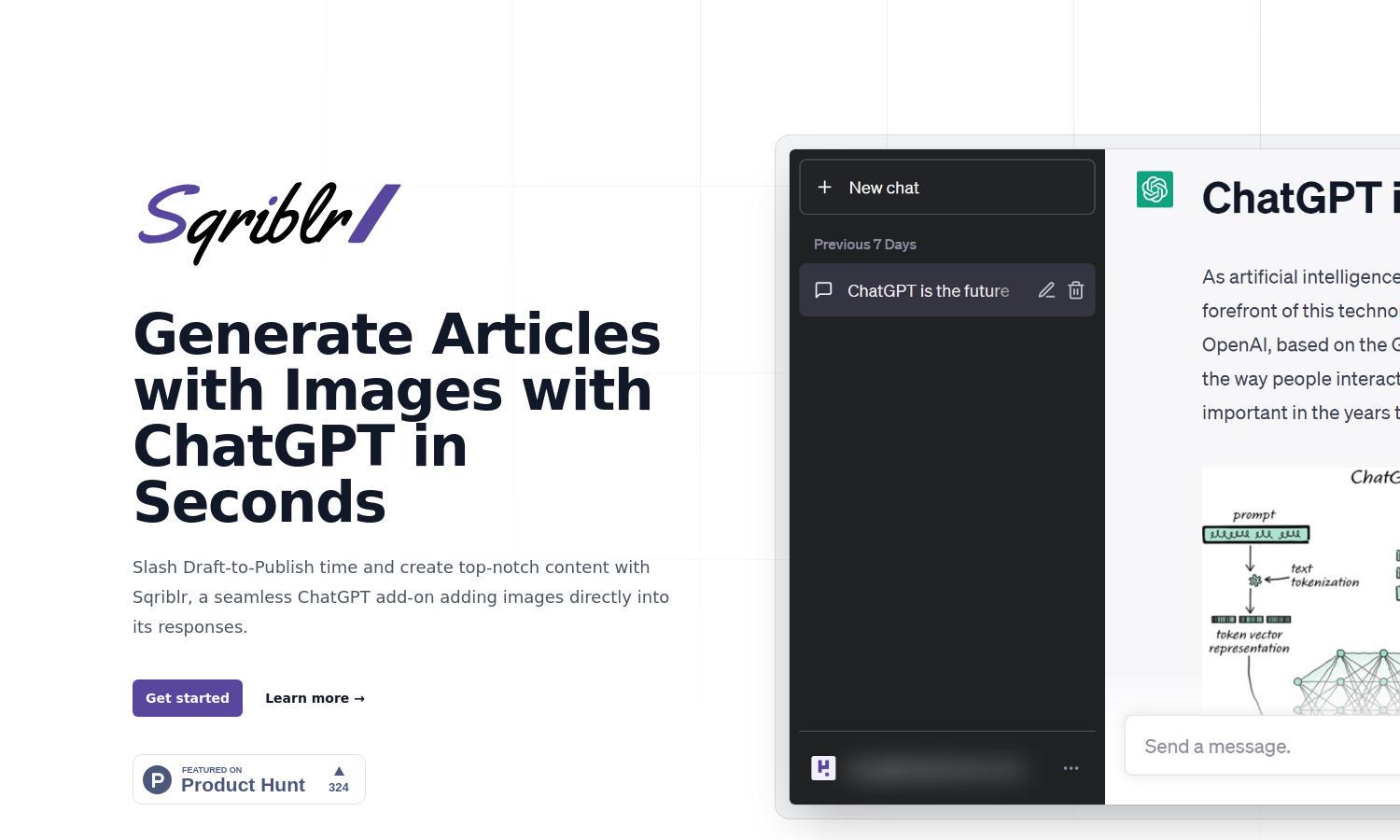
About Sqriblr
Sqriblr is an innovative ChatGPT add-on designed for professionals looking to streamline content creation. By automatically inserting relevant images into text, Sqriblr enhances engagement and SEO quality. Ideal for marketers, bloggers, and content creators, it simplifies the process of producing visually appealing and shareable articles.
Sqriblr offers three pricing plans: Managed at $39/month for hassle-free usage, Bring Your Own at $19/month for tech-savvy users, and a $1 trial for 50 requests. Each tier ensures users receive value, with benefits such as priority support and unlimited access to high-quality image integration, promoting seamless content creation.
Sqriblr features a user-friendly interface that ensures effortless navigation and content creation. Its design facilitates easy integration with ChatGPT, allowing users to focus on crafting quality content without the distraction of manual image sourcing. The platform's seamless layout enhances the overall user experience, making Sqriblr a top choice for professionals.
How Sqriblr works
Users interact with Sqriblr by composing their ChatGPT prompt as usual and adding a specific instruction for automatic image insertion. The tool identifies relevant keywords and selects high-quality visuals to enhance text. This streamlined process allows for seamless content creation, helping users save time and improve engagement without manual intervention.
Key Features for Sqriblr
Automated Image Insertion
Sqriblr's automated image insertion feature significantly enhances content quality by seamlessly adding relevant visuals to ChatGPT responses. This innovative function saves users valuable time and improves engagement, making Sqriblr an essential tool for content creators, marketers, and bloggers seeking to enrich their articles with eye-catching images.
SEO Optimization
Sqriblr enhances your content's SEO quality by automatically selecting images that match relevant keywords. This specialized feature not only boosts engagement but also helps improve search engine rankings, making Sqriblr a powerful tool for content creators looking to attract traffic and increase visibility online.
User-Friendly Integration
Sqriblr offers seamless integration with ChatGPT, allowing users to easily incorporate image insertion into their content workflow. This user-friendly design ensures a hassle-free experience, making it simple for content creators and marketers to focus on high-quality writing without the need for manual image sourcing.








