GPT Workspace
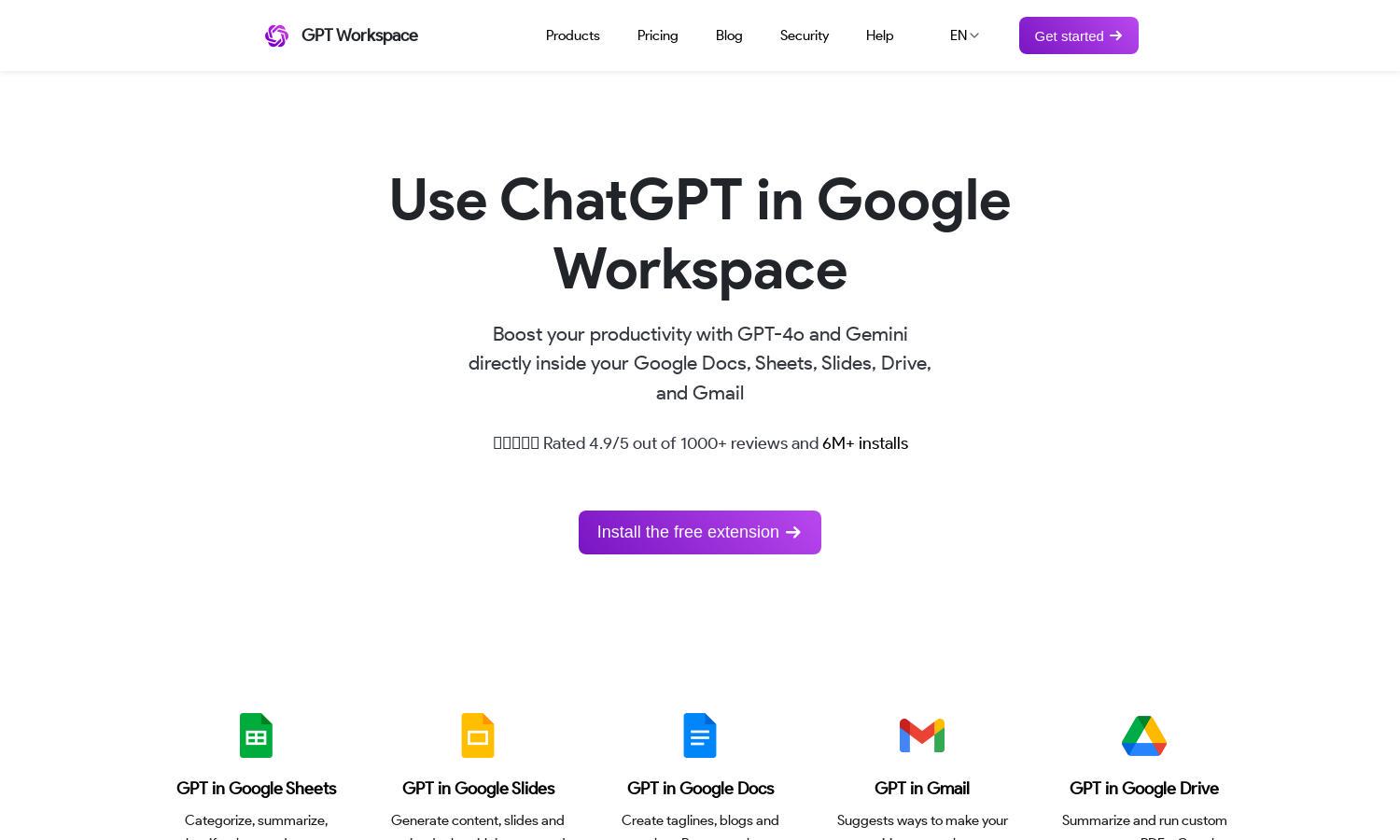
About GPT Workspace
GPT Workspace transforms your workflow by integrating AI tools into Google applications. With features like GPT-4o and Gemini, users can automate tasks in Docs, Sheets, and Gmail. It’s designed for professionals seeking efficiency, enabling easy content creation, data analysis, and improved writing.
GPT Workspace offers flexible pricing plans with a free version and a Premium subscription. Users can access advanced features and timely support, with a 30-day money-back guarantee for the Premium plan. Upgrade and enjoy enhanced capabilities to amplify your productivity.
The user-friendly interface of GPT Workspace ensures a seamless experience. Its layout integrates easily with Google applications, allowing users to navigate their workflow effortlessly. Unique features enhance usability, making it a preferred choice for anyone looking to supercharge their productivity.
How GPT Workspace works
Users begin by installing the GPT Workspace extension and gaining access to its suite of AI tools. After onboarding, they can utilize features within Google Docs, Sheets, and Gmail, such as content generation, data analysis, and smart suggestions. The intuitive design simplifies tasks and enhances overall productivity.
Key Features for GPT Workspace
Seamless Google Integration
GPT Workspace offers seamless integration with Google applications like Docs, Sheets, and Gmail. This unique feature allows users to leverage advanced AI tools, boosting their productivity and improving task efficiency while ensuring a cohesive workflow across all platforms.
Advanced Writing Assistance
With advanced writing assistance, GPT Workspace helps users create compelling content effortlessly. This feature enhances clarity and authenticity in emails and documents, ensuring high-quality communication without the hassle of manual editing, ultimately saving time and enhancing productivity.
Data Management Automation
Data management automation in GPT Workspace simplifies tasks like summarizing, categorizing, and analyzing data. This feature empowers users to manage vast amounts of information efficiently, making it easy to derive insights and enhance decision-making processes.
You may also like:








