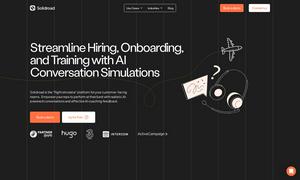TabMate
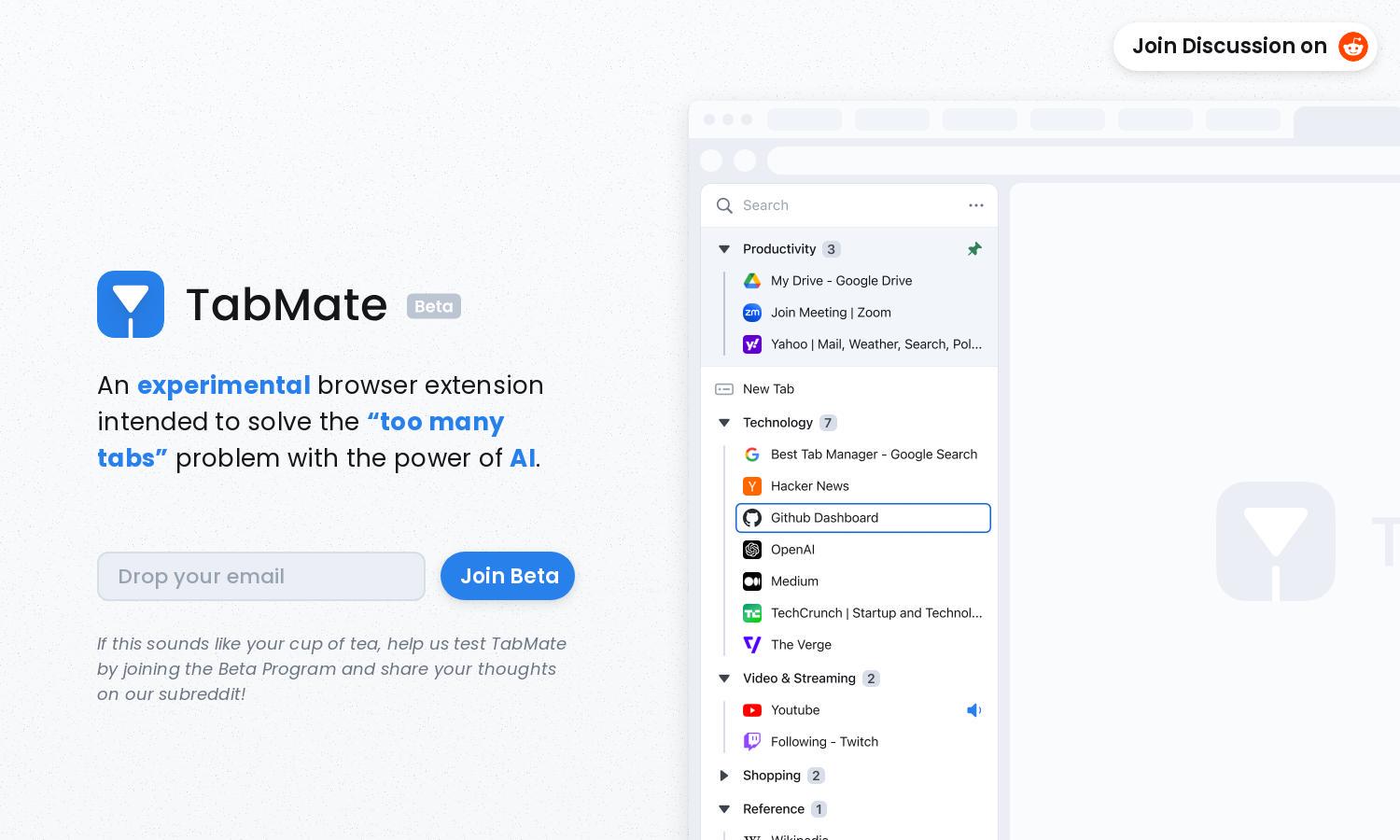
About TabMate
TabMate is a cutting-edge browser extension that leverages AI to solve the common “too many tabs” dilemma. Its innovative auto-categorization feature organizes your open tabs, allowing users to declutter their browser effortlessly. Designed for Chrome and Chromium-based browsers, TabMate enhances productivity for everyday web users.
TabMate offers a free beta access, allowing users to experience its powerful tab management features. As users join the beta program, they can provide feedback to help improve the tool. Future pricing plans may include premium features, enhancing value for users looking for advanced functionalities.
The user interface of TabMate is designed for simplicity and efficiency, ensuring a seamless browsing experience. Its layout simplifies tab organization, and features like dark mode and customizable groups offer an intuitive environment. With user-friendly navigation, TabMate caters to both novice and experienced users alike.
How TabMate works
Users start by installing TabMate as a browser extension, integrating it into their browsing experience. As users open multiple tabs, TabMate automatically categorizes them based on AI algorithms, making it easy to find and organize tabs. Users have the flexibility to customize groups, pin important tabs, and access shortcuts for a hassle-free management experience, ultimately improving their productivity.
Key Features for TabMate
Auto-Categorization
TabMate's auto-categorization feature utilizes AI to intelligently sort your open browser tabs. This innovative function significantly reduces clutter, streamlining your browsing experience by allowing you to quickly locate and access the tabs that matter most.
Customizable Groups
With TabMate, users can create customizable groups to organize their browser tabs according to personal preferences. This feature enhances productivity by allowing for quick access to specific tabs and tailored management, making web browsing more efficient and intuitive.
Keyboard Shortcuts
TabMate offers a variety of keyboard shortcuts that empower users to navigate the extension without a mouse. This feature enhances speed and accessibility, ensuring that users can manage their tabs effortlessly while maintaining a productive workflow.
You may also like: