Retool
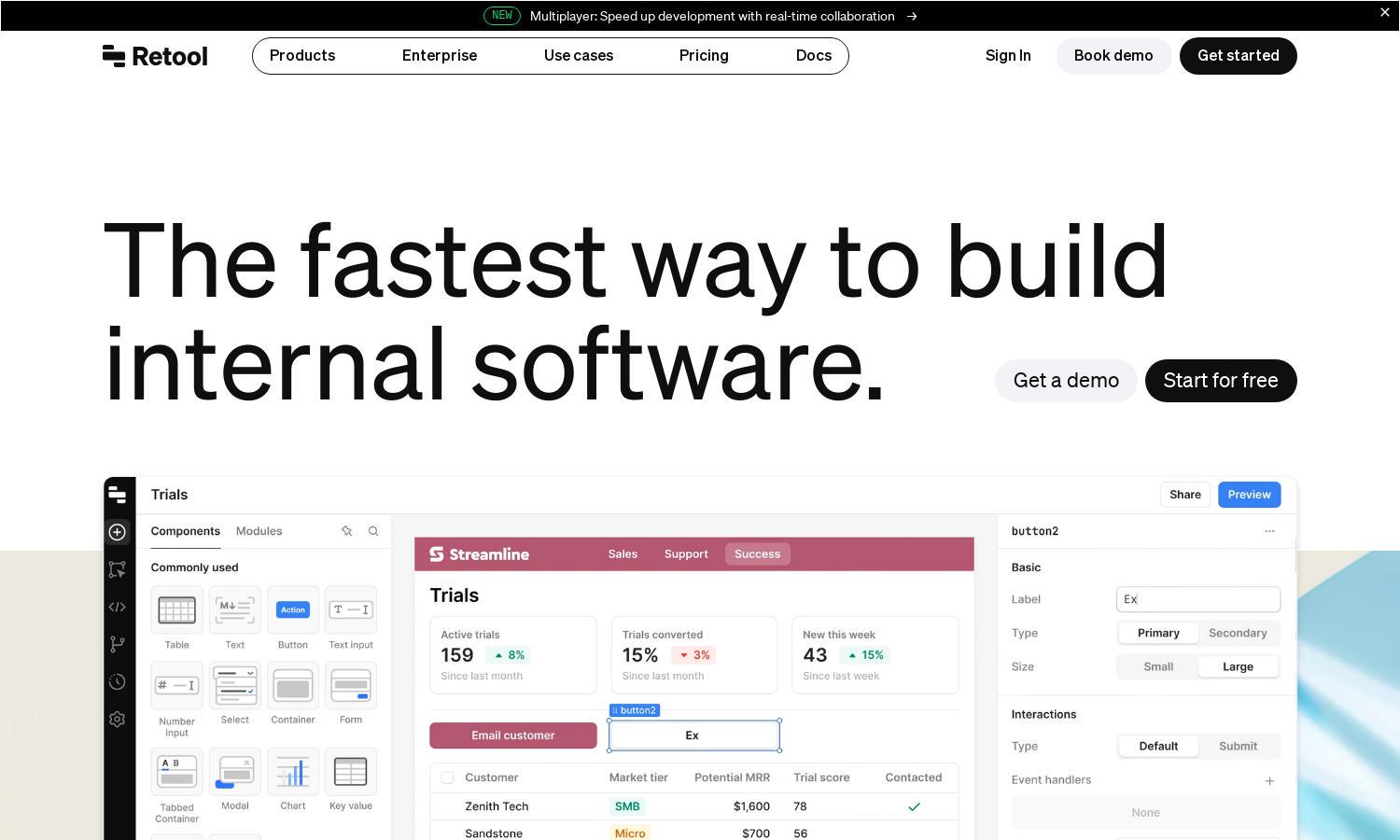
About Retool
Retool is a versatile platform designed for developers seeking to build custom internal applications quickly. It seamlessly connects various databases and APIs, enabling teams to streamline workflows and enhance productivity. With a user-friendly interface, Retool empowers organizations to create tailored solutions efficiently.
Retool offers flexible pricing plans, including a free tier for initial use. Premium subscriptions provide additional features, integrations, and support options. Enhancing your plan unlocks powerful tools and customizations, making it ideal for growing teams. Consider upgrading for optimal value from Retool.
The user interface of Retool is designed for a smooth browsing experience, featuring an intuitive layout that facilitates easy navigation between components. With over 100 customizable React components at your fingertips, Retool simplifies the app-building process while ensuring users can work efficiently within the platform.
How Retool works
Users interact with Retool by signing up for a free account, which allows them to instantly start building applications. The platform guides users in connecting to databases and APIs, selecting components, and customizing designs. With built-in tools for collaboration and deployment, Retool ensures ease of use and a seamless app development experience.
Key Features for Retool
Seamless Integration
Retool's seamless integration capabilities allow users to connect over 70 APIs and databases effortlessly, enhancing data accessibility and workflow efficiency. This unique feature enables organizations to leverage existing tools effectively, streamlining the development of custom applications tailored to their operational needs.
Custom Components
Retool offers over 100 customizable React components, allowing users to create tailored application interfaces quickly. This feature provides flexibility in design, enabling teams to maintain brand standards while developing user-friendly internal applications. Retool ensures that every app can meet unique organizational requirements effectively.
Robust Developer Tools
Retool provides robust developer tools, including built-in version control and stack trace debugging, which enhance the app development process. This feature supports teams in monitoring application performance and managing collaborations efficiently. Retool's tools empower developers to build reliable applications with ease and accountability.








