EmoGPT
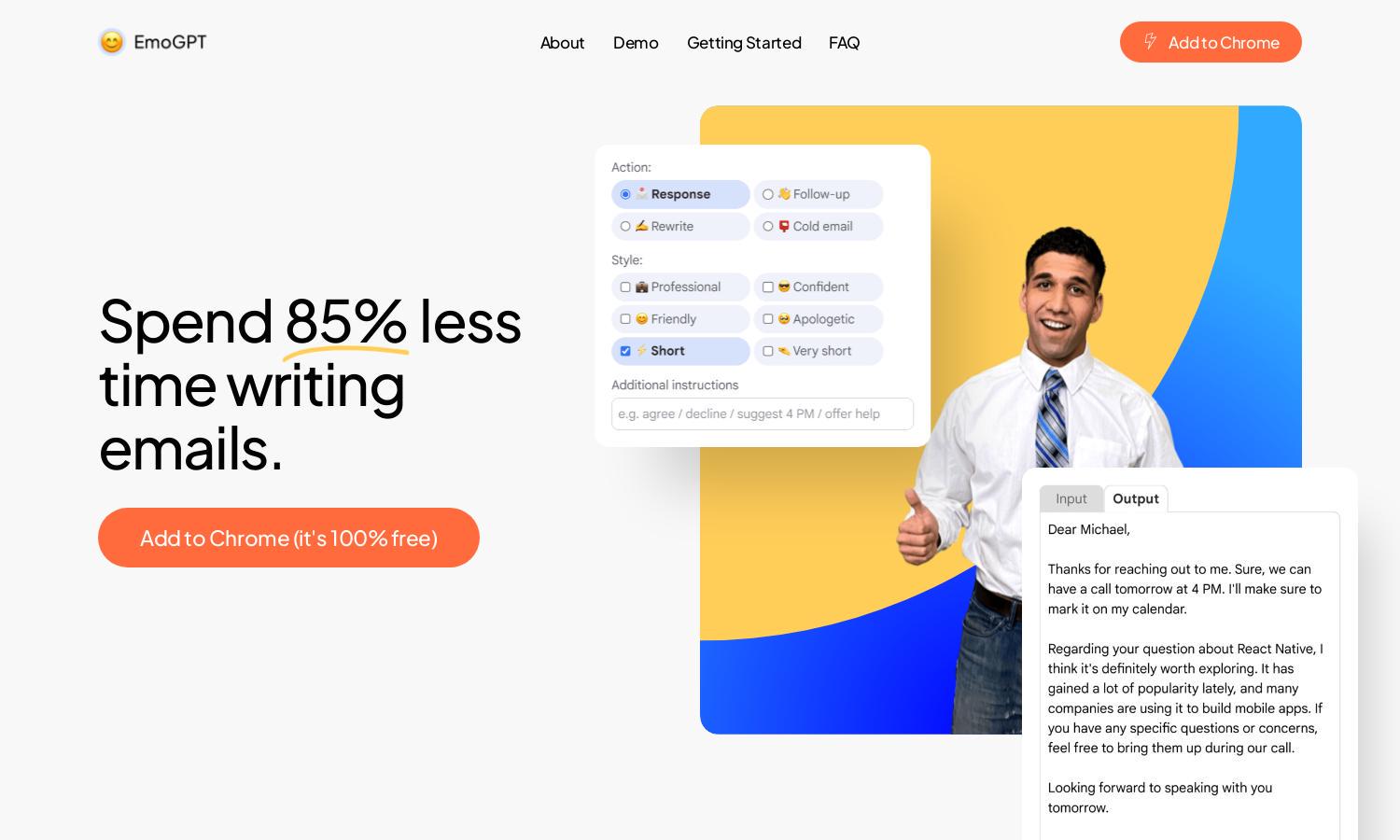
About EmoGPT
EmoGPT is an innovative Chrome extension designed to transform your Gmail experience by generating personalized emails. It uses advanced AI technology to analyze your messages, making communication quicker and more effective. Perfect for busy professionals, EmoGPT simplifies email writing, enhancing engagement with tailored responses.
EmoGPT offers a free-to-use model with plans for advanced features in the future. Users can access its basic capabilities at no cost, making it suitable for everyone. While additional paid options may arise, EmoGPT guarantees that essential functionalities will always remain free for all users.
EmoGPT features a user-friendly interface that enhances the email composition process. Its intuitive layout ensures easy navigation, allowing users to effortlessly access various functionalities. With personalized templates and AI-generated text, EmoGPT provides a seamless and efficient email writing experience tailored to individual needs.
How EmoGPT works
To get started with EmoGPT, users first install the Chrome extension from the Web Store. After installation, they can choose to use their ChatGPT account or an API key and optionally set personalization preferences. The EmoGPT button appears in Gmail’s toolbar, enabling users to generate tailored emails by selecting their desired configurations and clicking "Compose" to create a professional, personalized email.
Key Features for EmoGPT
Personalized Email Generation
EmoGPT specializes in personalized email generation, leveraging AI to create tailored responses and templates. This unique capability enhances communication efficiency and effectiveness. Users can generate high-quality emails quickly, benefiting from EmoGPT's advanced functions designed to improve engagement and response rates.
User Privacy Focus
EmoGPT prioritizes user privacy through its secure connection with OpenAI’s ChatGPT. It only stores settings locally and adheres to strict permission rules, ensuring that user data remains confidential. This commitment to data security makes EmoGPT a trustworthy assistant for all email needs.
Free Access to Features
EmoGPT offers free access to its core features, allowing users to innovate their email communication without financial constraints. This commitment to providing a no-cost service ensures that everyone can benefit from advanced email writing tools, promoting inclusivity and accessibility.
You may also like:








