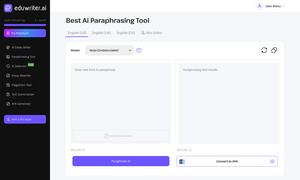Nero AI Video Upscaler
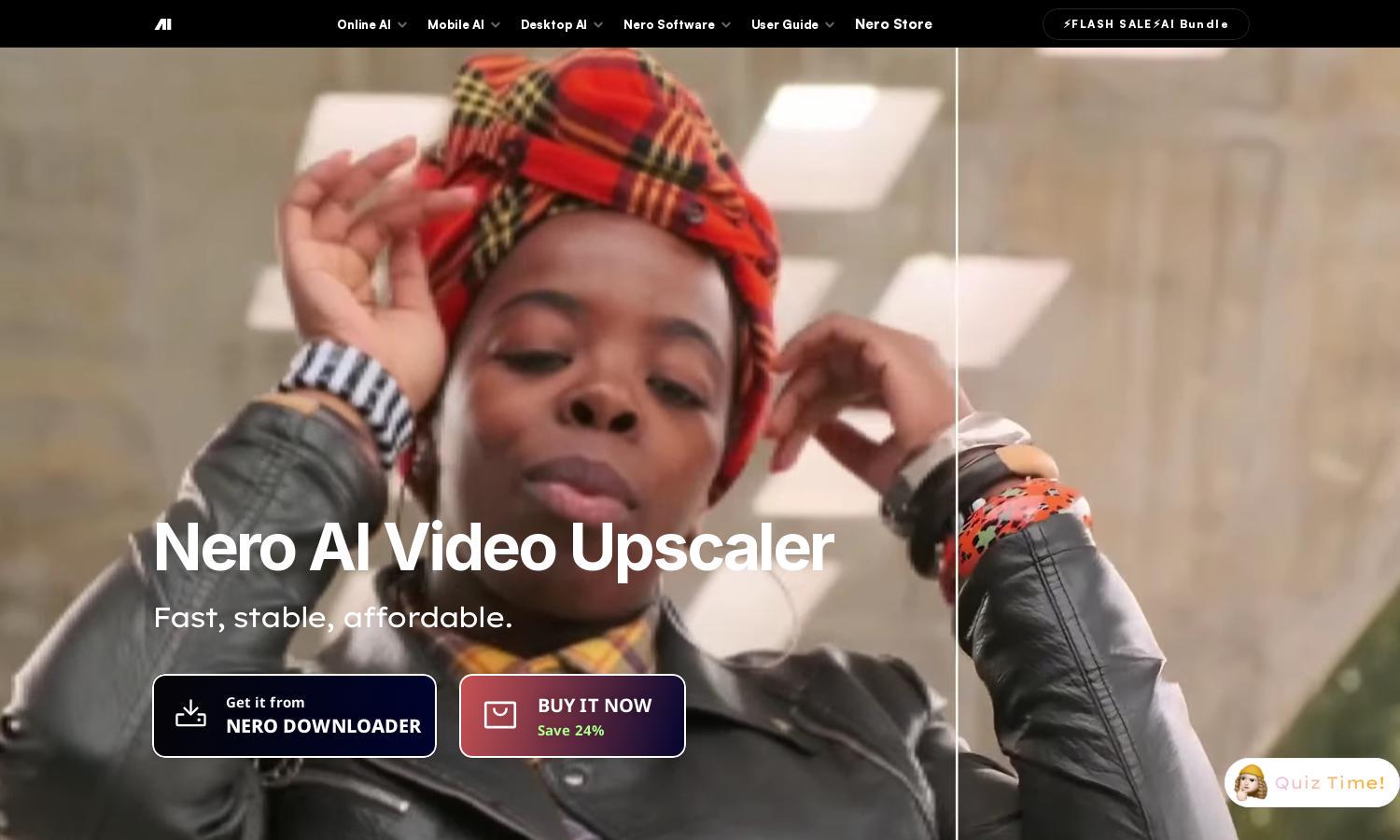
About Nero AI Video Upscaler
Nero AI Video Upscaler empowers users to elevate video quality effortlessly. Utilize its innovative AI models for various needs, from quick upscaling to realistic enhancements. Perfect for content creators and families wishing to preserve memories, this platform delivers impressive results while simplifying the workflow.
Nero AI Video Upscaler offers a free 7-day trial with no credit card required. Post-trial, competitive subscription plans deliver exceptional value. Users can save 24% by purchasing through Nero Downloader, ensuring affordability for both casual and professional video enhancement needs.
The intuitive user interface of Nero AI Video Upscaler creates a seamless browsing experience. Users can easily drag and drop videos, select outputs, and choose AI models. This user-friendly design minimizes complexity, making video upscaling effective and enjoyable for everyone.
How Nero AI Video Upscaler works
Users start by downloading Nero AI Video Upscaler from the Microsoft Store or Nero Downloader. After onboarding, simply drag and drop the desired video, select an output resolution, and choose the appropriate AI model for enhancement. The AI processes the video, producing stunning results with minimal hassle.
Key Features for Nero AI Video Upscaler
AI-Powered Video Upscaling
Nero AI Video Upscaler features advanced AI-powered video upscaling, offering seamless enhancements with stunning results. Users can experience significant quality improvements effortlessly, allowing for quick and effective video transformations. This core functionality sets Nero apart in the market, delivering unmatched video enhancement.
Real-Time Quality Preview
Nero AI Video Upscaler includes a unique Real-Time Quality Preview feature, enabling users to see side-by-side comparisons of original and enhanced videos. This innovative tool allows for informed decisions during upscaling, enhancing user satisfaction by showcasing immediate results before finalizing transformations.
Multiple AI Models
With four distinct AI models tailored for various needs, Nero AI Video Upscaler offers flexibility for users. From fast upscaling for urgent projects to specialized models for animation and face enhancement, this adaptability ensures that all video types are optimized for clarity and detail.
You may also like: