Autoclear ChatGPT History
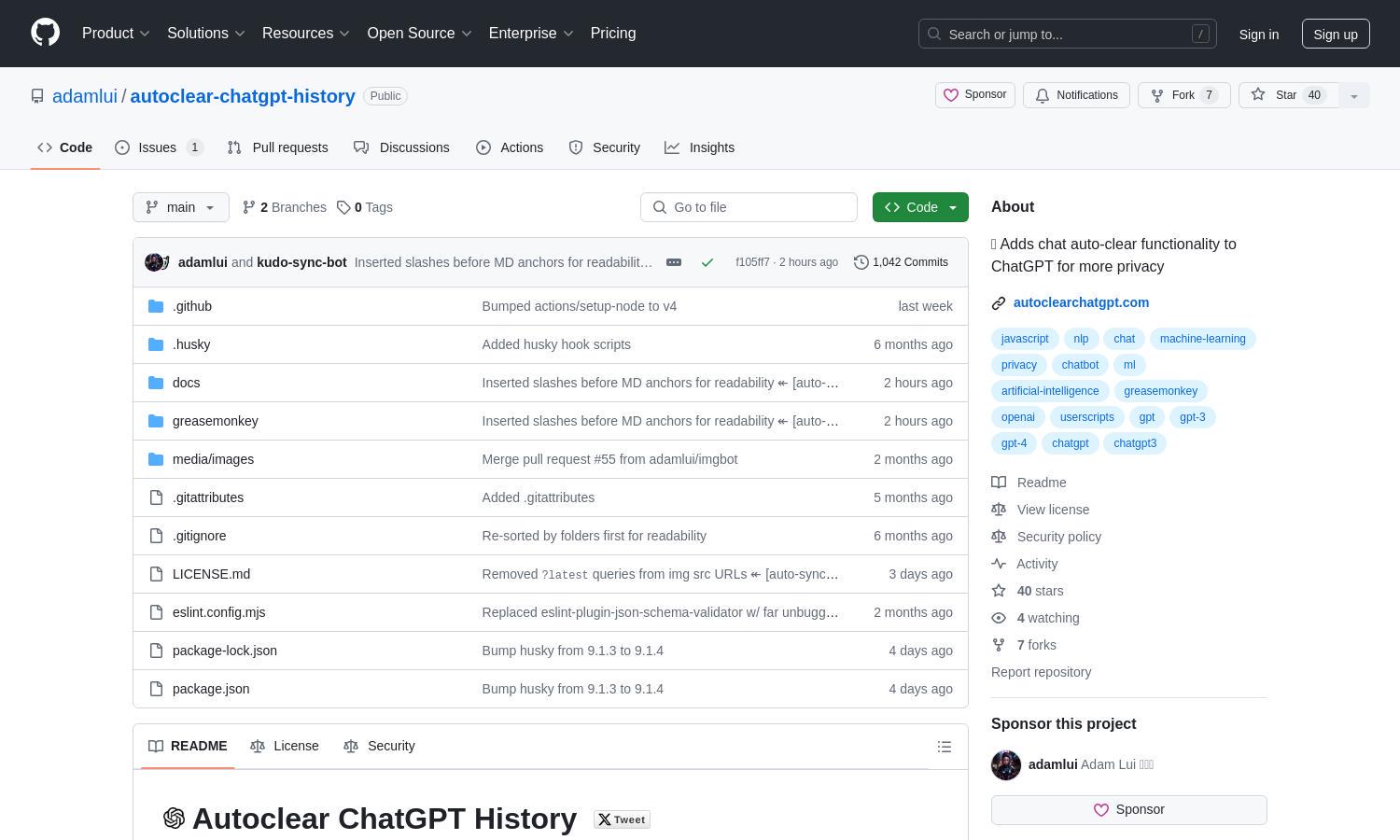
About Autoclear ChatGPT History
Autoclear ChatGPT History offers a pivotal solution for users prioritizing privacy on ChatGPT. By enabling automatic clearing of chat history upon visitation, this script ensures maximum confidentiality of user interactions. Ideal for privacy-conscious individuals, it seamlessly integrates into the user experience, providing peace of mind during chats.
Autoclear ChatGPT History is available for free, enhancing user security without financial commitment. There are no premium tiers or subscription fees, ensuring all users can protect their conversations without barriers. This accessibility makes it a great choice for anyone seeking straightforward privacy enhancements in their ChatGPT interactions.
Autoclear ChatGPT History features a clean, user-friendly interface designed for effortless navigation. The streamlined layout allows users to easily toggle chat clearing options, ensuring a hassle-free experience while prioritizing privacy. This thoughtful design enhances user engagement, making it simple to maintain security without compromising functionality.
How Autoclear ChatGPT History works
Users begin by installing a userscript manager, such as Violentmonkey or Tampermonkey, followed by adding the Autoclear ChatGPT History script. Upon visiting chatgpt.com, a toggle option appears, allowing them to enable automatic chat history clearing. This feature operates seamlessly in the background, ensuring user interactions remain private and secure.
Key Features for Autoclear ChatGPT History
Automatic Chat Clearing
Autoclear ChatGPT History’s automatic chat clearing feature ensures that user conversations are deleted after each session, providing unmatched privacy. This tool allows users to engage in conversations with the confidence that their data is not being stored, establishing Autoclear as a premier choice for privacy-focused ChatGPT users.
Privacy Enhancements
Autoclear ChatGPT History significantly enhances user privacy by eliminating the risk of sensitive information being stored. This feature acts as a safeguard for personal data during ChatGPT interactions, assuring users that their conversations remain confidential and secure from unwanted access, making it essential for privacy-conscious individuals.
Seamless Integration
The seamless integration of Autoclear ChatGPT History into the ChatGPT interface ensures a smooth user experience. Users can quickly activate the chat-clearing function without interrupting their session, making it a user-friendly solution for maintaining privacy within ChatGPT, thus promoting safer online interactions.








