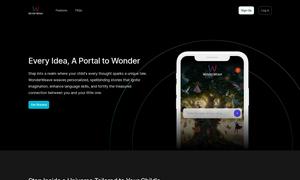GPT Hotline
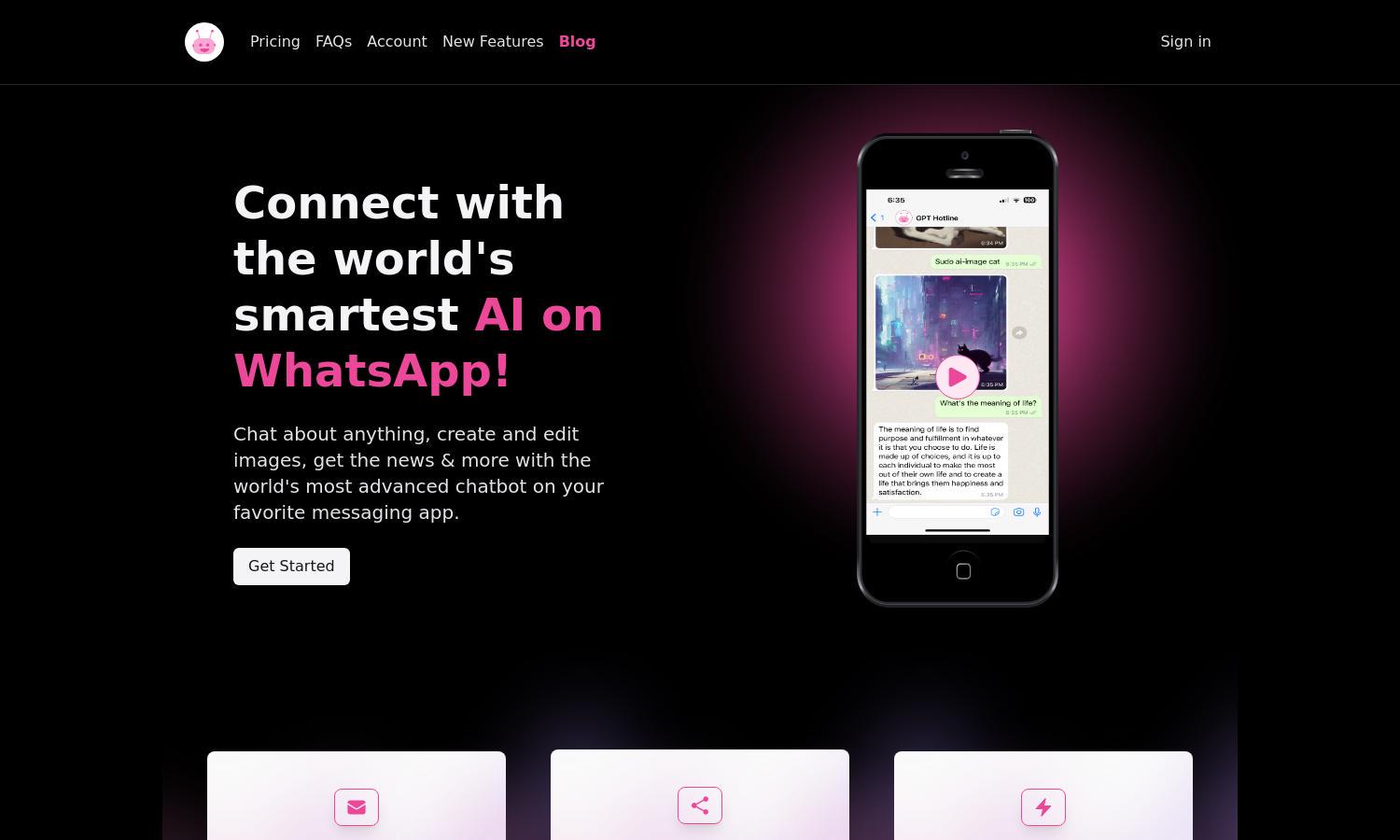
About GPT Hotline
GPT Hotline provides seamless access to advanced AI on WhatsApp, enabling users to chat, create, and edit images effortlessly. With easy messaging and conversation history, users can enjoy a personal AI assistant experience. Whether for fun or information, GPT Hotline enhances communication.
GPT Hotline offers a subscription model with a Pro Plan providing 20% off for the first month. Users can cancel anytime through their Subscription Portal. Upgrading provides access to additional features and capabilities, enhancing their AI interaction experience on WhatsApp.
The user interface of GPT Hotline is designed for convenience, promoting a smooth experience on WhatsApp. With easy navigation and interaction options like voice messaging, users find it intuitive and engaging. Its layout and user-friendly features make getting help from AI effortless.
How GPT Hotline works
Users interact with GPT Hotline by signing up for the Pro Plan and registering their phone number. Then, they start messaging their AI assistant on WhatsApp. Key features include maintaining chat history, utilizing voice messages, and accessing power commands for image creation and news updates.
Key Features for GPT Hotline
Voice Messaging
GPT Hotline features voice messaging, allowing users to send voice notes to the AI for personalized interaction. This unique function enhances user experience, making communication feel more natural and engaging through WhatsApp, providing a more personal connection with the AI.
Power Commands
Power commands in GPT Hotline enable users to generate images, videos, and receive real-time updates based on interests. This distinct feature enriches user interaction, making it easy to perform complex tasks effortlessly and ensuring users stay informed and entertained with minimal effort.
Image Editing
GPT Hotline offers an image editing feature that allows users to edit photos with specified instructions. This innovative capability enhances creativity and user engagement, allowing for real-time editing and sharing directly within WhatsApp, making it a unique tool for users who love visual content.
You may also like: