ChatBot
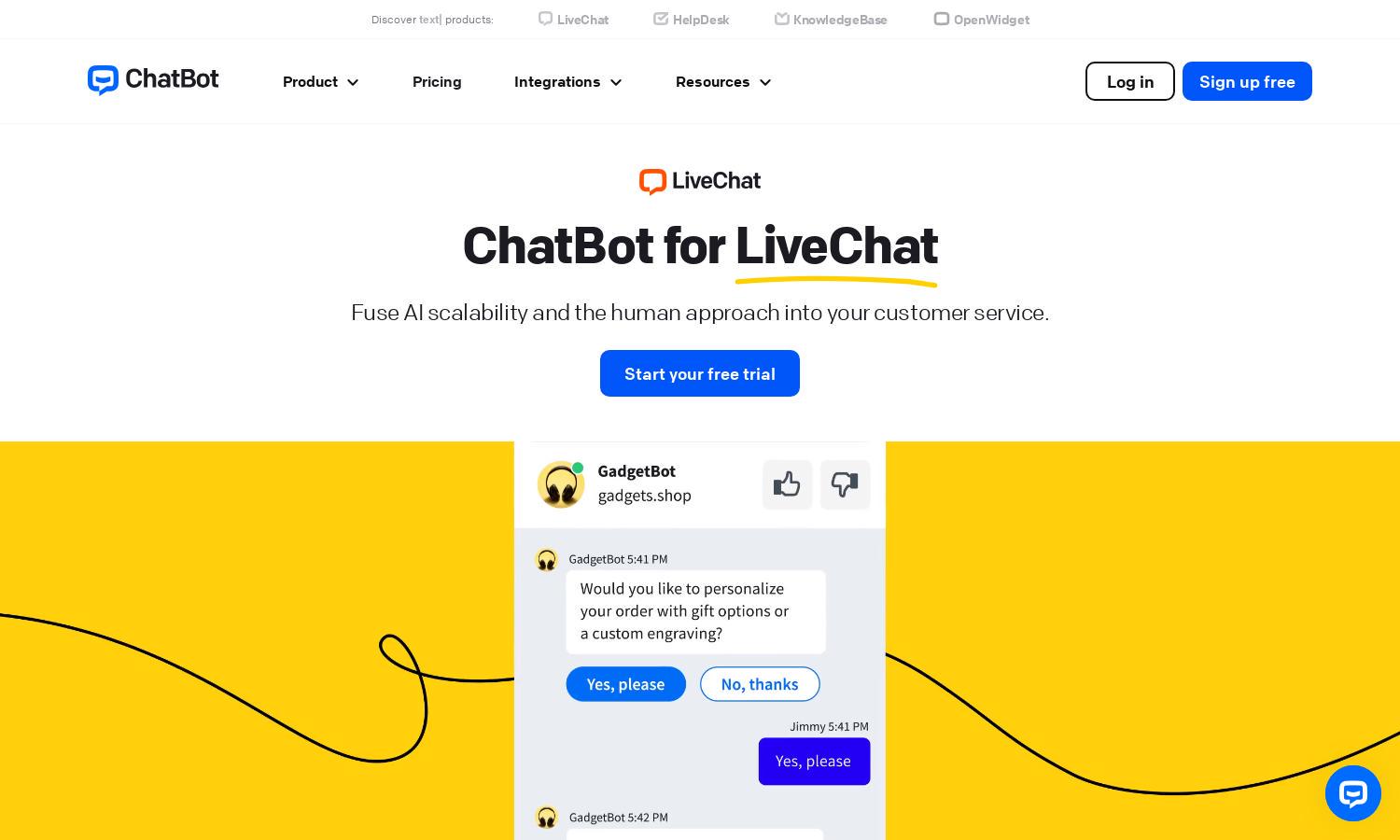
About ChatBot
ChatBot is an innovative platform designed to enhance customer interactions on LiveChat by automating service and support. It allows businesses to provide 24/7 customer service through intelligent chat solutions, significantly improving engagement and satisfaction. With ChatBot, you can create customized conversational experiences that cater to user needs.
ChatBot offers a free integration with LiveChat, allowing users to access various subscription tiers for both platforms. Each plan provides essential features to boost customer engagement and service efficiency. Upgrading enhances these benefits with increased capabilities and additional tools, ensuring better performance and user experience.
ChatBot features a user-friendly interface designed for seamless navigation and ease of use. The layout allows users to interact intuitively while accessing essential functions effortlessly. Innovative elements enhance the browsing experience, making it easy for businesses to set up and manage customer interactions effectively on LiveChat.
How ChatBot works
Users begin by signing up for ChatBot and LiveChat, which can be easily connected through the integration settings. Once set up, businesses can customize their chatbot's responses and functionalities using the visual builder. Users can monitor interactions, view analytics, and make adjustments to improve performance while providing automated customer support, ensuring efficient communication channels.
Key Features for ChatBot
Dynamic Responses
Dynamic Responses in ChatBot enhance user interactions by allowing businesses to tailor replies based on customer input. This feature promotes engaging conversations, ensuring that responses meet users' specific needs, ultimately improving satisfaction and retaining customer interest during interactions on LiveChat.
Lead Generation Chatbot
The Lead Generation Chatbot is designed to automatically capture and qualify leads, enabling businesses to maximize their marketing efforts. By integrating this feature within ChatBot, users can seamlessly collect crucial customer data, facilitating targeted marketing strategies and driving growth on LiveChat.
Appointment Chatbot
The Appointment Chatbot simplifies scheduling by automating booking and managing reservations directly through conversations. This feature preserves user time and streamlines operations, making it easier for businesses to manage appointments effectively and improve customer satisfaction with ChatBot.
You may also like:








