Dot
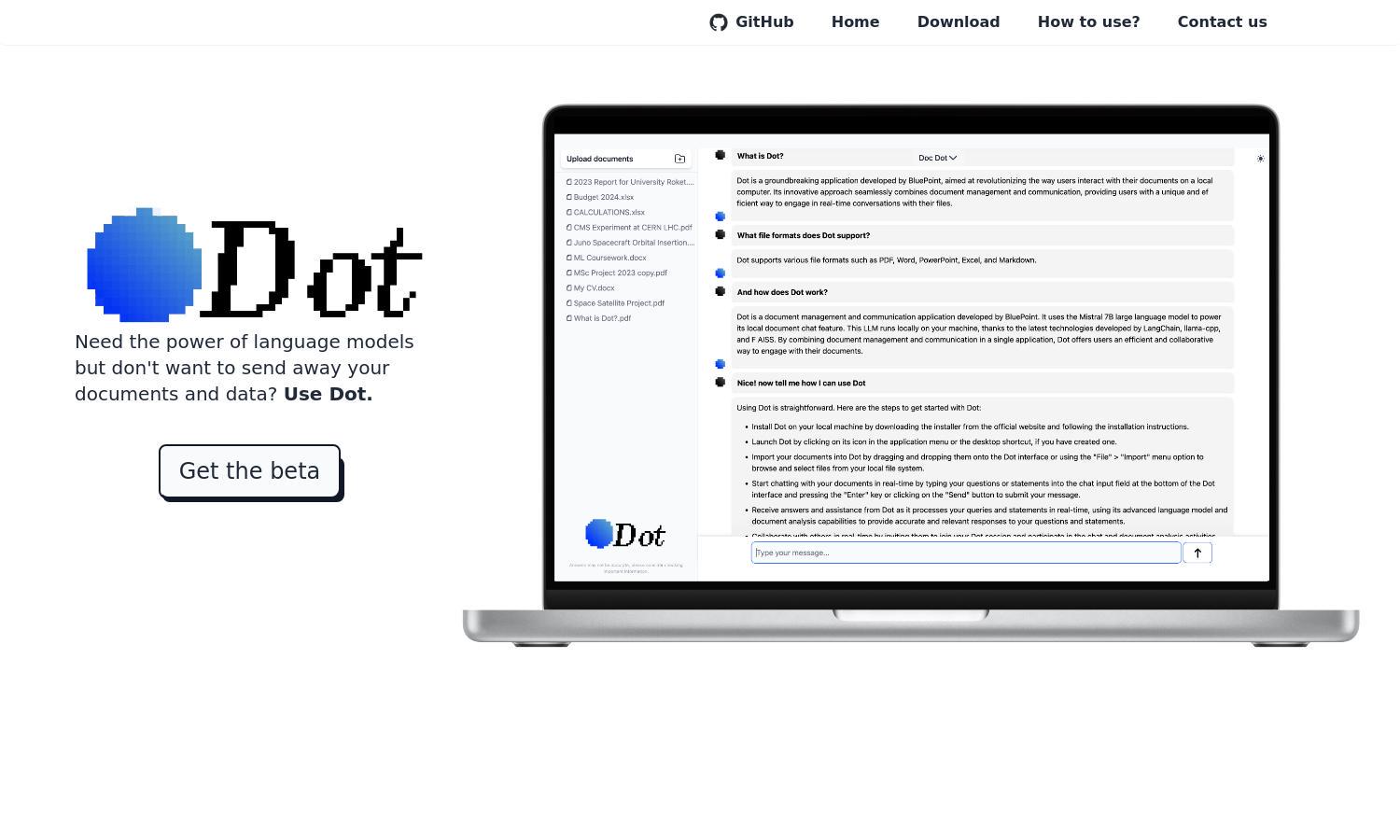
About Dot
Dot is an innovative web app designed to empower users by providing local AI assistance while ensuring data privacy. Utilizing the advanced Mistral 7B language model, it enables seamless interaction with documents, making it ideal for anyone looking to enhance productivity without compromising their sensitive information.
Dot offers a free beta version, ensuring users can access its local AI features without any cost. As the platform evolves, subscription tiers may be introduced to provide additional functionalities and enhanced support, benefiting businesses and individuals looking for reliable, user-friendly AI solutions.
The user interface of Dot is crafted for maximum efficiency and ease of navigation. Its sleek layout allows users to effortlessly engage with documents while using the renowned Mistral model. With intuitive controls and straightforward functionalities, Dot ensures a smooth user experience that caters to all skill levels.
How Dot works
Users interact with Dot by downloading the application, which then allows them to run the Mistral 7B model directly on their devices. Upon onboarding, users can upload their documents and directly chat with the AI for insights and assistance. The offline functionality ensures seamless operations without compromising privacy.
Key Features for Dot
Local Data Processing
With Dot, users benefit from a unique local data processing feature that ensures all interactions remain private and secure. Unlike traditional cloud-based applications, Dot runs entirely on your device, ensuring that your sensitive information is never compromised, giving you peace of mind while using AI.
Offline Functionality
Dot's offline functionality stands out as a key feature, enabling uninterrupted access to the AI assistant without relying on internet connectivity. This unique aspect enhances user convenience and ensures maximum data security, making Dot a reliable choice for anyone who values privacy and constant accessibility.
Document Interaction
The document interaction feature allows users to easily upload and engage with their own files, making Dot an indispensable tool for streamlining workflows. By leveraging the Mistral model, users can extract valuable insights, organize information efficiently, and enhance their productivity with minimal effort.
You may also like:








