Concentration
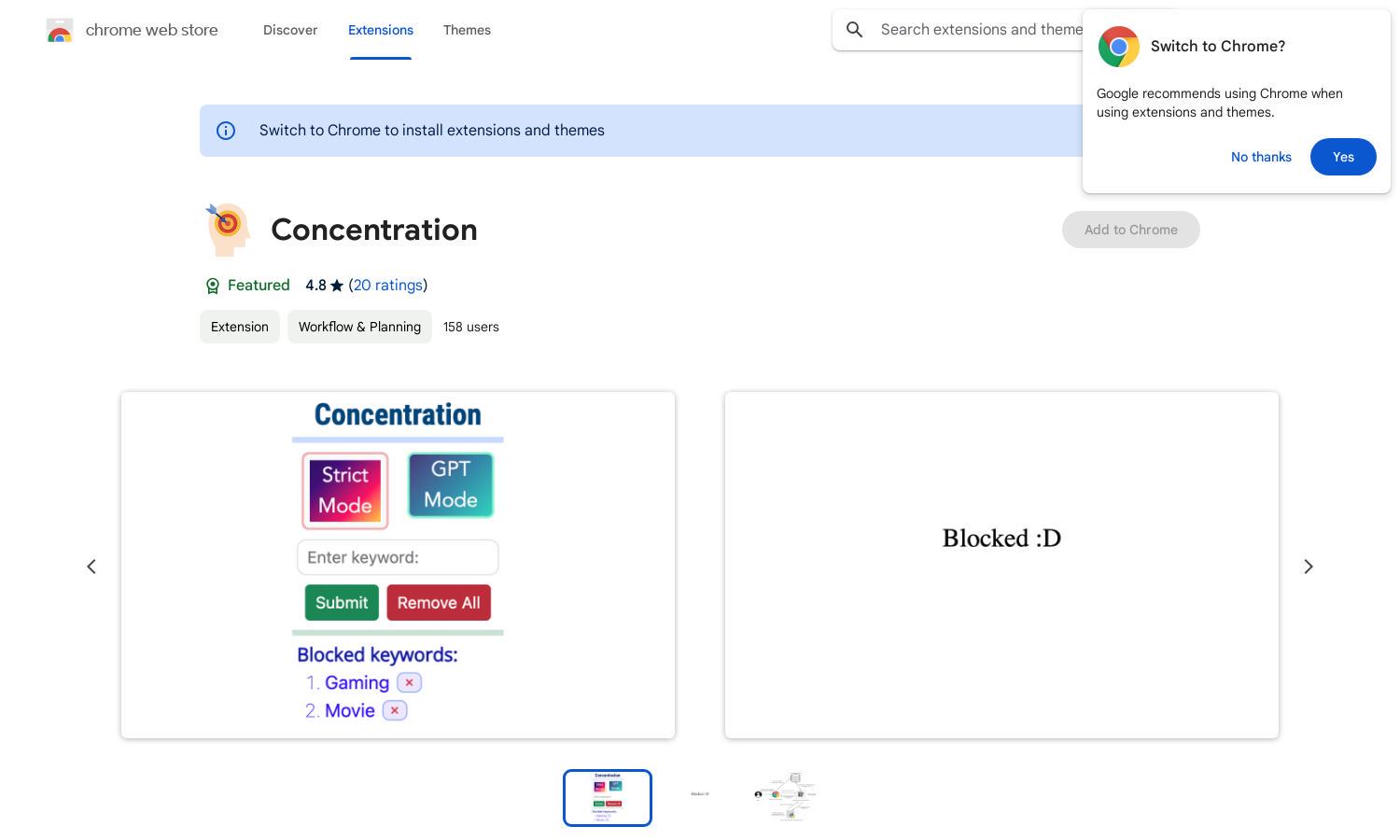
About Concentration
Concentration is a user-friendly Chrome extension aimed at boosting focus and productivity by blocking distracting websites. It allows users to customize keywords and choose between NLP-based or ChatGPT-based modes for more accurate blocking. Suitable for students and professionals seeking to enhance concentration.
Concentration is a free extension with no subscription costs. Users can easily customize keyword filters for blocking distractions. Paid options for advanced features may be considered in the future. Upgrade benefits include increased accuracy and effectiveness in blocking unwanted websites during study or work sessions.
Concentration features an intuitive interface that simplifies setup and usage. Users can quickly enter keywords for website blocking and switch between Strict and GPT modes with ease. This design ensures seamless navigation and enhances productivity, making Concentration an ideal tool for focused work and study.
How Concentration works
To get started with Concentration, users first enable the extension and open the popup. They enter relevant keywords related to distracting website categories, submit them, and can switch between Strict Mode and GPT Mode for blocking preferences. The extension then works proactively to block distractions online, ensuring an enhanced focus.
Key Features for Concentration
Keyword-Based Website Blocking
The unique keyword-based website blocking feature of Concentration allows users to personalize their online experience. By entering specific categories, users can effectively minimize distractions and remain focused during critical study or work periods, significantly boosting productivity without incurring costs.
Dual Blocking Modes
Concentration offers users a choice between two blocking modes: Strict Mode for faster responses and GPT Mode for greater accuracy. This innovation enables users to tailor the extension’s functionality to their needs, ensuring a personalized experience in managing online distractions effectively.
User-Friendly Setup Process
Concentration's user-friendly setup process allows users to quickly establish their preferences by simply entering keywords and selecting their desired blocking mode. This streamlined onboarding makes it easy for anyone to enhance their focus and productivity while minimizing distractions in their online activities.








