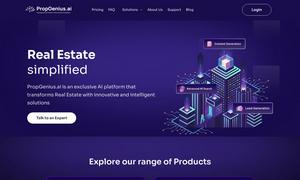Fig
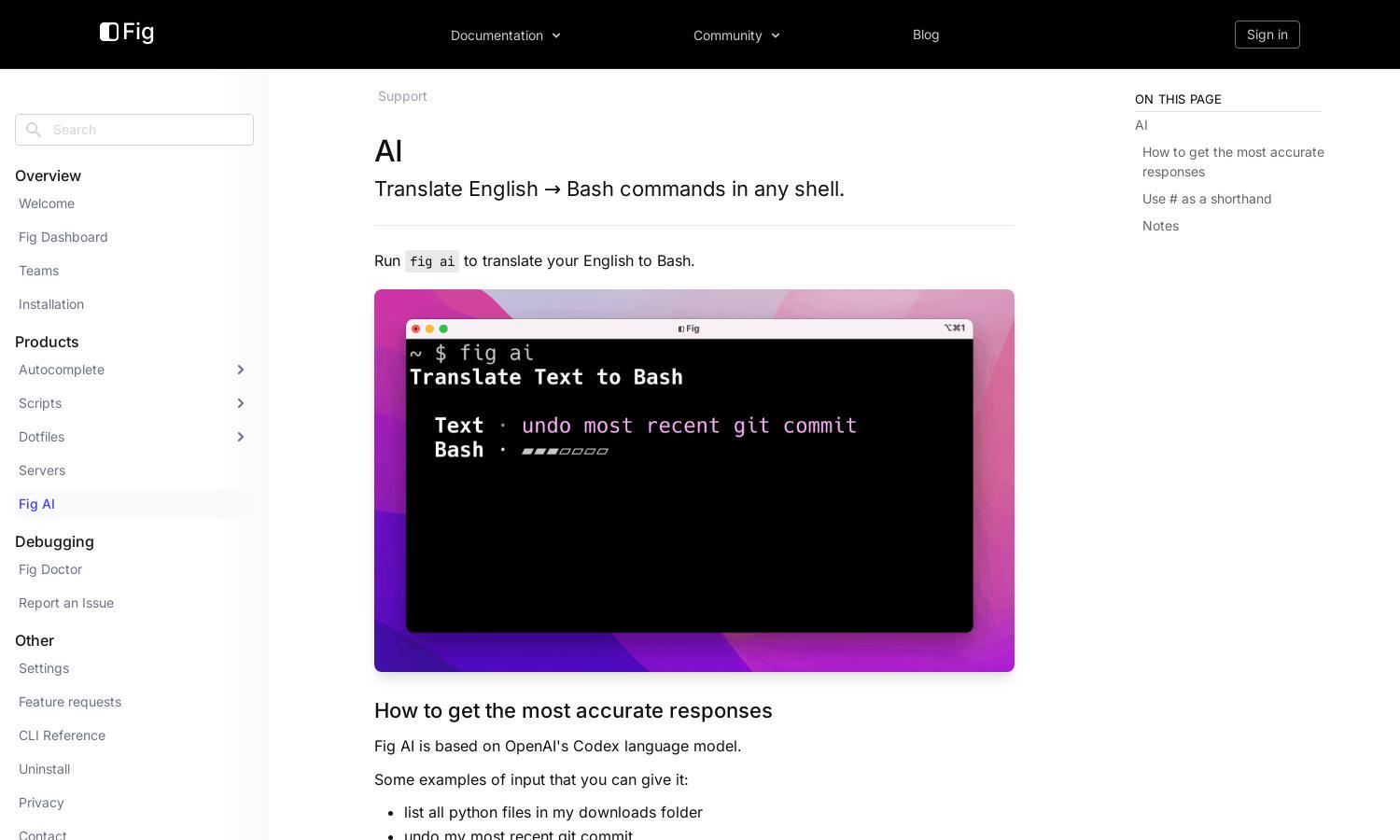
About Fig
Fig is an innovative platform designed to simplify command-line interactions by converting English instructions into Bash commands. Targeted at developers and everyday users, Fig makes programming more accessible. Its unique AI-powered translation feature ensures accurate and efficient command execution, significantly reducing user error.
Fig offers a tiered pricing structure, including a free version with basic features and premium plans that unlock advanced functionalities. Users can enjoy exclusive discounts on annual subscriptions, enhancing their command-line experience. Upgrading to Fig provides enhanced accuracy and more powerful AI capabilities.
The user interface of Fig is intentionally designed for ease of use, featuring a clean layout that enhances navigation. With intuitive controls and responsive design, users can seamlessly interact with the platform. Fig’s dedicated features ensure a smooth and productive experience for all users.
How Fig works
Users begin their Fig journey by signing up and installing the tool. Upon accessing the dashboard, they can input English commands, which Fig translates into accurate Bash commands using its underlying AI technology. The interface is straightforward, allowing easy manipulation of commands and queries to enhance users' programming tasks.
Key Features for Fig
AI-Powered Command Translation
Fig's AI-Powered Command Translation allows users to effortlessly convert everyday English commands into precise Bash commands. This unique feature integrates OpenAI's Codex, ensuring that even non-programmers can execute complex commands with confidence and ease, dramatically improving productivity and efficiency.
Seamless Shell Integration
Fig’s Seamless Shell Integration elevates the user experience, enabling immediate execution of translated commands within their terminal environment. This innovative feature reduces the learning curve for beginners, making it an invaluable tool for developers seeking efficiency and accuracy in command line tasks.
User-Friendly Syntax Shortcuts
The User-Friendly Syntax Shortcuts feature in Fig enables users to type commands efficiently using the '#' symbol. This distinct element simplifies command input, making the process faster and more intuitive, allowing users to focus more on their tasks rather than command syntax.
You may also like: