CommanderGPT
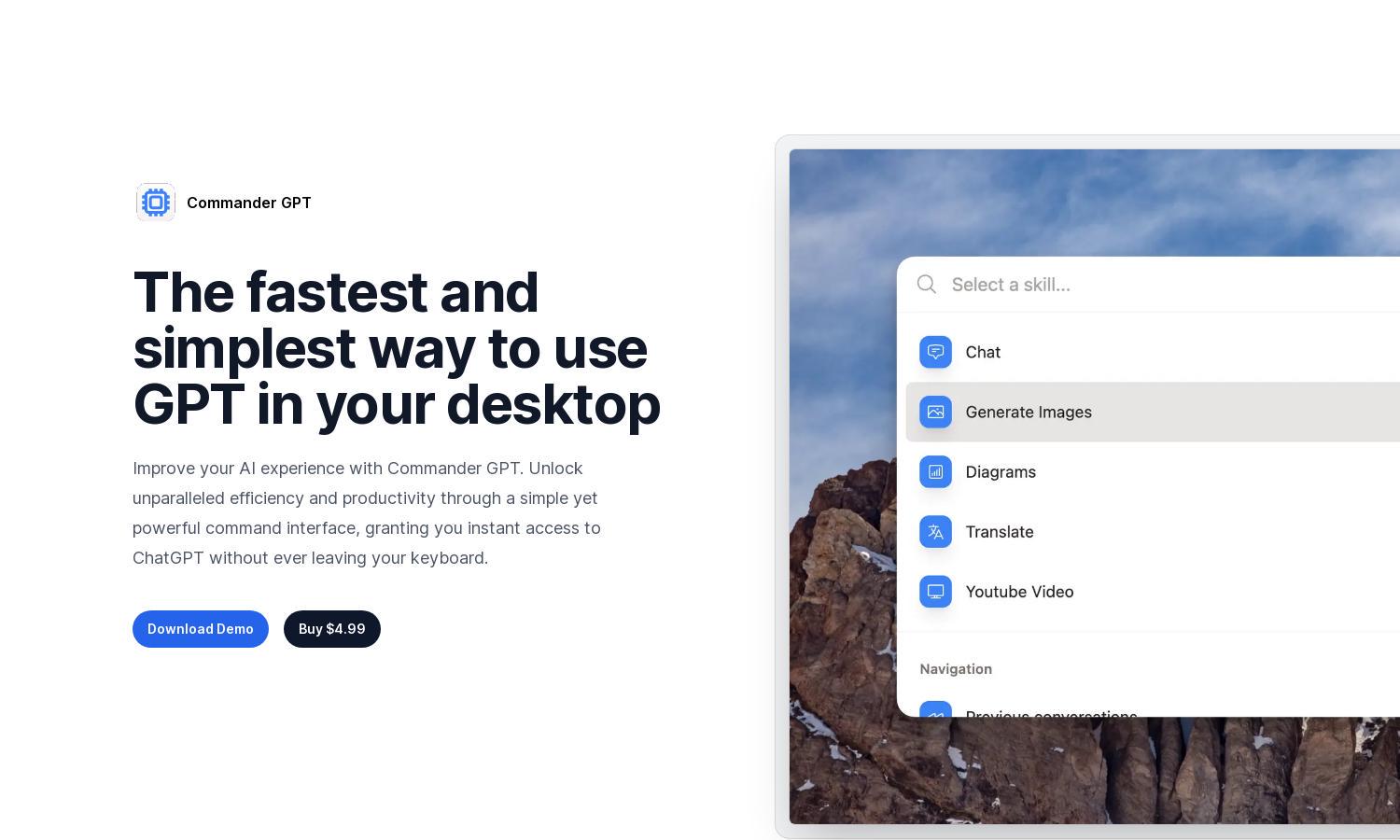
About CommanderGPT
CommanderGPT redefines productivity, serving as your lightning-fast AI sidekick for Mac and Windows. With unique commands, users can access ChatGPT instantly, generate images, translate languages, and analyze YouTube videos—all without interrupting their workflow. This innovative tool enhances efficiency for professionals and creatives alike.
CommanderGPT offers a straightforward pricing plan at $4.99 for full access. Users can explore features with a demo before committing. By subscribing, they benefit from enhanced productivity tools, including real-time translations and ChatGPT access, making it a valuable investment for anyone looking to optimize their workflow.
The user interface of CommanderGPT is designed for seamless interaction. Its clean layout prioritizes functionality, allowing users to execute commands with ease. Unique features, such as quick command integrations and a local session history, create a user-friendly experience that sets CommanderGPT apart from other AI tools.
How CommanderGPT works
To start using CommanderGPT, users simply download and install the software on their Mac or Windows device. Once onboarded, the application runs in the background, always accessible via the Command+Shift+G shortcut. Users can type commands to access ChatGPT, generate images, or initiate translations, making interactions quick and efficient. The design prioritizes minimal interruptions, allowing users to maintain workflow while leveraging powerful AI features.
Key Features for CommanderGPT
Instant AI Access
The standout feature of CommanderGPT is its instant AI access through simple commands. Users can engage with ChatGPT, generate images, or translate text swiftly, enhancing overall productivity. This innovative capability allows for seamless integration of AI into daily tasks, transforming the way users interact with technology.
Image Generation
Another key feature of CommanderGPT is the ability to generate images at the click of a button using OpenAI’s Dalle model. This functionality empowers users to create visual content effortlessly, adding significant value to creative projects and making CommanderGPT an essential tool for artists and designers.
History Tracking
CommanderGPT includes a history tracking feature, allowing users to view their past interactions. This unique aspect not only enhances user experience by providing quick access to previous sessions but also facilitates better organization and reference for ongoing projects, making it simpler to keep track of AI-generated insights.
You may also like:








