Draw3D
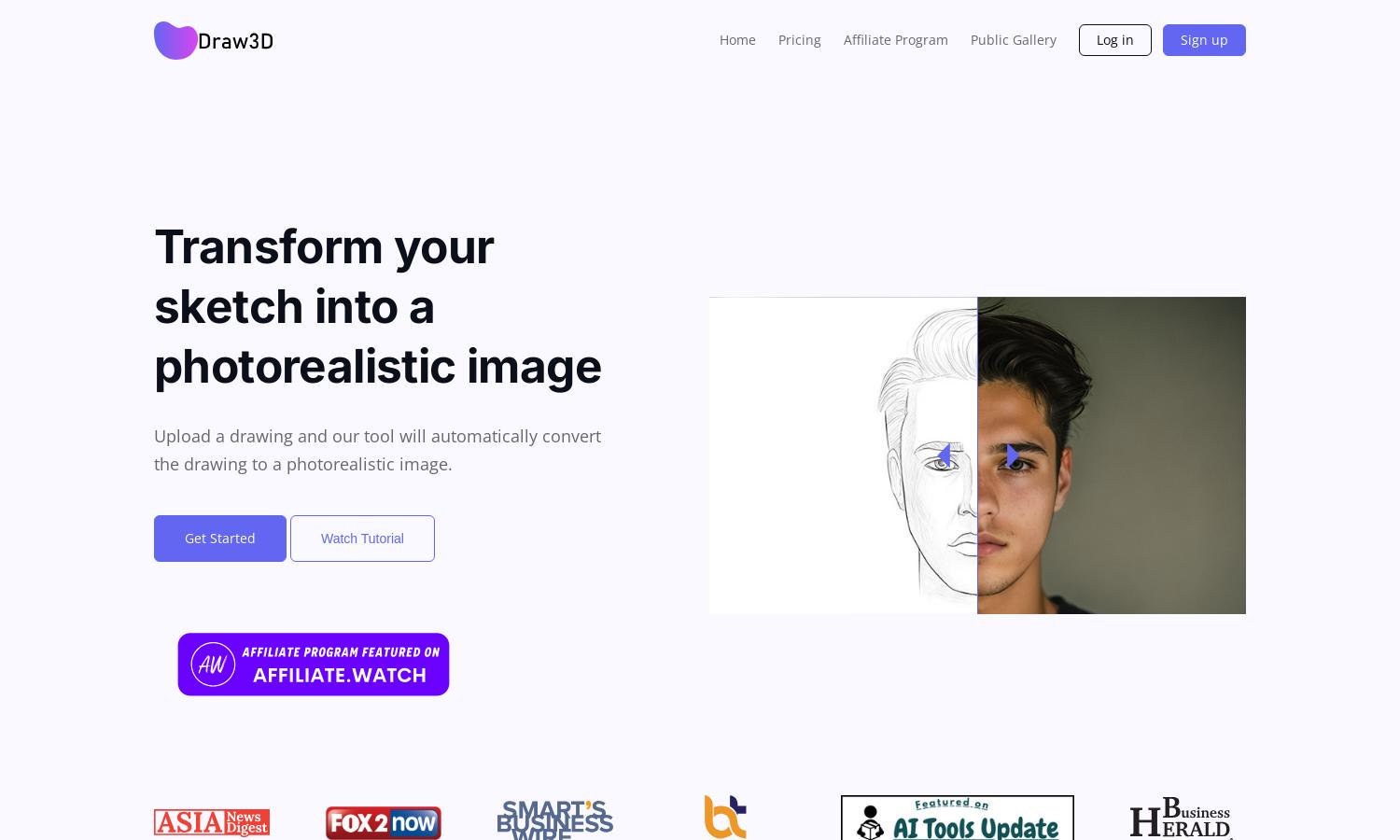
About Draw3D
Draw3D is a cutting-edge platform designed for artists and designers seeking to convert sketches into photorealistic images effortlessly. Users can easily draw or upload their sketches, which Draw3D enhances with advanced AI, ensuring high-quality visual transformations that bring creative ideas to life and solve artistic limitations.
Draw3D offers various pricing plans catering to different user needs. Each tier unlocks unique features and tools, enhancing the user's creative capabilities. Subscribers enjoy benefits like advanced editing options and additional upscale features, providing excellent value for artists and designers looking to refine their work further.
The user interface of Draw3D is designed for seamless navigation and easy access to powerful tools. Its intuitive layout helps users focus on creativity without distractions. Unique features like the simple image editor and upscale capabilities enhance user experience, making Draw3D a favorite among digital artists.
How Draw3D works
Users interact with Draw3D by first sketching their ideas on the platform. Once uploaded, the AI algorithms analyze the details to generate high-quality images. Users can upscale their creations up to 4x while maintaining clarity, and they have access to a robust image editor for further enhancements, ensuring an enjoyable experience.
Key Features for Draw3D
AI Sketch-to-Image Conversion
Draw3D’s standout feature is its AI-powered sketch-to-image conversion, enabling users to instantaneously transform their sketches into lifelike images. This functionality empowers artists to visualize their concepts with stunning realism, effectively elevating their creative projects and making Draw3D an essential tool for professionals and hobbyists alike.
Upscaling Images
Additionally, Draw3D offers an impressive upscaling feature that allows users to enhance their generated images without sacrificing quality. With the ability to upscale images by up to 4x (8x coming soon), this feature ensures that your artwork maintains clarity and detail, making it perfect for professional presentations.
Integrated Image Editor
Another unique feature of Draw3D is its integrated image editor, which allows users to filter, resize, and modify their images easily. This editor enhances the creative process, providing all necessary tools in one platform, making it convenient for users to finalize their artwork efficiently and professionally.







