Clipdrop
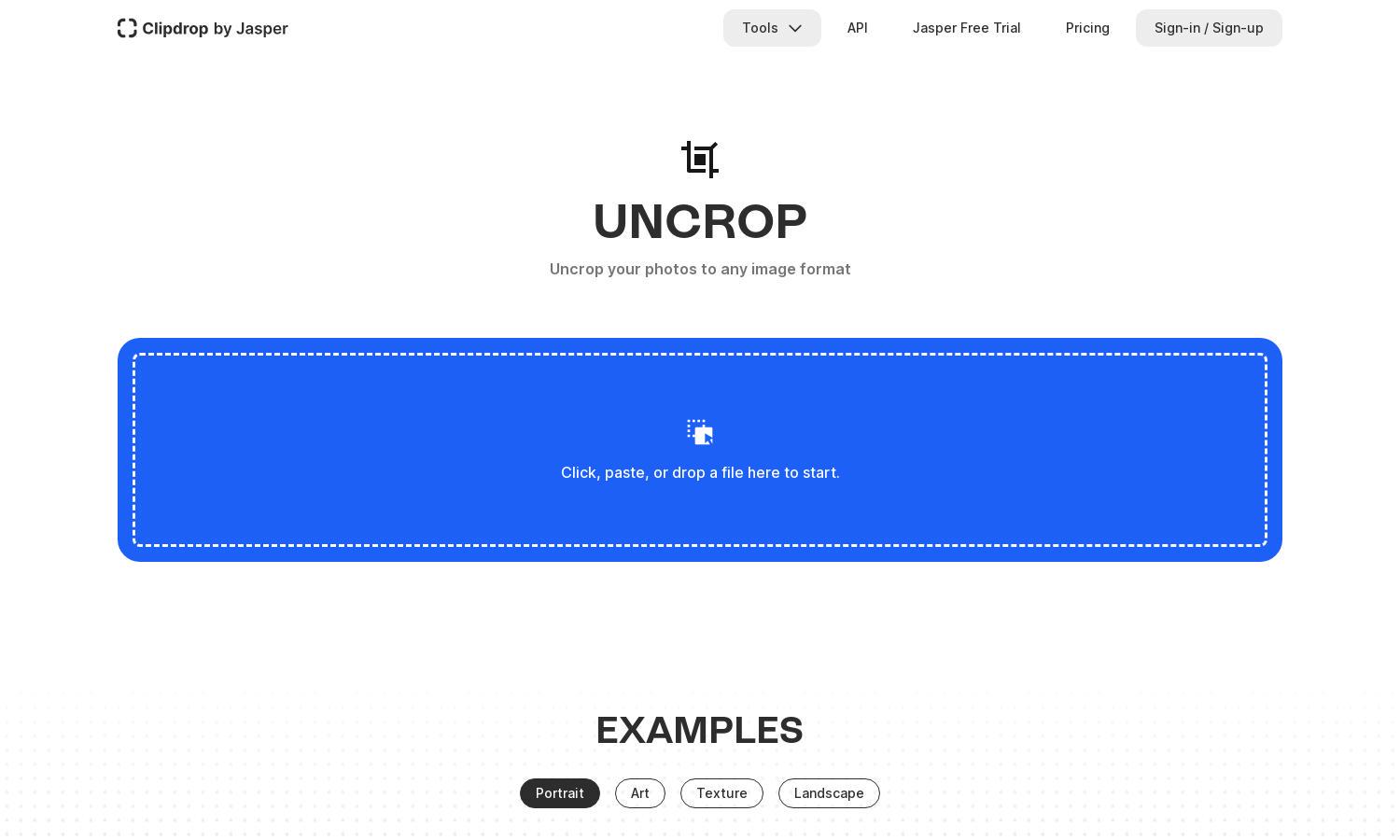
About Clipdrop
Clipdrop is a revolutionary tool designed for image editing, specializing in uncropping photos to any format. Whether you're an artist looking to expand your portfolio or simply wanting to enhance personal pictures, Clipdrop provides easy-to-use features like Generative Fill and Universal Resizer, meeting the needs of professionals and hobbyists alike.
Clipdrop offers a free trial for 7 days, allowing users to experience its powerful features. Paid plans provide additional benefits such as exclusive access to advanced tools like Generative Fill and enhanced resolution options. Upgrading helps users unlock new capabilities, maximizing their image editing potential with Clipdrop's innovative solutions.
Clipdrop boasts a user-friendly interface that prioritizes seamless interaction through its clean layout and accessible features. The design ensures users can easily navigate between image uncropping, resizing, and other creative tools. This intuitive browsing experience allows users to maximize the platform's potential effortlessly and effectively.
How Clipdrop works
Users start by uploading the image they wish to uncrop on Clipdrop. The platform enables them to select the new aspect ratio they desire. Once adjustments are made, Clipdrop uses advanced AI technology to generate a new image that fits the specified ratio, providing an effortless editing experience that enhances user creativity.
Key Features for Clipdrop
Generative Fill
Generative Fill is a standout feature of Clipdrop, enabling users to replace or enhance elements within their images seamlessly. This functionality uses advanced AI algorithms to detect and fill areas, ensuring that images maintain a natural look while allowing for creative modifications and optimal user satisfaction.
Universal Resizer
Universal Resizer is an essential tool within Clipdrop that empowers users to resize images for various social media platforms effortlessly. By automating the resizing process, it saves time and ensures images appear perfectly formatted, enhancing the overall presentation and impact of visual content shared online.
Instant Text to Image Generation
Clipdrop’s Instant Text to Image Generation feature allows users to create stunning visuals from simple text prompts. This unique tool leverages advanced AI technology to generate high-quality images instantly, catering to artists and content creators looking to transform their ideas into visual masterpieces with minimal effort.








