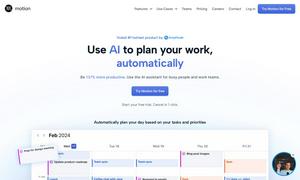Aide
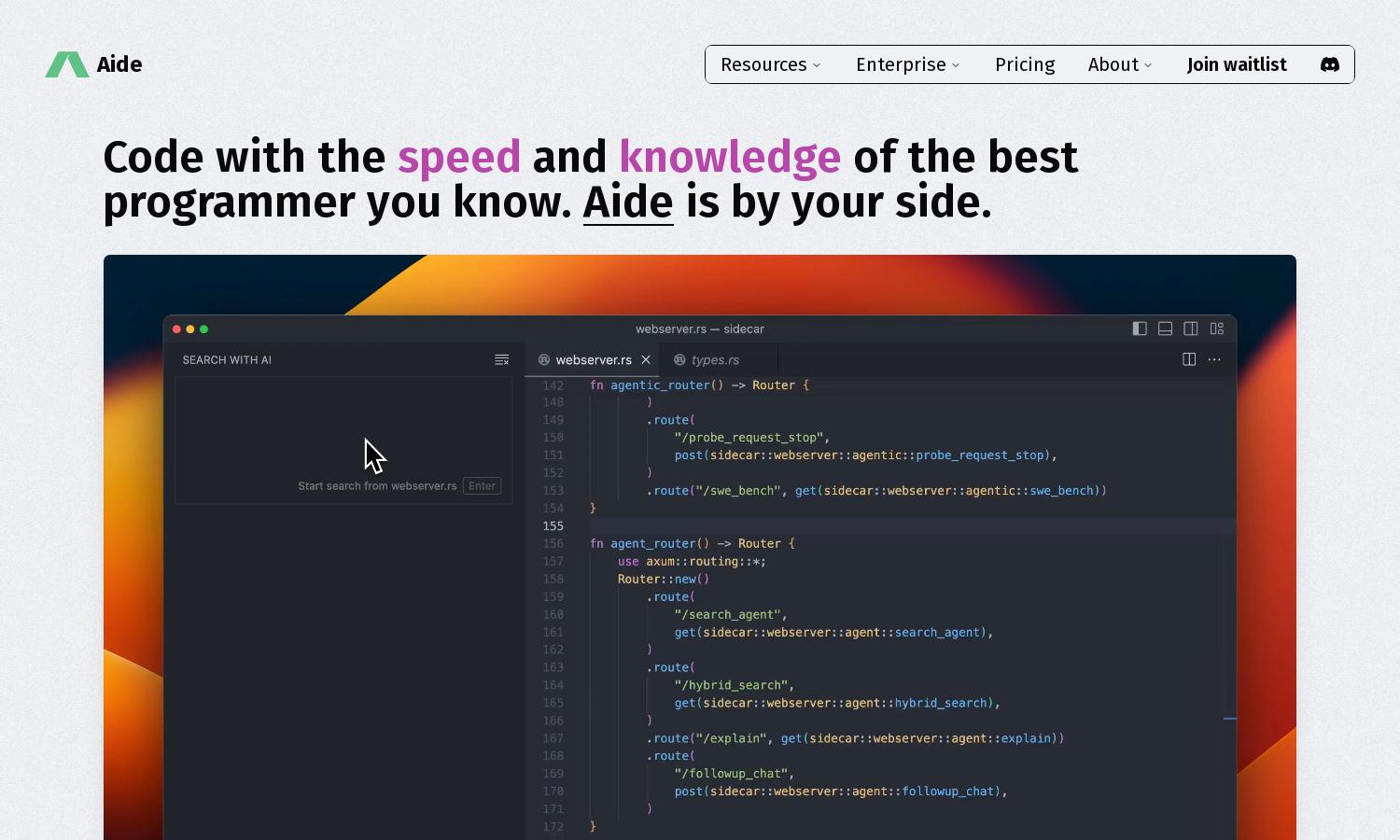
About Aide
Aide is a cutting-edge coding assistant designed to empower developers with AI-driven code suggestions and built-in chat support. By integrating directly with VSCode, Aide enhances productivity and coding efficiency, allowing users to access intelligent completions and receive instant help without compromising their code's privacy.
Aide offers a flexible pricing model, with various subscription tiers catering to different user needs. Each plan includes access to premium features and support. Users can benefit from exclusive discounts on yearly subscriptions, enabling them to maximize their productivity with Aide's powerful tools to accelerate their coding process.
The user interface of Aide is designed for ease of use, providing a seamless browsing experience within VSCode. Its intuitive layout facilitates quick access to features, making coding more efficient. Unique tools enhance user engagement, ensuring developers can focus on their projects without distractions while utilizing Aide's capabilities.
How Aide works
Users begin their journey with Aide by easily onboarding the tool in their VSCode environment. After installation, they'll enjoy context-aware code completion suggestions as they type, while also having access to a convenient chat feature that can be invoked with simple keyboard shortcuts. Highlighting code or using hashtags helps users get instant answers to specific coding inquiries. This seamless interaction makes coding intuitive and productive, as Aide integrates deeply into the coding workflow without compromising user privacy.
Key Features for Aide
AI-Powered Code Completions
Aide's AI-powered code completions offer intelligent suggestions that enhance coding speed and accuracy. By analyzing related code through the Language Server, Aide provides context-aware recommendations tailored to the user's work, ensuring that developers can code efficiently without unnecessary interruptions or errors.
Integrated Chat Support
Aide features integrated chat support, allowing developers to ask questions and receive instant answers seamlessly. By simply using defined keyboard shortcuts, users can interact with Aide directly within their coding environment, enhancing their coding experience without disrupting their workflow. This feature empowers users to overcome challenges easily.
Privacy-Focused Architecture
Aide prioritizes user privacy by ensuring that all code runs locally on the user’s machine. No servers are between the IDE and the language model, allowing developers to code without fear of exposing their work. This unique aspect guarantees confidentiality, making Aide a reliable assistant for sensitive projects.
You may also like: