Motion
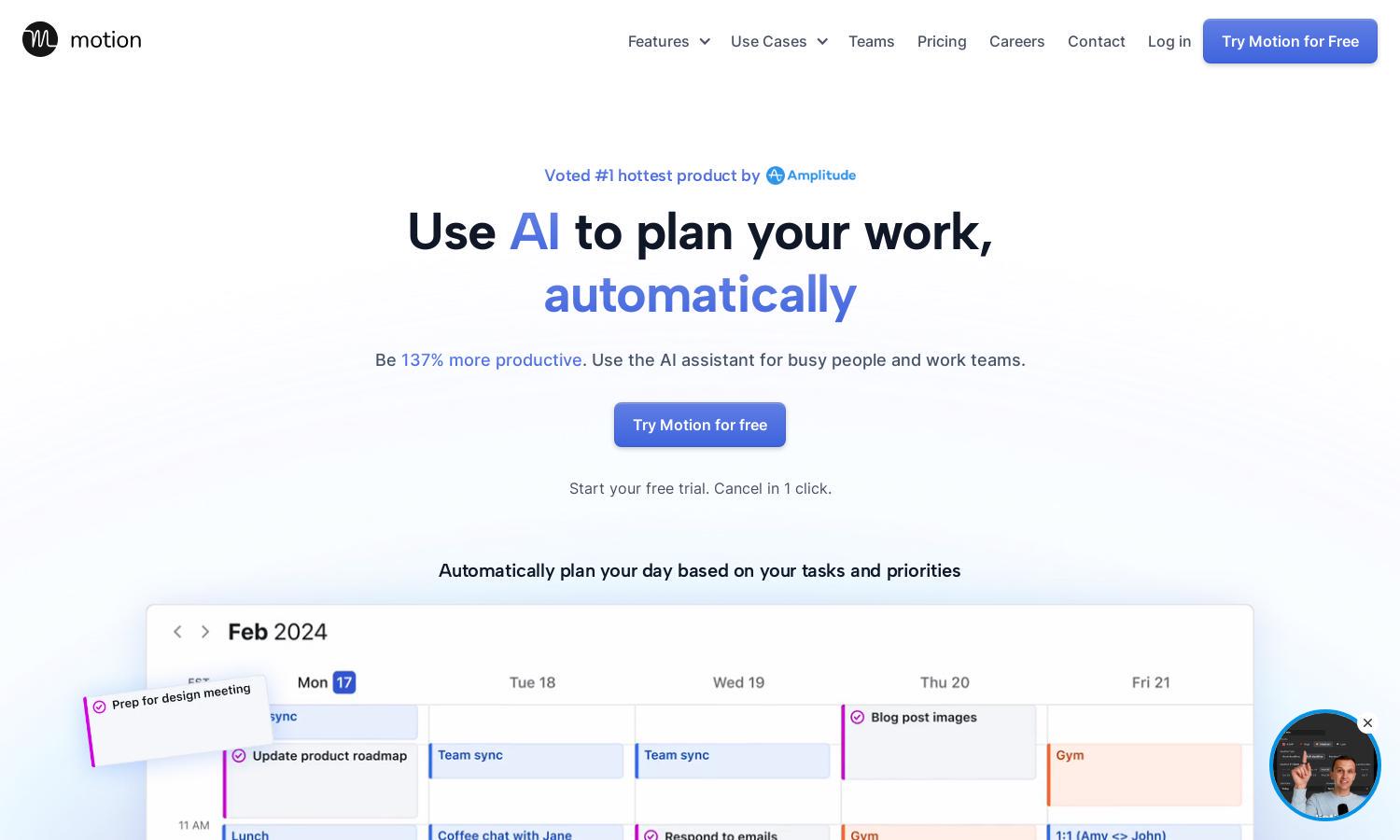
About Motion
Motion is an AI-driven calendar assistant that streamlines scheduling and task management for busy individuals and teams. It automatically prioritizes tasks, generates personalized daily schedules, and integrates seamlessly with existing calendars, helping users maximize their productivity and enjoy a balanced work-life experience.
Motion offers flexible pricing with a free trial available for users wanting to explore its features. Subscription tiers provide various benefits, including advanced project management tools and enhanced scheduling options. Upgrading gives teams and individuals access to greater automation and efficiency in their daily workflow.
Motion's user-friendly interface provides an intuitive layout that enhances the scheduling experience. With clear dashboards and seamless navigation, users can easily organize tasks and meetings. This design, combined with the app's powerful AI capabilities, ensures a productive and pleasant user experience for all.
How Motion works
Users begin by signing up for Motion and integrating their existing calendars, such as Google or Outlook. Once onboarded, they input their tasks and deadlines. Motion then uses its AI-driven algorithms to automatically create personalized schedules, adapting in real-time to any changes. Users can easily prioritize tasks and manage projects, all within one centralized platform.
Key Features for Motion
Automated Scheduling
Motion's automated scheduling feature instantly creates optimized daily plans for users, enhancing productivity. By leveraging its AI algorithms, Motion continuously updates schedules based on tasks and priorities, ensuring users can focus on what truly matters, thus transforming the way they manage time effectively.
Task Prioritization
Motion’s task prioritization feature ensures users know what to tackle next by dynamically assessing deadlines and importance. This unique capability allows individuals and teams to work more efficiently and focus on high-priority tasks, ultimately improving productivity and reducing task management stress.
Calendar Integration
Motion's calendar integration allows users to sync all their calendars into one unified view. This feature eliminates scheduling conflicts and streamlines event management, making it easier for users to stay organized and up-to-date with personal and professional commitments.








