Canary Mail
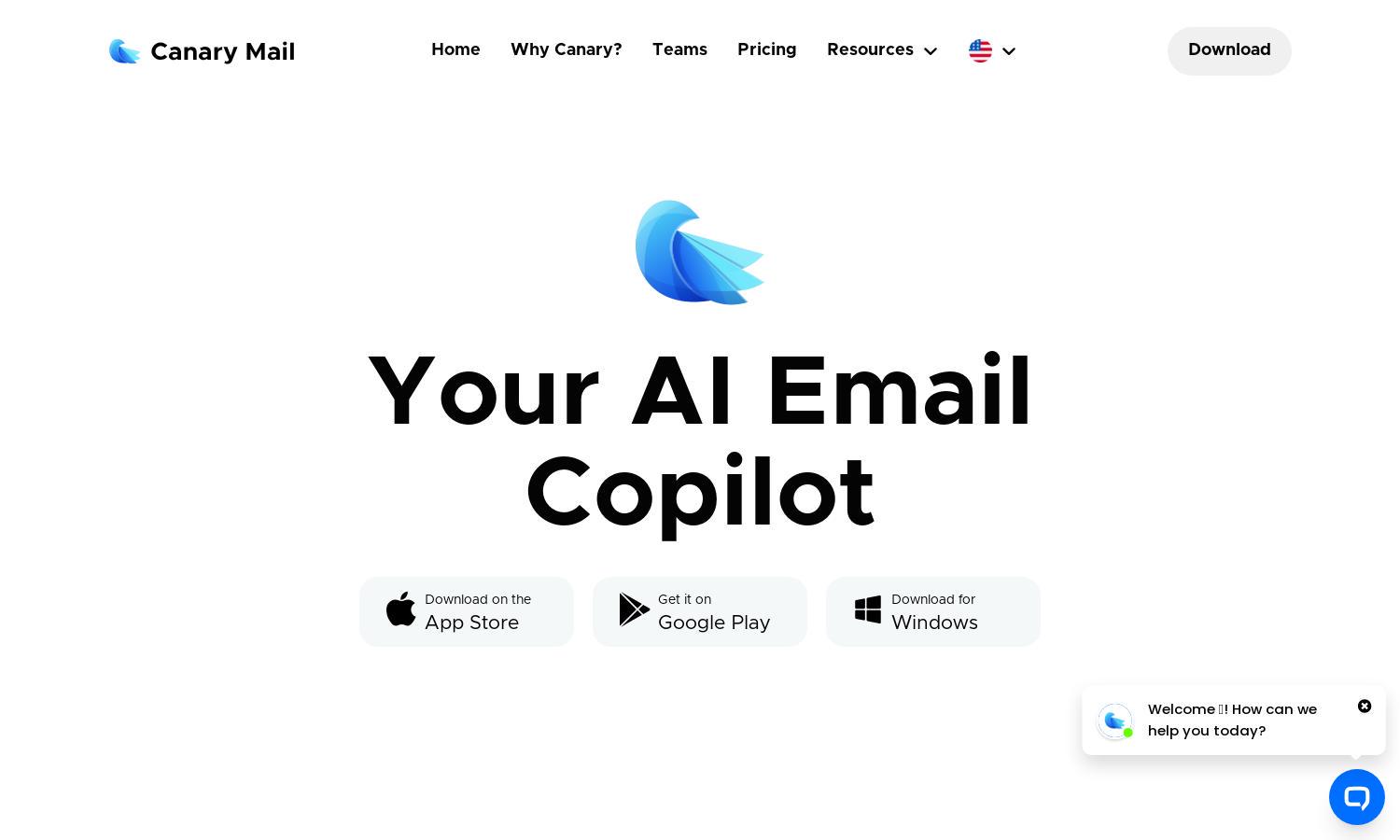
About Canary Mail
Canary Mail revolutionizes your email experience by acting as your personal Inbox Copilot. It learns user preferences for effortless email management, writing assistance, and prioritization. Ideal for busy professionals, Canary Mail ensures security with features like encryption while improving productivity with smart notifications and a unified inbox.
Canary Mail offers competitive pricing tiers designed for individuals and teams. Users can enjoy a free trial followed by affordable monthly plans, unlocking advanced features like AI email writing and enhanced security. Upgrading ensures maximum productivity while maintaining privacy, making Canary Mail the perfect investment for email management.
Canary Mail boasts a sleek and user-friendly interface designed for efficient email navigation. Its layout enhances the user experience with quick access to smart features like bulk cleaning and prioritization tools, ensuring the app remains intuitive and straightforward. Users can manage their inbox seamlessly with Canary Mail.
How Canary Mail works
Users start by downloading Canary Mail and creating an account. Upon onboarding, they connect multiple email accounts within a unified inbox. The app learns user preferences, providing tailored smart notifications and AI-powered email writing suggestions. Features like prioritization, Read Receipts, and email security enhance the user experience, making email management more efficient and organized.
Key Features for Canary Mail
AI Email Writing Assistant
Canary Mail's AI Email Writing Assistant streamlines the email composition process. This unique feature predicts users' writing styles and offers personalized suggestions, helping them craft the perfect message effortlessly. By using this tool, users save time and enhance their communication efficiency with Canary Mail.
Smart Prioritization
The Smart Prioritization feature in Canary Mail allows users to focus on what truly matters. By analyzing email patterns and preferences, it surfaces important messages while filtering out less relevant ones. This feature ensures users stay productive and organized, making Canary Mail an essential tool for email management.
Read Receipts
Canary Mail's Read Receipts feature enhances communication by allowing users to see when their emails have been viewed. This unique functionality empowers them to follow up effectively, ensuring important messages are not overlooked. With Canary Mail, users can streamline their interactions with confidence.








