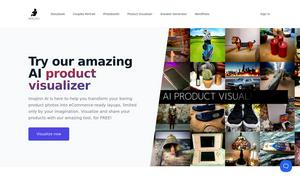toolbuilder
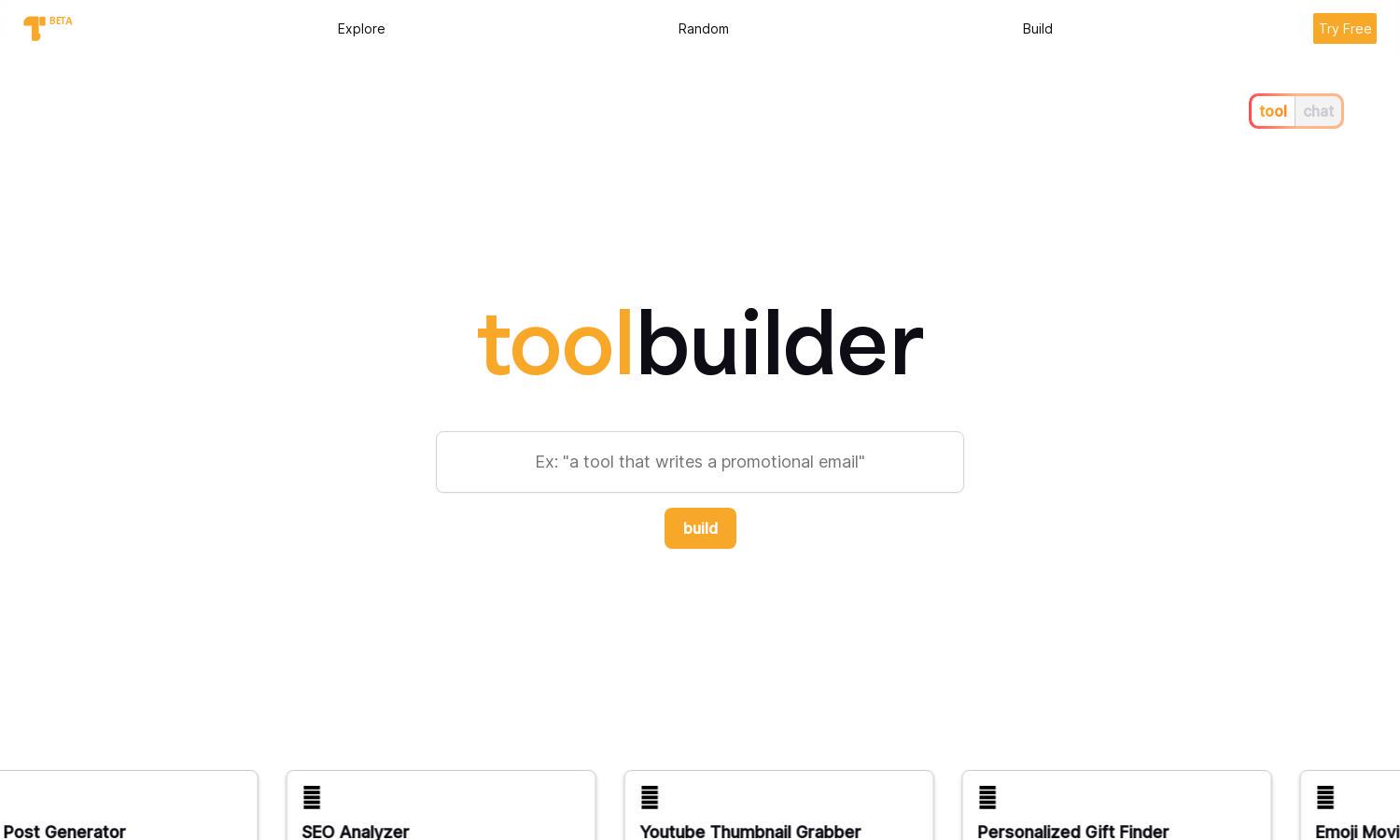
About toolbuilder
toolbuilder is a no-code platform designed for innovators seeking to create custom AI tools effortlessly. Users simply input their ideas, and the platform generates the requested tools with speed and precision. This simplifies workflows for creators, marketers, and educators alike, making toolbuilder an indispensable resource.
toolbuilder offers a free trial with several subscription tiers providing enhanced features. Basic access allows for tool creation, while premium plans unlock advanced functionalities and priority support. Users upgrading enjoy increased functionality, ensuring they maximize their productivity and efficiency with AI-generated tools on toolbuilder.
toolbuilder features a user-friendly interface designed for both beginners and advanced users. Its intuitive layout ensures a seamless browsing experience with easy navigation through tool creation and exploration. Users benefit from clear categorization, making it simple to access AI tools tailored to their needs and preferences.
How toolbuilder works
Users begin by signing up for toolbuilder, where they can easily navigate the intuitive dashboard. By entering a simple prompt, the AI quickly generates a bespoke tool tailored to their specifications. Users can then refine and save their tools, explore the community's creations, and efficiently organize their favorites in the Toolbox.
Key Features for toolbuilder
AI Tool Generation
toolbuilder's standout feature is its AI tool generation capability. Users can input ideas, and the platform creates custom AI tools without the need for coding, making it accessible to everyone, regardless of their technical skills or expertise.
Tool Sharing
toolbuilder enables users to share their created tools effortlessly with others. This unique feature fosters a collaborative environment where users can explore community-generated tools, enhancing creativity and productivity by learning from each other’s innovations and ideas.
ToolBox Organization
The Toolbox organization feature of toolbuilder allows users to categorize their favorite tools into saved folders. This innovative aspect enhances user experience by facilitating quick access to various tools, streamlining workflows, and improving overall productivity as users can organize their resources efficiently.
You may also like: