Texture Lab
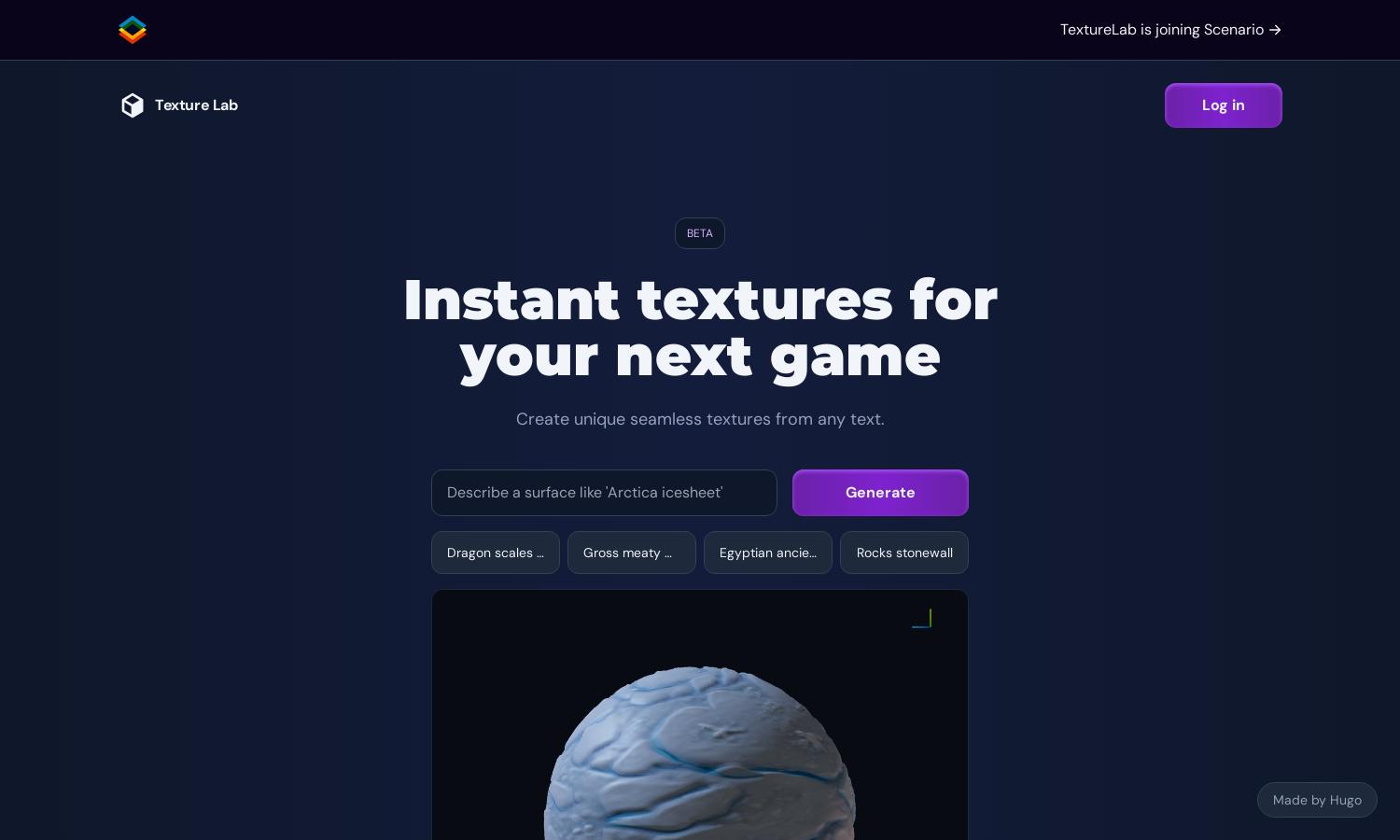
About Texture Lab
TextureLab provides users the ability to generate stunning, seamless textures with AI, ideal for 3D projects. Users can visually adjust parameters like tiling and roughness in real-time. With guided texture generation and the option to upload custom models, TextureLab meets various artistic and practical needs seamlessly.
TextureLab offers flexible pricing plans catering to different user needs, ensuring value for everyone. Each tier includes unique benefits, such as enhanced customization options and additional storage. Upgrading unlocks exclusive features, allowing users to fully tap into the platform’s potential for professional-grade texture generation.
The user interface of TextureLab is intuitively designed to enhance the browsing experience. Its layout allows for seamless navigation between features, making it easy for users to generate and adjust textures. Unique visual tools and real-time adjustments contribute to an efficient and enjoyable user journey on TextureLab.
How Texture Lab works
Users start with TextureLab by signing up and selecting a generation model. They can upload reference images to guide the process and fine-tune their outputs in real-time. A user-friendly interface simplifies adjustments for parameters like tiling and metalness, facilitating the creation of bespoke textures for projects.
Key Features for Texture Lab
Interactive Visualization
TextureLab’s interactive visualization feature allows users to make real-time adjustments while generating textures. By tweaking parameters such as metalness and roughness, users can visualize how textures will appear in their projects, enhancing satisfaction with the final outcome and ensuring precise control over aesthetic details.
Guided Texture Generation
With its guided texture generation, TextureLab enables users to create tailored designs by utilizing reference images. This unique feature helps define structure, composition, and color, ensuring that generated textures align closely with project visions, thereby significantly enhancing user creative control and project outcomes.
Custom Model Training
TextureLab supports custom model training, allowing users to upload personal models for texture generation. This feature empowers users to create unique textures that align with specific artistic visions or project requirements, distinguishing TextureLab as a powerful tool for personalized design and creative exploration in texture creation.








