Text Blaze
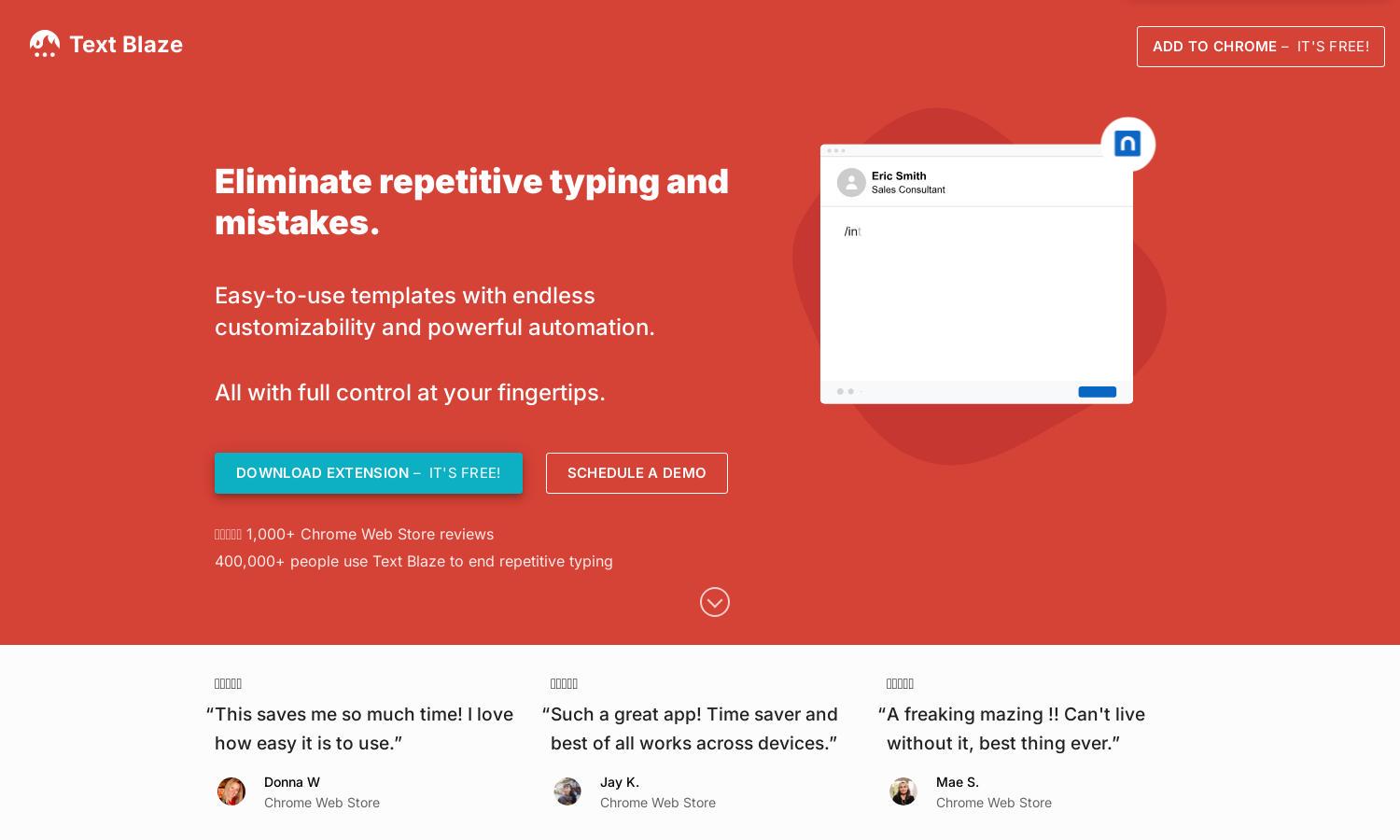
About Text Blaze
Text Blaze is a powerful text expander Chrome extension tailored for professionals seeking to boost productivity. Users create and manage text snippets, templates, and macros for quick insertion in any browser-based platform. Its dynamic features solve repetitive typing issues, enhancing efficiency and accuracy for users across diverse industries.
Text Blaze offers a free version, with premium plans that unlock advanced features like collaboration tools and dynamic templates. Users can access richer functionalities and integrations at a competitive price, making upgrading worthwhile for teams and individuals who want to significantly enhance their productivity and user experience.
Text Blaze's user-friendly interface ensures an intuitive experience for all users. The layout enables seamless navigation through snippets and templates. Unique features such as dynamic input fields enhance the overall interaction, making it simple to create and utilize snippets, ensuring users maximize productivity effortlessly.
How Text Blaze works
Users begin with an easy onboarding process for Text Blaze by downloading the extension through Chrome. Once installed, they can create custom text snippets, assign shortcuts, and utilize these snippets in Gmail, Google Docs, or any web application. Easy navigation allows users to update and collaborate on snippets, streamlining workflows effectively.
Key Features for Text Blaze
Dynamic Templates
Text Blaze features dynamic templates, allowing users to create customizable forms and responses. This unique functionality enables flexibility in data entry, streamlining repetitive tasks while saving time. Text Blaze's innovative approach to template management enhances user experience and productivity, making communication more efficient.
Collaborative Snippet Sharing
Text Blaze's collaborative snippet sharing feature allows teams to create a shared folder for snippets. Users can work together to improve and update shared templates, ensuring consistent messaging. This enhances teamwork and efficiency, making Text Blaze an ideal solution for businesses that prioritize communication and collaboration.
Shortcut Management
Text Blaze's shortcut management is a key feature that enables users to create personalized shortcuts for text snippets. This allows for quick insertion of commonly used phrases or templates, drastically reducing typing time. Text Blaze effectively enhances workflow efficiency with its intuitive and customizable shortcut system.








