Smudge
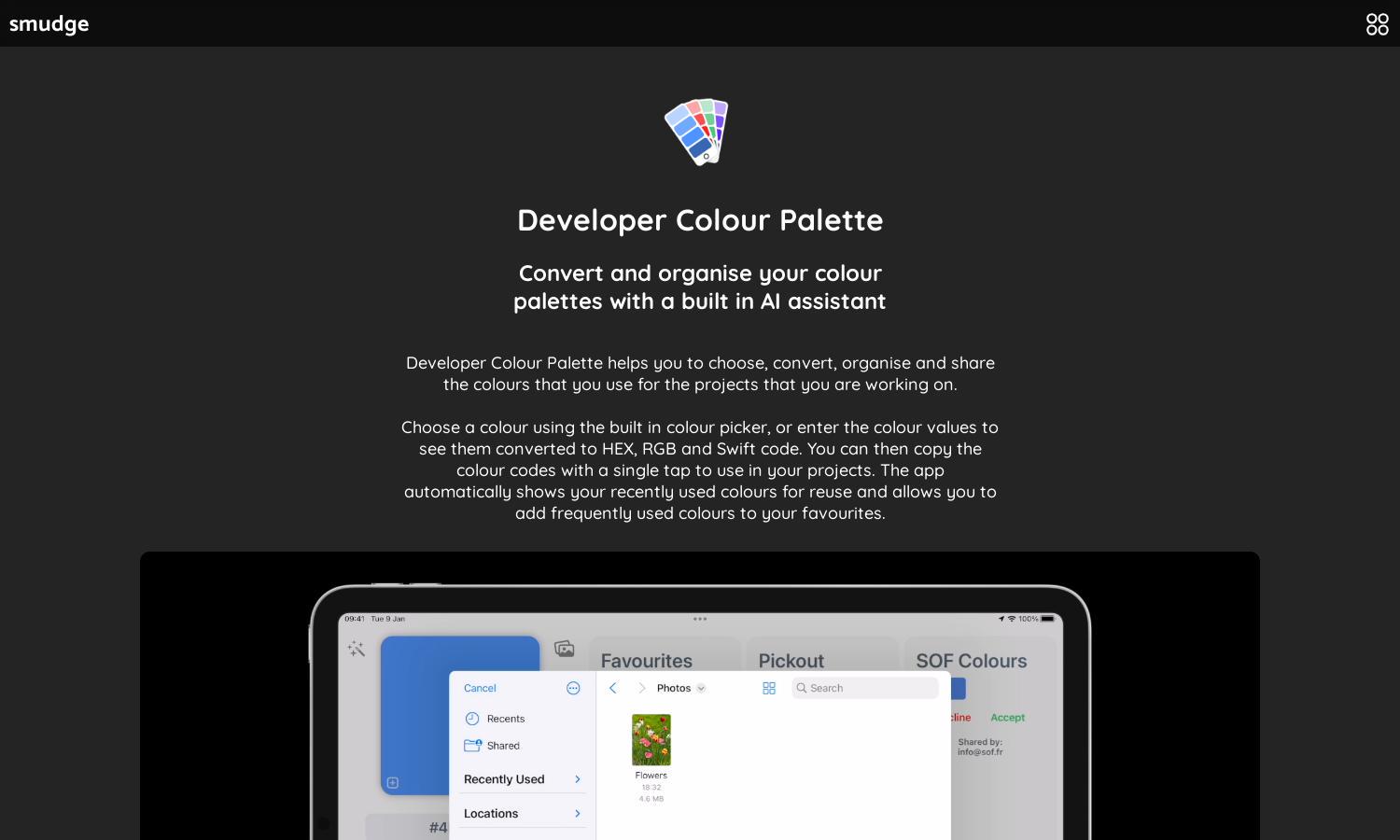
About Smudge
Smudge is a revolutionary app designed for developers and designers to effortlessly create and share color palettes. With its advanced AI features, users can extract colors from images or generate palettes based on phrases. This makes collaboration seamless, enhancing creativity and efficiency in project work.
Smudge offers flexible pricing plans, including a free 14-day trial and subscription tiers. Each tier provides access to key features like the AI Palette Assistant and AI Image Colour Extraction. Users benefit from valuable color insights, making upgrades worthwhile for designers and developers seeking enhanced functionality.
Smudge’s user interface is intuitively designed for easy navigation and a seamless color palette experience. Its layout highlights essential features like the color picker and palette sharing tools. The user-friendly design ensures that both new and experienced users can organize and access their projects efficiently.
How Smudge works
Users can easily start by downloading Smudge from the App Store and creating an account. Once onboarded, they can choose colors using the color picker or enter specific values. The app displays the converted HEX, RGB, and Swift codes, while allowing users to organize palettes and easily share them, enhancing their workflow.
Key Features for Smudge
AI Palette Assistant
The AI Palette Assistant in Smudge empowers users to generate color palettes effortlessly. By entering descriptive phrases, users can discover color combinations and create palettes that suit their design needs. This innovative feature saves time and inspires creativity, making Smudge an essential tool for developers.
AI Image Color Extraction
Smudge's AI Image Color Extraction feature allows users to import images and extract dominant colors quickly. This functionality facilitates the creation of palettes directly from visuals, enabling designers to align their projects with specific aesthetics. This makes Smudge invaluable for brand consistency and creative inspiration.
Cloud Syncing
Smudge offers seamless cloud syncing for all created palettes across devices. Users can easily access their color palettes on iPhone, iPad, and Mac without losing any data. This unique feature ensures that design teams can collaborate effectively, as everyone has access to the latest palette updates.







