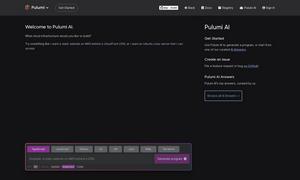STUDIO
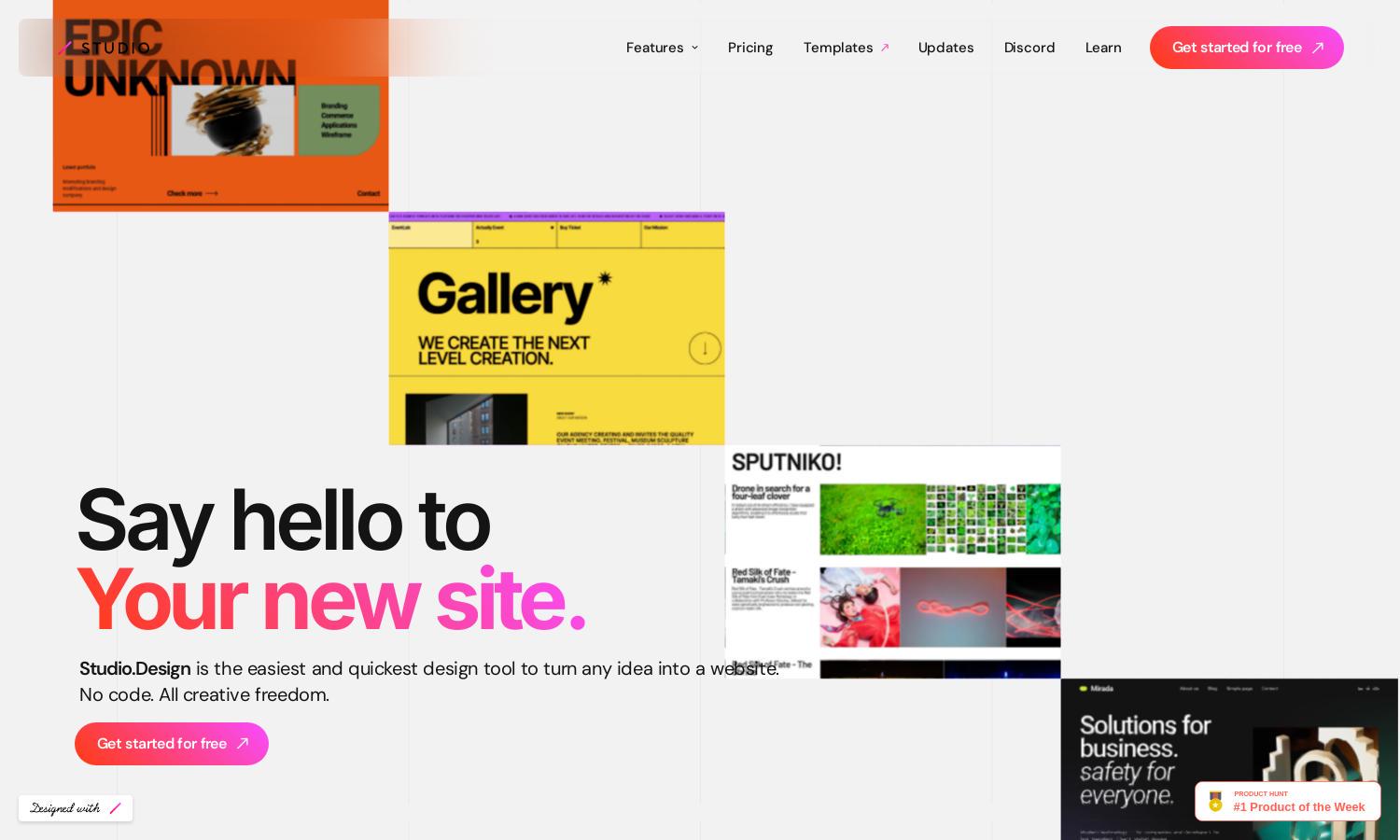
About STUDIO
Studio.Design is a powerful, no-code design tool targeted at creatives seeking to build personalized websites easily. Users utilize its intuitive UI to transform ideas into live sites, streamlining designs with advanced features like Lottie animations and real-time collaboration, solving the design complexities effortlessly.
Studio.Design offers a free tier with essential features and premium plans for enhanced functionality. Users gain access to advanced design tools and exclusive templates by subscribing, making upgrades beneficial for those looking to maximize their creative potential and streamline their web-building process.
Studio.Design offers a sleek, user-friendly interface that enhances the browsing experience with intuitive navigation. The platform’s layout allows seamless access to various tools and features, empowering users to create designs effortlessly, while fostering creativity and efficiency through its visually appealing design.
How STUDIO works
Users start with Studio.Design by signing up and selecting templates tailored to their vision. The platform features an intuitive editor where they can customize designs, collaborate on content in real-time, and easily publish their creations with just one click, making web design accessible to everyone.
Key Features for STUDIO
Powerful Design Editor
The powerful design editor of Studio.Design allows users to finely tune layouts, animations, and interactive elements, making it easy to create visually stunning websites. Its intuitive interface significantly reduces the design time, enabling creatives to focus on their vision without coding constraints.
Real-time Collaboration
Studio.Design's real-time collaboration feature enables teams to work on projects simultaneously, ensuring seamless content creation and immediate feedback. This innovative capability makes it easier for creatives to maintain coherence while building their websites, significantly enhancing teamwork and productivity.
One-Click Publishing
With Studio.Design, users can publish their websites with just one click, eliminating complex coding and server setups. This unique feature empowers users to launch their designs quickly, making the web publishing process straightforward and efficient, catering especially to those with no coding experience.