Stockphotos.com
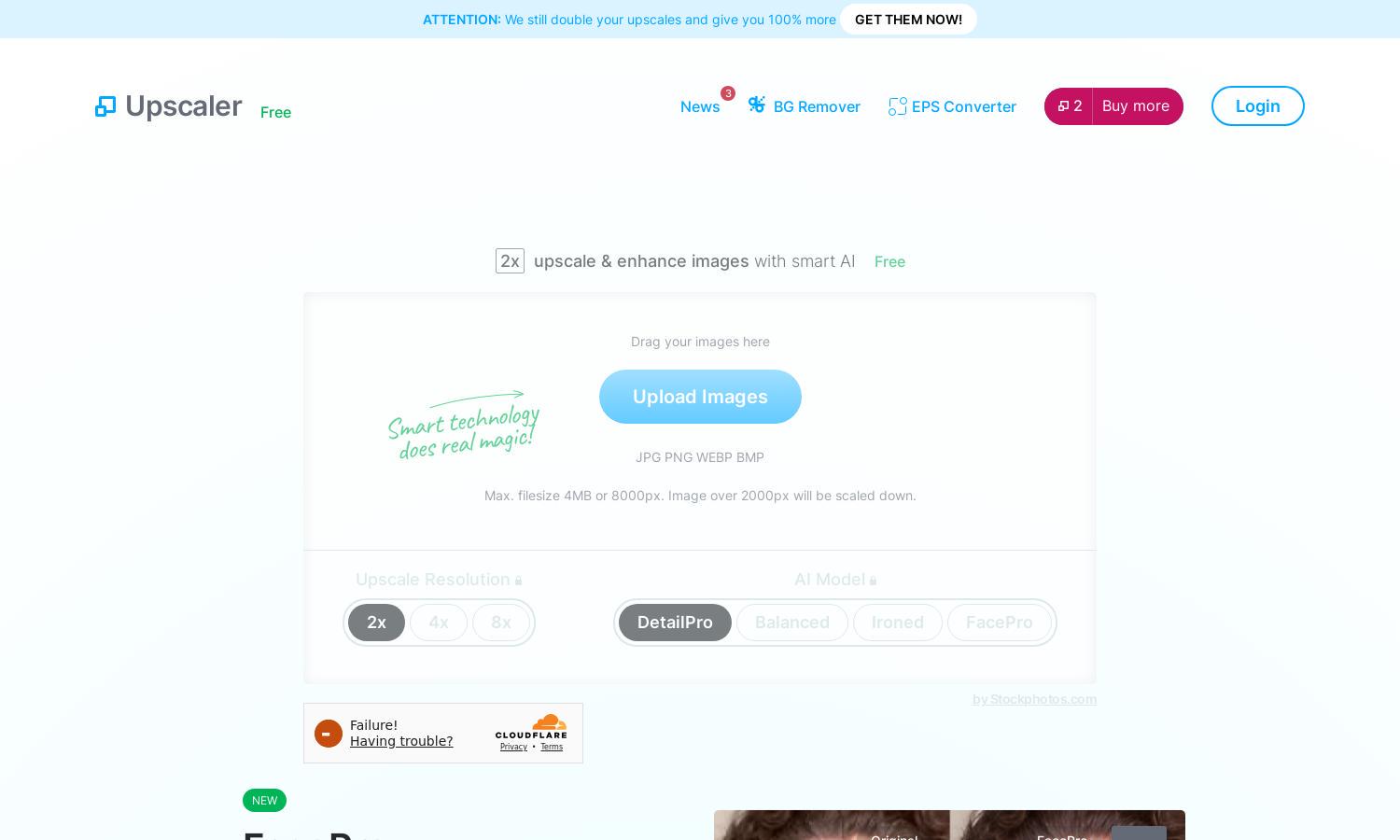
About Stockphotos.com
Stockphotos.com offers revolutionary AI image upscaling, allowing users to enlarge photos while maintaining their quality. The platform features intuitive drag-and-drop functionality, making it easy for anyone to enhance their images seamlessly. Ideal for photographers, artists, or anyone looking to revitalize old photos, Stockphotos.com transforms images effortlessly.
Stockphotos.com provides various pricing options, including discounts of up to 50% on Upscaling Packs. The free version allows users to upscale images, while premium tiers enable advanced features, delivering exceptional value for hobbyists and professionals seeking high-quality, larger images for projects and prints.
Stockphotos.com boasts a user-friendly interface designed for seamless navigation. The layout allows users to effortlessly upload images for enhancement, with clear instructions guiding them through the process. Its intuitive design ensures that even non-tech-savvy users can achieve stunning results with ease.
How Stockphotos.com works
Users interact with Stockphotos.com by uploading images through a simple drag-and-drop interface. After selecting their preferred upscale options, such as 2x, 4x, or 8x resolution adjustments, the AI processes the images, retaining essential details. The platform's user-friendly design ensures quick navigation, providing an efficient experience in enhancing and enlarging images.
Key Features for Stockphotos.com
AI Image Upscaling
Stockphotos.com's AI image upscaling technology uniquely enhances image resolution and detail without quality loss. By using advanced algorithms, it allows photographers and designers to enlarge their images up to 8x, preserving clarity and sharpness, thus making it an invaluable tool for high-quality visuals.
FacePro Technology
The FacePro technology by Stockphotos.com reconstructs facial details with unmatched precision, ensuring lifelike representations, even in lower-quality images. This feature appeals to users needing to enhance portraits or social media photos, making it a standout offering for individuals focused on capturing high-quality images.
Smart Resizing
Stockphotos.com's smart resizing technology delivers sharper results by intelligently estimating image details during the enlargement process. This unique feature minimizes pixelation and blurriness, making it essential for users who require high-resolution images suitable for prints or digital displays without sacrificing quality.








