Kel
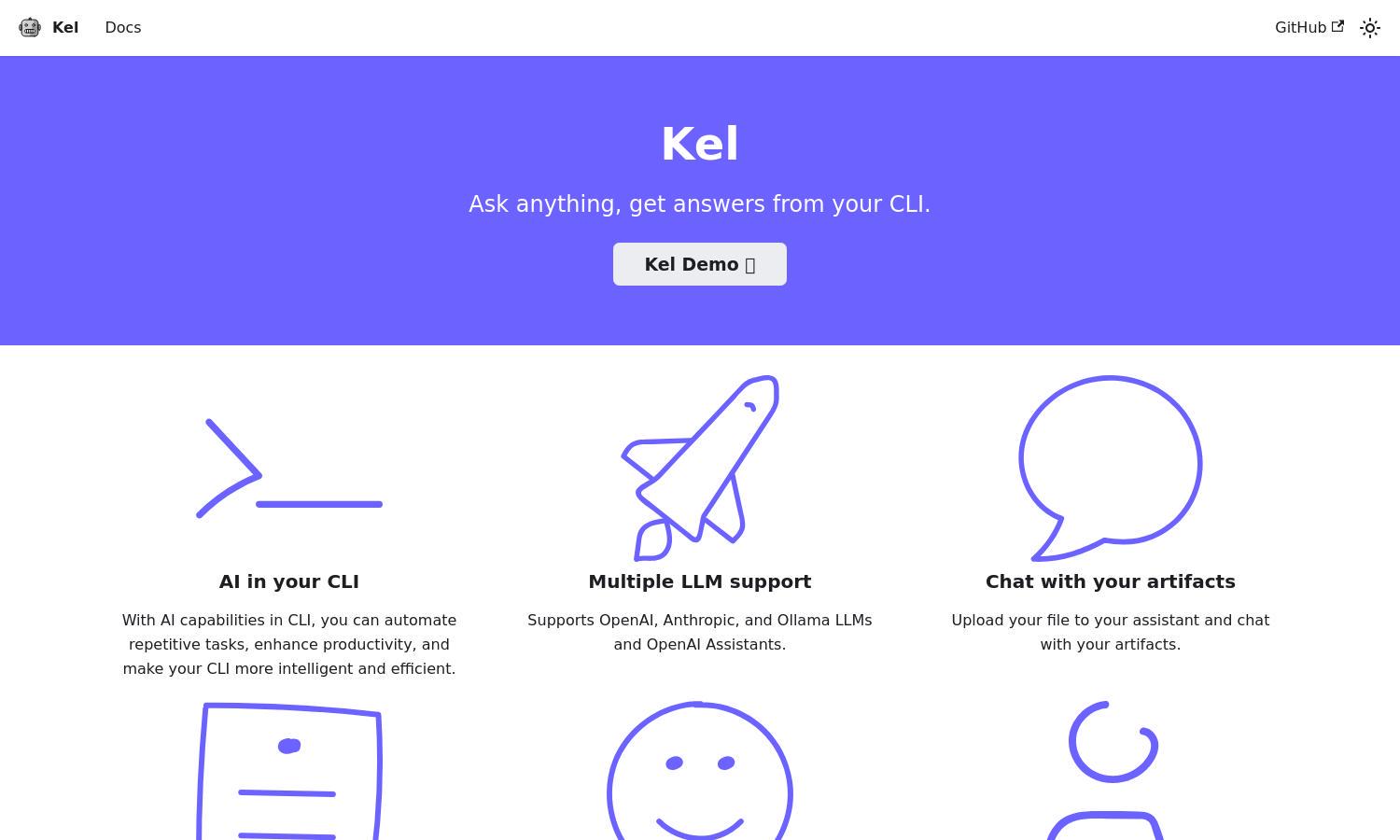
About Kel
Kel serves as a powerful AI assistant in your command line interface, revolutionizing how users interact with their systems. It integrates multiple language models, allowing for task automation, increased productivity, and intelligent file interactions. Ideal for developers, Kel simplifies complex processes and enhances efficiency.
Kel offers a free and open-source platform with no subscription fees. Users can bring their own API keys, accessing premium features without additional costs. Upgrading unlocks advanced functionalities and integration options, making Kel an excellent choice for tech-savvy users looking for enhanced command line capabilities.
Kel boasts a user-friendly interface designed for seamless navigation and interaction. Its clear layout enhances the user experience, with distinct features allowing easy access to various AI tools. This intuitive design ensures users can efficiently utilize Kel's capabilities without a steep learning curve.
How Kel works
Users start by downloading Kel and configuring it with their preferred API keys for OpenAI or Anthropic. After onboarding, they can easily navigate its interface to initiate chats with their AI assistant. Kel allows file uploads for interactive discussions, effectively automating tasks and enhancing productivity with the power of AI assistance.
Key Features for Kel
Multiple LLM Support
Kel's standout feature is its support for various language models, including OpenAI and Anthropic. This functionality empowers users with diverse AI capabilities directly in their command line interface, enhancing flexibility and tailoring interactions to meet specific needs.
File Interaction
Kel allows users to upload files for interaction, enabling insightful conversations around their artifacts. This unique feature fosters enhanced productivity, as users can easily engage with their documents or code, creating a more dynamic workflow.
Open Source Collaboration
Kel is completely open-source, encouraging community contributions and collaboration. This feature not only fosters innovation but also ensures users benefit from continuous updates and improvements, highlighting a commitment to developing a powerful, user-driven tool.








