Spreadsheet.com
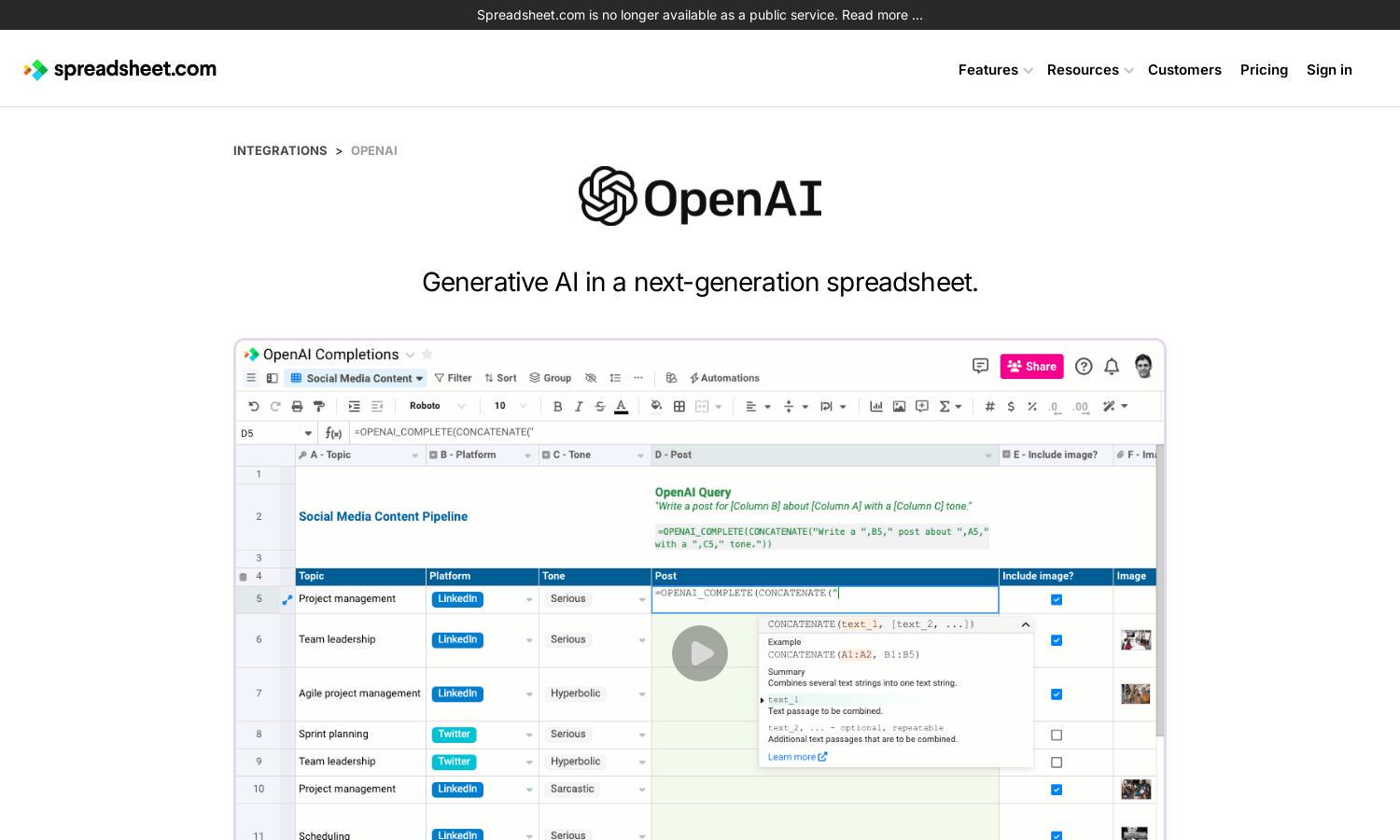
About Spreadsheet.com
Spreadsheet.com is a next-generation online spreadsheet platform integrating generative AI to enhance data management and collaboration. It allows users to automate workflows, visualize data through customizable charts, and generate content effortlessly. With features tailored for diverse industries, Spreadsheet.com solves project management challenges efficiently.
Spreadsheet.com offers a free plan and additional subscription tiers, designed for varying needs. Each tier includes advanced features, integrations, and AI enhancements. Special discounts are available for nonprofits, schools, teachers, and students, ensuring that users can maximize productivity while enjoying cost-effective access to powerful tools.
The user interface of Spreadsheet.com is designed for seamless navigation, featuring customizable views and an intuitive layout. Users can effortlessly access various functionalities like Gantt charts and Kanban boards within a cohesive experience. This approach enhances productivity, making it easy for users to manage their projects effectively.
How Spreadsheet.com works
Users start with Spreadsheet.com by signing up for a free account, then they can create customized spreadsheets tailored to their needs. They can utilize embedded forms to collect data, link worksheets like database tables, and generate content using AI. The platform allows for seamless collaboration, project tracking, and automation of repetitive tasks, optimizing workflow efficiency.
Key Features for Spreadsheet.com
Generative AI Integration
Spreadsheet.com features generative AI integration, empowering users to generate content and answer queries directly within their spreadsheets. This revolutionary functionality enhances productivity, allowing teams to derive actionable insights from their data quickly and efficiently, thus elevating the overall user experience.
Customizable Views
Customizable views on Spreadsheet.com allow users to organize data effectively through various formats, such as Gantt charts and Kanban boards. This enhanced flexibility improves project tracking and management, delivering a tailored experience that meets the specific needs of users across different industries.
Automations
Spreadsheet.com offers no-code automation features that streamline repetitive tasks. By enabling users to set up workflows easily, this functionality saves time and minimizes errors, contributing significantly to productivity. Users can automate various actions within their spreadsheets, enhancing efficiency across their projects.








