Sink In
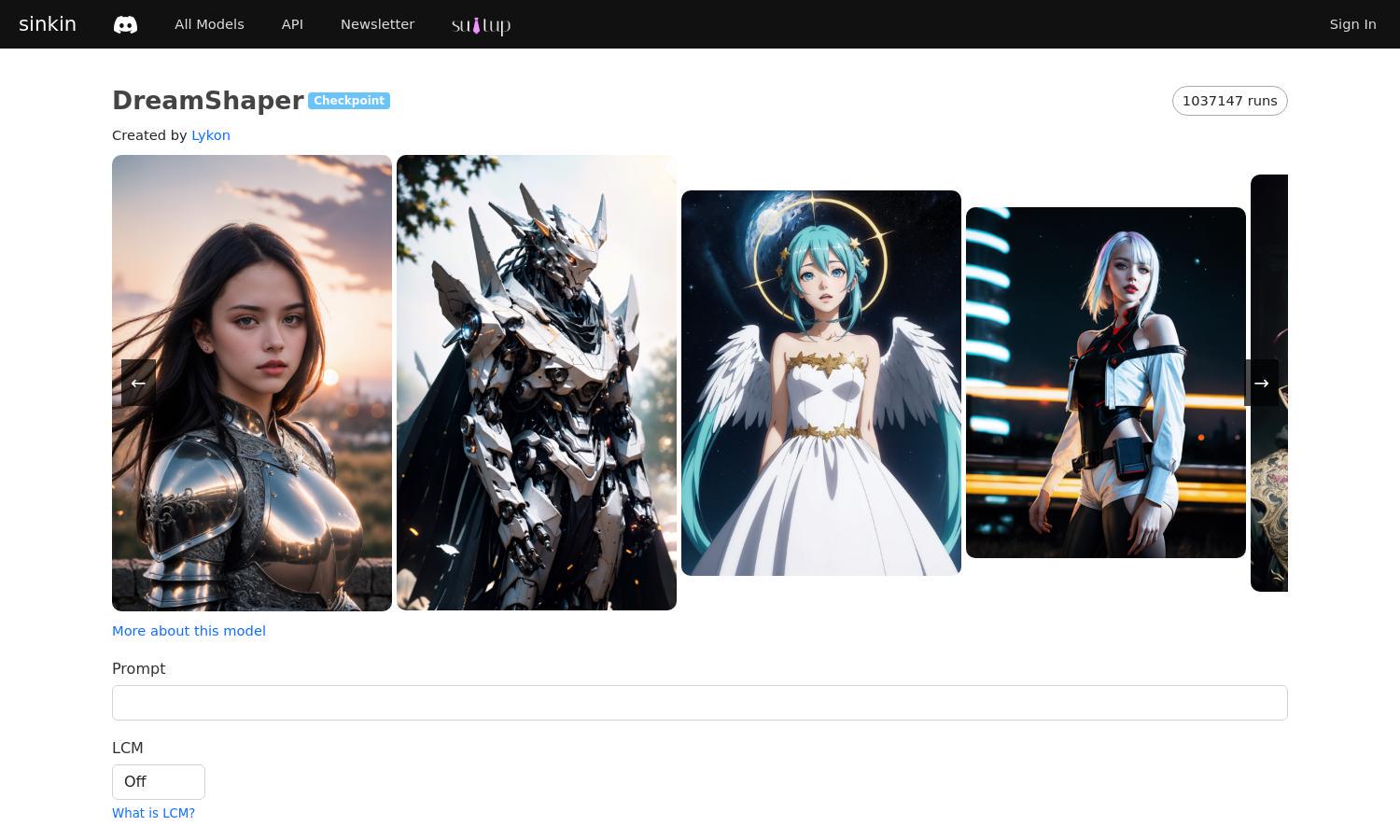
About Sink In
Sink In is a revolutionary platform that empowers creators with the DreamShaper AI model for efficient, high-quality image generation. Users can easily submit prompts, upscale images, and utilize various enhancements, streamlining their creative process and producing stunning visuals quickly and effectively.
Sink In offers multiple subscription plans: Basic ($10/month for 6000 credits), Pro ($30/month for 18,000 credits), and Ultimate ($90/month for 60,000 credits). Users can also buy credits directly. Each tier provides substantial value, enhancing the overall user experience with more generation options.
Sink In features an intuitive user interface designed for seamless image generation. The layout allows easy navigation through various tools, enhancing user experience with accessible options for upscaling, applying styles, and managing credits, making the platform user-friendly and efficient.
How Sink In works
Users interact with Sink In by signing up, where they can earn free credits. Once logged in, they can submit prompts to the DreamShaper AI model to generate images. Options for upscaling, image enhancements, and choosing various styles provide a flexible experience streamlined for quick and impressive results.
Key Features for Sink In
AI-Powered Image Generation
Sink In’s core functionality revolves around AI-powered image generation with DreamShaper. This unique feature allows users to transform text prompts into high-quality images rapidly, redefining the content creation landscape and enabling creative professionals and enthusiasts to produce stunning visuals effortlessly.
Image Upscaling Options
Sink In offers advanced image upscaling options that enhance image quality significantly. Users can choose from various scaling methods, providing flexibility to obtain the detail and resolution desired for their projects, ensuring polished results for both digital creation and presentation purposes.
Seamless API Integration
Sink In provides seamless API integration, enabling developers to incorporate image generation capabilities into their applications readily. This feature enhances usability and flexibility for businesses seeking to leverage AI-generated images without extensive technical overhead, enhancing their creative workflows effortlessly.








