Restore Photos with AI
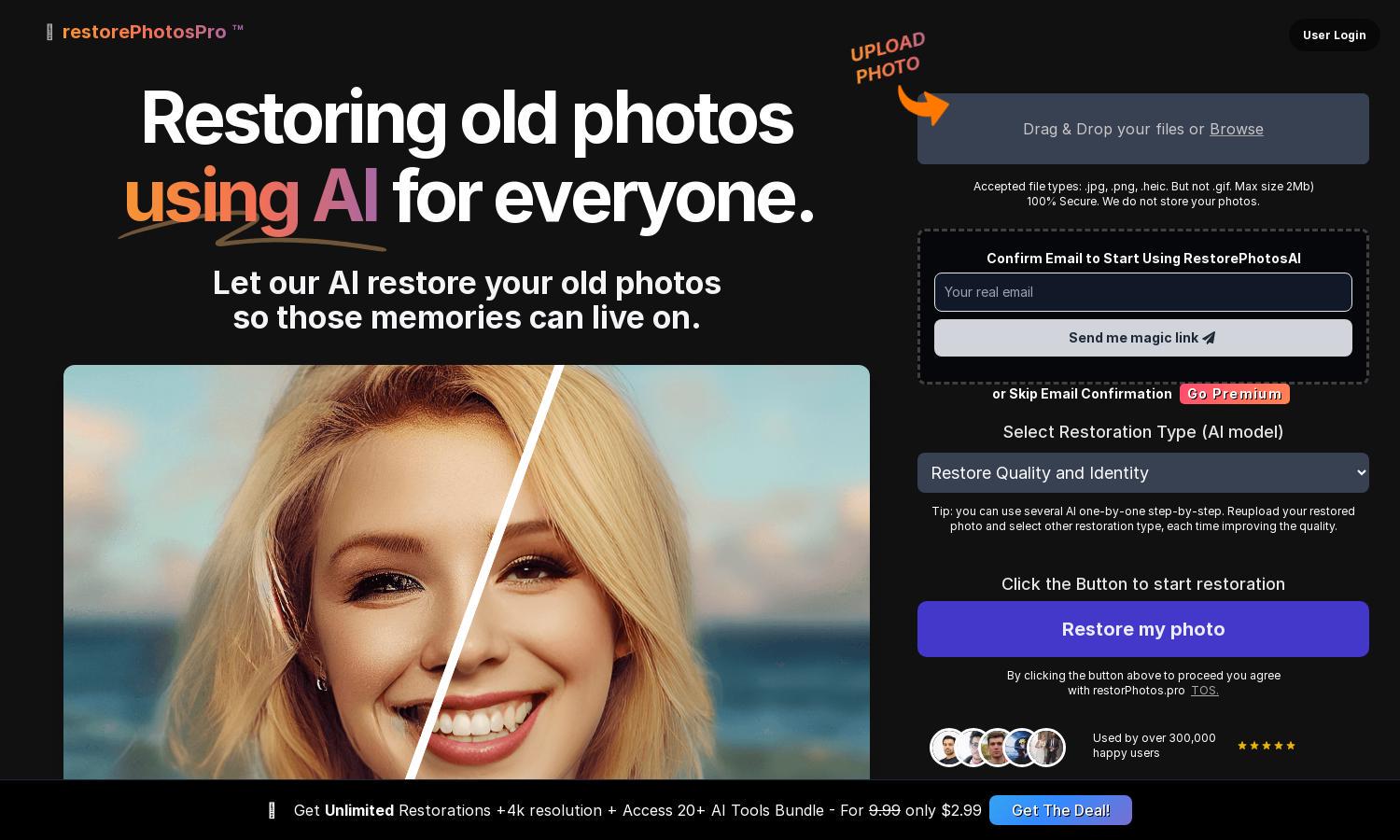
About Restore Photos with AI
Restore Photos with AI specializes in transforming old and damaged images into vibrant, high-quality pictures. The platform utilizes innovative AI technology for various restoration options, including colorization, denoising, and sharpening. Perfect for anyone looking to revive family memories, it caters to casual users and photography enthusiasts alike.
Restore Photos with AI offers a tiered pricing structure, starting with a free trial for users to test features. The premium plan unlocks unlimited restorations, higher resolution outputs, and access to over 20 AI tools, providing exceptional value for photography lovers seeking enhanced image quality.
The user-friendly interface of Restore Photos with AI simplifies photo restoration tasks. It features a drag-and-drop functionality for uploads, a clear selection of restoration types, and an organized layout for easy navigation. This design promotes a seamless experience, making photo enhancements accessible and enjoyable for all users.
How Restore Photos with AI works
Users start by visiting Restore Photos with AI and uploading their images through a secure interface. After selecting the desired restoration type, they can preview results and make adjustments as needed. The AI processes the uploads quickly, delivering enhanced photos while maintaining user privacy by deleting temporary files after 15 minutes.
Key Features for Restore Photos with AI
AI-Powered Photo Restoration
Restore Photos with AI's AI-Powered Photo Restoration feature transforms old images into vibrant, high-resolution pictures. Users can restore quality and preserve memories effortlessly, ensuring that cherished moments are revived with stunning clarity and color, making it a go-to solution for photo enthusiasts.
Photo Colorization
The Photo Colorization feature of Restore Photos with AI breathes new life into black and white images. This advanced tool intelligently adds colors, enhancing the visual appeal of vintage photographs, allowing users to experience their old memories in a whole new light.
Super Resolution Upscaling
The Super Resolution Upscaling feature at Restore Photos with AI enhances low-quality images into high-quality versions. Utilizing state-of-the-art AI algorithms, this tool allows users to enlarge their photos without losing detail, making it essential for preserving and showcasing cherished memories beautifully.








