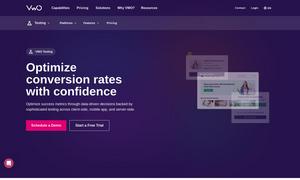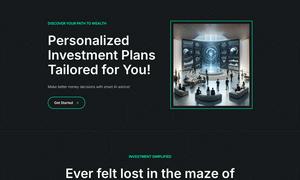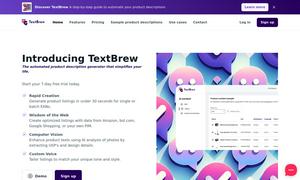Remail
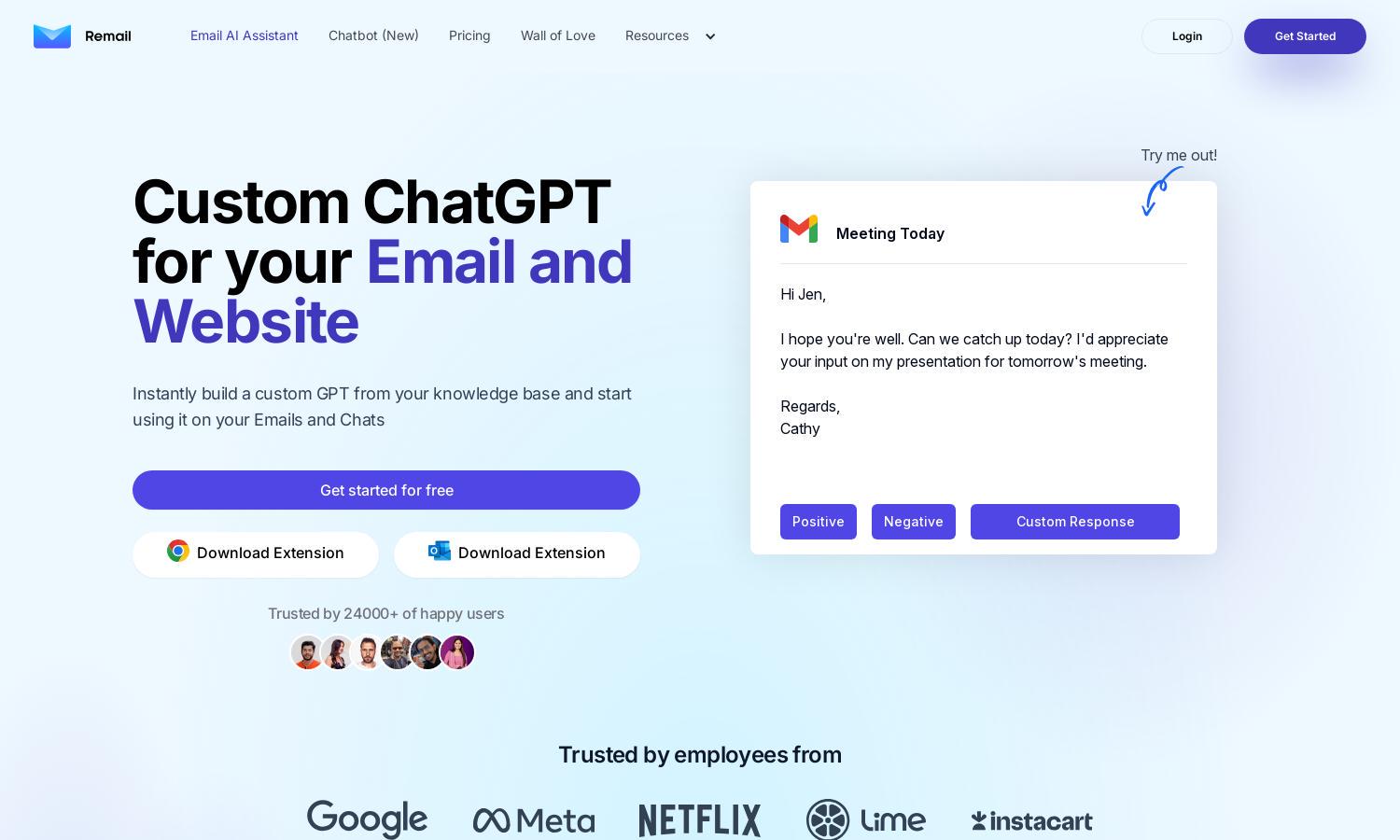
About Remail
Remail is a powerful AI assistant designed to enhance email management and communication efficiency. With its innovative features, including intelligent email drafting and summarization tools, Remail helps users manage their inbox effortlessly. Ideal for professionals, it saves time and improves productivity in email interactions.
Remail offers a free 7-day trial, with subscription tiers tailored for professionals seeking enhanced features. Paid plans provide advanced email drafting options, tone customization, and priority support, ensuring users maximize their efficiency. Enjoy 40% off for a limited time with code OFFER40 when choosing a plan.
Remail's user interface is designed for seamless interaction, featuring a clear layout that prioritizes ease of use. Its intuitive design allows users to access AI tools quickly, enhancing their email drafting experience with features like instant suggestions and smart summarization, providing a smooth user journey.
How Remail works
Users interact with Remail by installing the Chrome extension and initiating sessions via keyboard shortcuts. They can quickly draft emails, seek instant responses to queries, and utilize summarization tools across various web pages. The AI assistant learns from user input, providing personalized suggestions and improving email efficiency effortlessly.
Key Features for Remail
Intelligent Email Drafting
Remail's intelligent email drafting feature allows users to generate tailored responses in seconds. By analyzing existing email conversations, Remail produces multiple draft options for different tones and contexts, enabling users to reply 10x faster and improve their communication efficiency.
Smart Summarization Tools
Remail offers smart summarization tools that condense lengthy emails and documents into key points. This feature helps users quickly grasp important information, enhancing productivity while managing extensive communication, making Remail an essential tool for busy professionals.
Multi-Model AI Access
Remail provides users with access to multiple AI models for diverse tasks. This unique feature allows for comparisons and optimized responses based on user preferences, ensuring that interactions are efficient and tailored to individual needs, thereby enhancing overall user satisfaction.
You may also like: