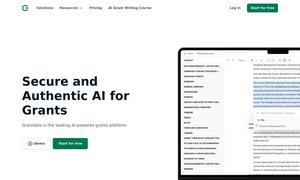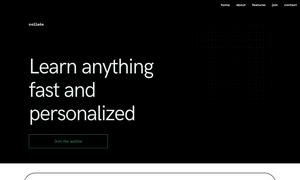QuickGPT
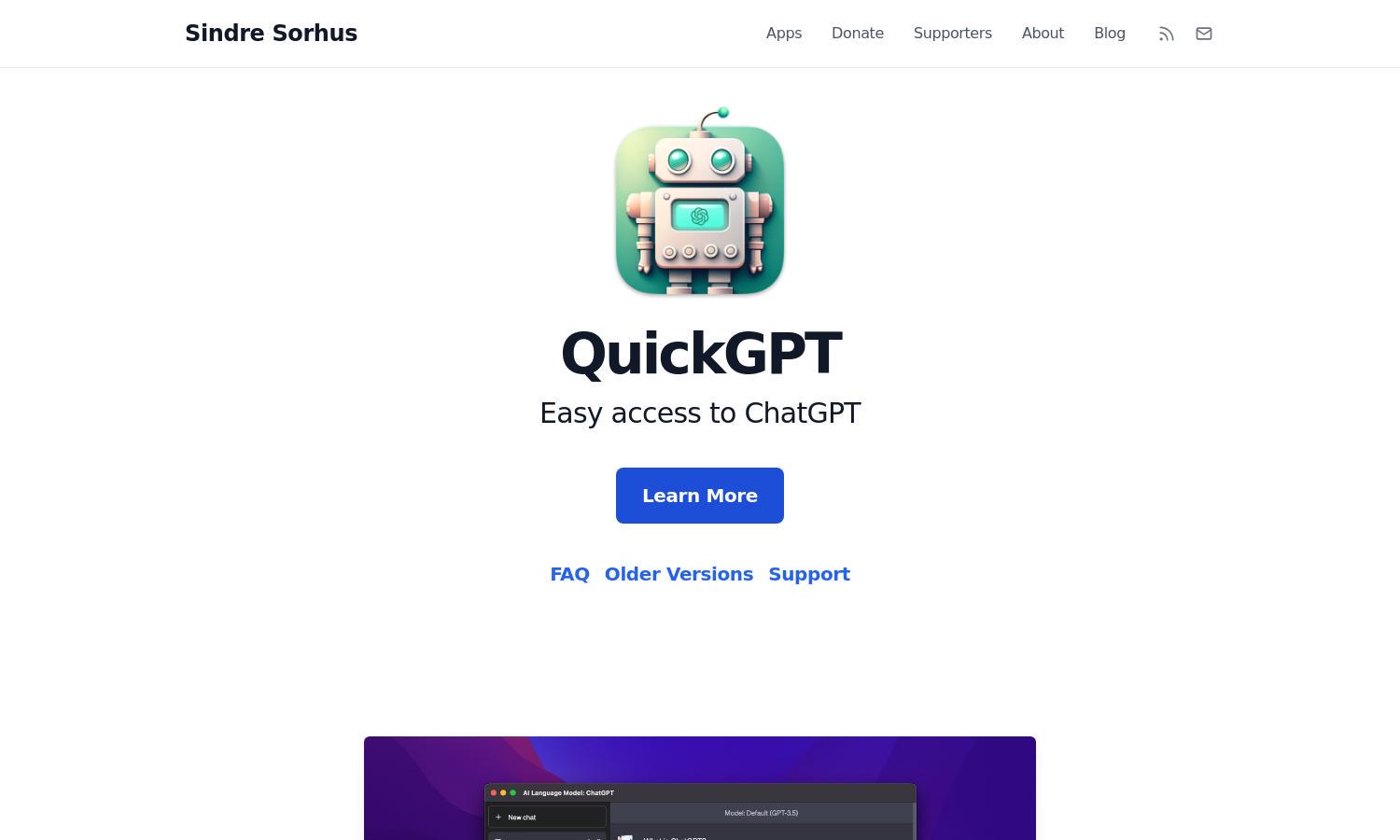
About QuickGPT
QuickGPT is a user-friendly app that provides effortless access to ChatGPT, designed especially for macOS users. Its innovative feature allows quick engagement with AI via the menu bar or keyboard shortcuts, solving the hassle of navigating multiple windows. Streamline your chat experience with QuickGPT.
QuickGPT is currently free for all users, offering various versions for macOS, including legacy support for older systems. Upgrading to newer macOS ensures continuous access to the latest features, enhancing usability with ChatGPT, making advanced AI interactions easier and more efficient for everyone.
QuickGPT boasts a clean and intuitive interface that enhances user interaction. Its seamless layout allows users to easily access ChatGPT features without confusion, creating a smooth browsing experience. The design prioritizes usability while maintaining a modern aesthetic, ensuring an enjoyable user journey.
How QuickGPT works
Users interact with QuickGPT by downloading the app and installing it on their macOS device. Following a simple onboarding process, they can access ChatGPT through the menu bar or Dock with ease. Key features such as keyboard shortcuts and a user-friendly UI ensure smooth navigation, optimizing the AI engagement process.
Key Features for QuickGPT
Effortless Access
QuickGPT's effortless access feature stands out by allowing users to reach ChatGPT from the menu bar or using keyboard shortcuts. This functionality enhances productivity, making interactions with AI seamless and immediately available whenever users need quick responses or ideas.
Native macOS Application
QuickGPT is a native macOS application that offers an enhanced experience over standard web interfaces. This distinct advantage allows the app to integrate smoothly with macOS functionalities, providing users with a robust platform for engaging with ChatGPT while ensuring speed and reliability.
Feature Request System
The built-in feature request system of QuickGPT empowers users to suggest improvements directly. This interaction fosters community-driven development, ensuring that user feedback shapes the app's evolution, ultimately making QuickGPT more efficient and tailored to user preferences and needs.
You may also like: