PhotoDiva
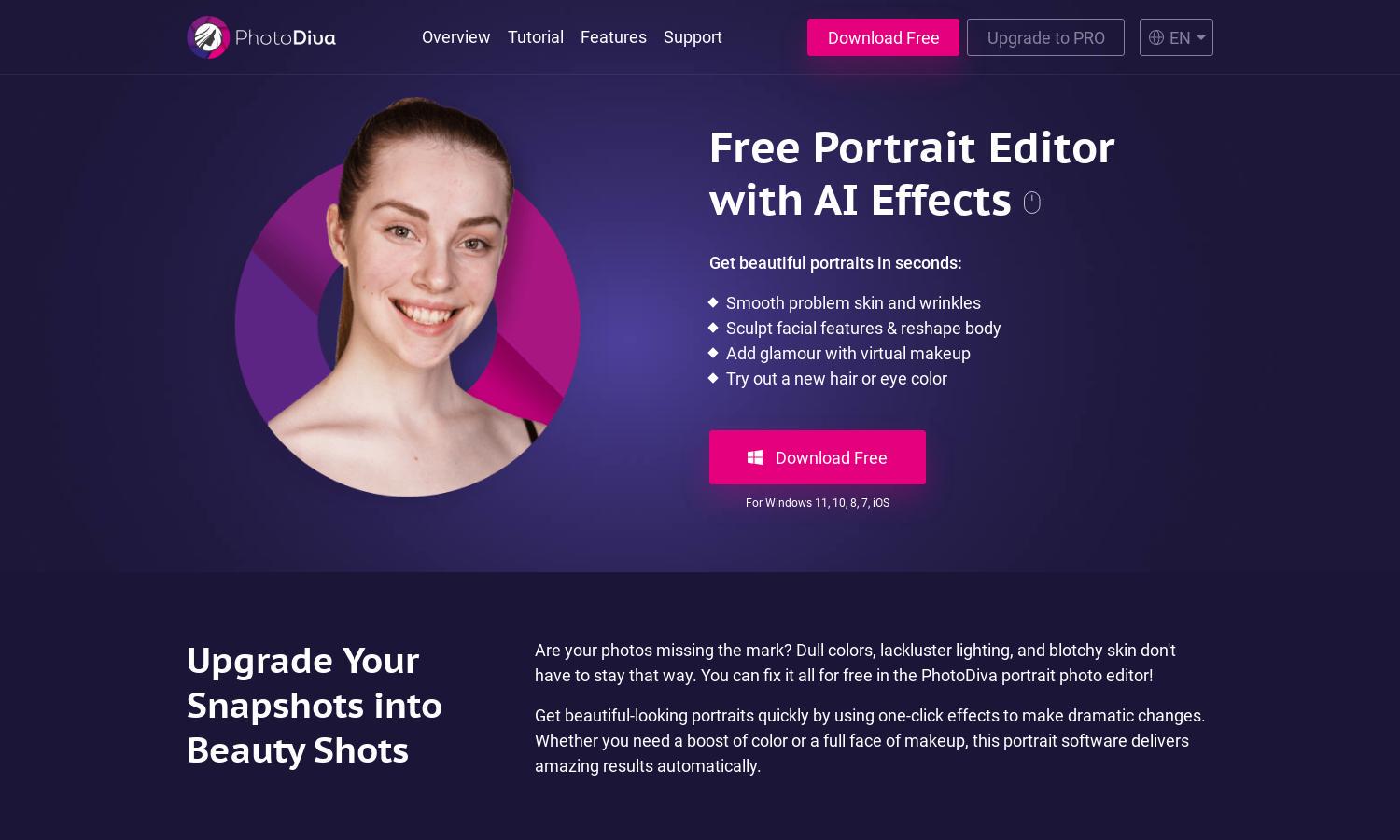
About PhotoDiva
PhotoDiva is an advanced free portrait editing tool designed for users seeking beautiful, professional-quality photography. With intuitive AI features, it allows for effortless skin smoothing, makeup application, and facial reshaping. Ideal for all skill levels, PhotoDiva resolves common cosmetic issues quickly and efficiently.
PhotoDiva offers a free version with essential features, while the PRO version, available at a limited-time discounted price of $29.40 (originally $42.00), unlocks advanced editing tools, enhanced virtual makeup options, and professional light balancing, enhancing the editing experience for users seeking superior results.
PhotoDiva’s user interface is designed for simplicity, making portrait editing accessible for everyone. Its intuitive layout and user-friendly features, including drag-and-drop functionality and one-click filters, ensure a seamless editing experience, allowing users to achieve stunning results quickly and efficiently.
How PhotoDiva works
Upon visiting PhotoDiva, users can easily upload their photos and begin the editing process. The software offers an intuitive interface that allows for seamless navigation through various tools. Users can use one-click effects to fix imperfections, apply virtual makeup, and reshape features effortlessly. Once satisfied, users can export and share their enhanced portraits directly on social media.
Key Features for PhotoDiva
AI-Powered Portrait Enhancement
PhotoDiva's AI-powered portrait enhancement feature transforms images with one-click effects, allowing users to achieve stunning results effortlessly. With automatic skin smoothing and facial recognition, PhotoDiva elevates photography, making it accessible for everyone to produce professional-looking edits in no time.
Advanced Retouching Tools
PhotoDiva offers advanced retouching tools that automatically remove blemishes and enhance facial features. This unique aspect allows users to achieve flawless edits without the complexity of traditional editing software, proving beneficial for both amateur photographers and professionals alike.
Virtual Makeup Application
The virtual makeup application feature in PhotoDiva provides realistic makeup effects tailored to enhance user portraits. This innovative tool allows effortless glamour while retaining a natural look, making it an essential asset for anyone looking to improve their portrait photography.








