Simagizer
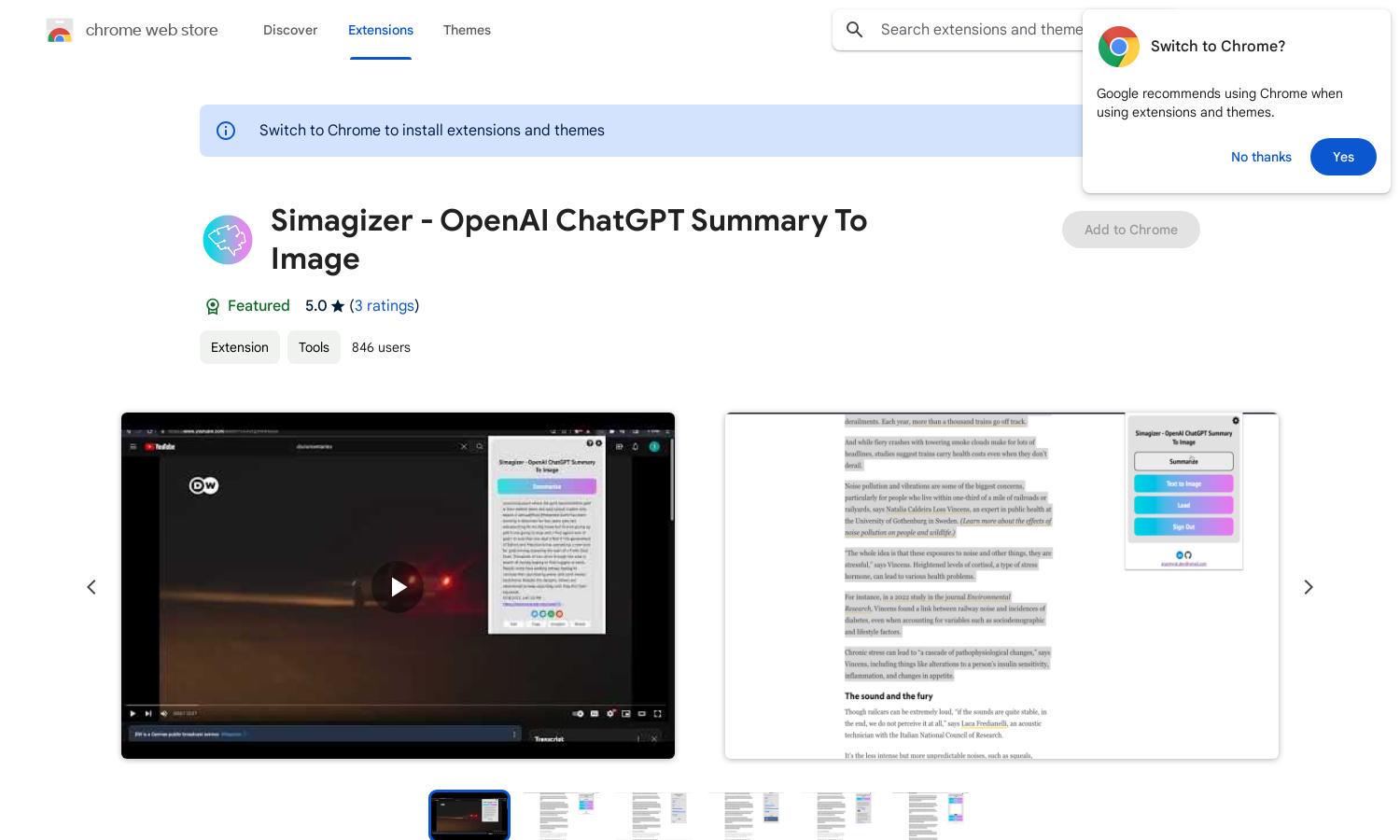
About Simagizer
Simagizer offers an innovative Chrome extension that allows users to summarize selected text from webpages into visually engaging images. Catering to busy individuals, this tool enhances reading efficiency and facilitates easy sharing on social media. With local storage of summaries, it prioritizes user privacy and reliability.
Simagizer currently offers its features for free with no subscription tiers. Users can download the extension without any fees. Upgrading or donating is not an option yet, but future monetization plans may provide enhanced features, making it ideal for power users interested in maximizing efficiency.
Simagizer boasts an intuitive user interface that seamlessly integrates into Chrome, ensuring a smooth browsing experience. With its straightforward layout and easy access to summarization tools, users can efficiently navigate, create, and save summaries, enhancing their productivity with every use.
How Simagizer works
Users begin with a simple installation of the Simagizer Chrome extension. Once added, they can highlight any text on a webpage, and with a click, the extension generates a concise summary. Images representing these summaries can be saved or shared, making information consumption effective and enjoyable, all while keeping data secure locally.
Key Features for Simagizer
Visual Summary Generation
Simagizer's standout feature lies in its ability to transform summarized text into visually appealing images. This unique functionality allows users to easily share content on social media, enhancing communication of ideas and insights while streamlining the process of content consumption and summarization.
Local Storage for Privacy
With local storage functionality, Simagizer ensures that all summaries remain on the user's device, safeguarding privacy and data security. This feature provides users with peace of mind, knowing that their summaries are not stored on external servers or shared with third parties.
User-Friendly Interface
Simagizer features a highly intuitive user interface that simplifies the text summarization process. Users can easily navigate through features with minimal effort, increasing productivity by allowing quick access to generate and store summaries without unnecessary complexity.
You may also like:








