Notion AI
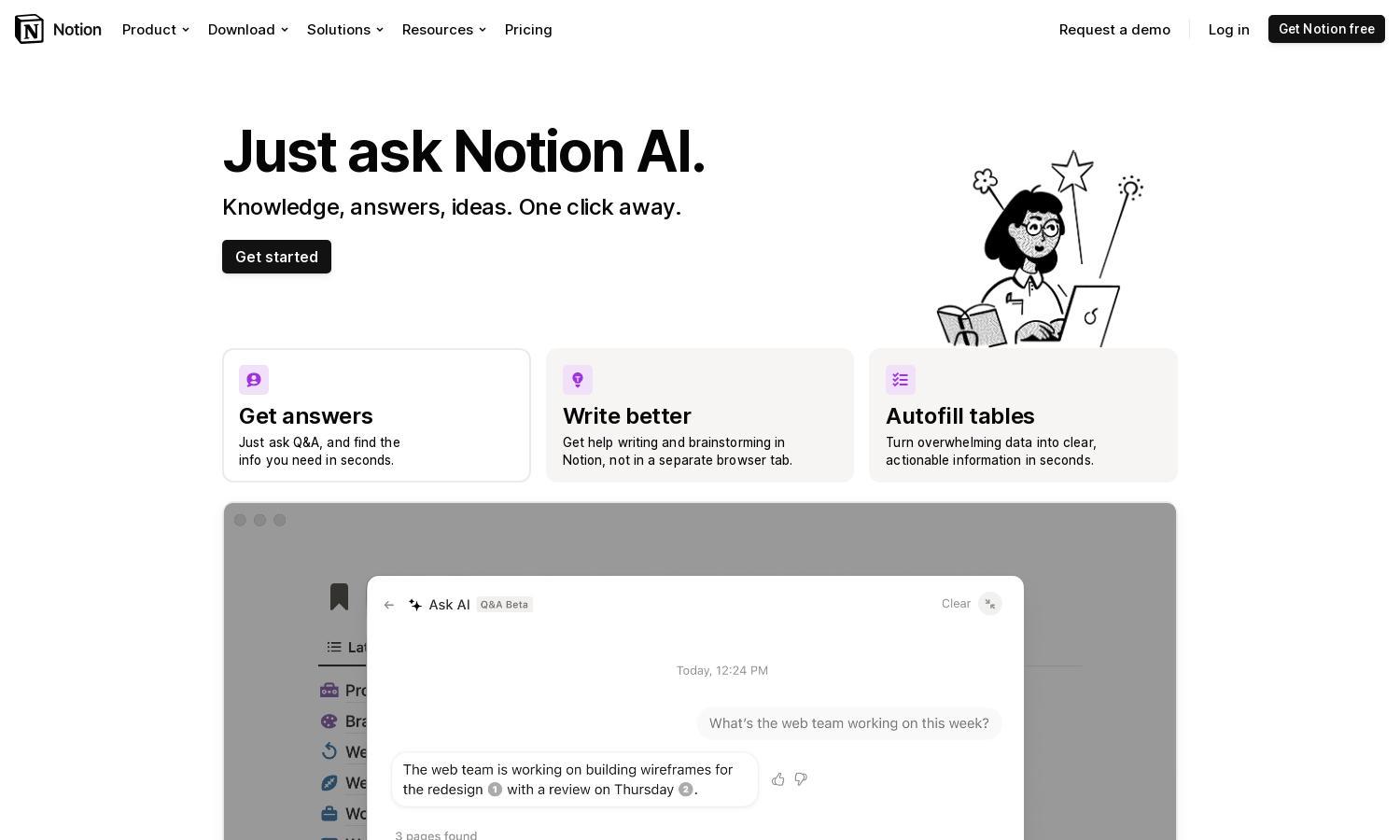
About Notion AI
Notion AI is a versatile tool designed for diverse users, enhancing productivity through advanced AI features. Its unique all-in-one functionality allows for seamless searching, content generation, and analysis, empowering teams to access organizational knowledge and streamline workflows—all within the Notion workspace.
Notion AI offers competitive pricing beginning at $8 per member monthly, with annual billing options available. Users can enjoy a free trial to explore its features, while the full add-on subscription enables unlimited access to Notion AI's powerful capabilities and enhances team collaboration and efficiency.
Notion AI features a user-friendly interface that promotes easy navigation and effective usage. Its layout is designed to provide a seamless browsing experience, with intuitive access to AI functionalities, ensuring users can quickly leverage its capabilities and enhance their productivity without any hassle.
How Notion AI works
Users interact with Notion AI by onboarding and accessing its features through straightforward prompts. By highlighting text, clicking the AI button, or using slash commands, users can seamlessly generate content, analyze data, and search their workspace. This streamlined process ensures comfort and efficiency in utilizing Notion AI.
Key Features for Notion AI
All-in-one AI Integration
Notion AI's all-in-one integration is a standout feature, allowing users to manage tasks effortlessly. By combining search, generation, and analysis within one platform, Notion AI empowers users to streamline workflows, increase productivity, and access a wealth of knowledge without switching applications.
Multi-source Knowledge Retrieval
The multi-source knowledge retrieval feature enhances Notion AI's functionality by integrating information from Notion, Slack, Google Drive, and more. This capability allows users to gather insights and data from various platforms, facilitating informed decision-making and comprehensive content generation efficiently.
Seamless Chat Functionality
Notion AI's seamless chat functionality connects users with advanced AI models like GPT-4 and Claude. This unique feature allows effortless conversations and information retrieval, enabling users to engage with their content interactively, fostering a collaborative and insightful working environment.








