Mirage - Detect Image Editing
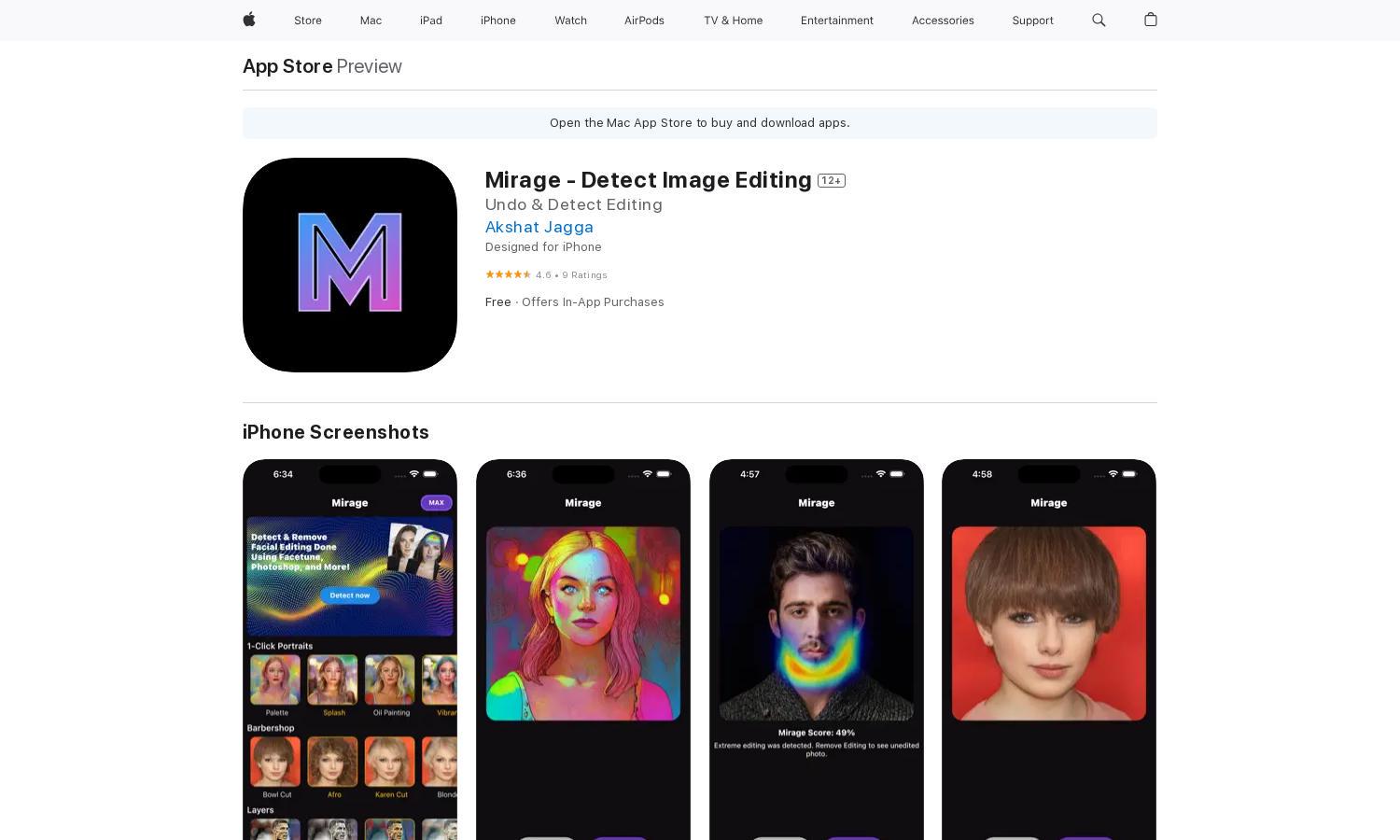
About Mirage - Detect Image Editing
Mirage is an advanced photo-editing detection app designed for iPhone and iPad users. It utilizes sophisticated Machine Learning algorithms to identify edited areas within images and offers an approximate undo feature, helping users reveal original content effectively. Those keen on authenticity in photos benefit most from Mirage.
Mirage offers a free base plan with in-app purchases for premium features. Users can opt for Hero Supporter at ₹799/month, Ultra Supporter at ₹2999/year, or Super Supporter at ₹749 for six months. Upgrading unlocks additional functionalities, improving the overall photo editing experience.
Mirage features an intuitive user interface designed for easy navigation. The layout facilitates quick access to editing tools and comparison features, enhancing the user experience. Its design prioritizes usability, ensuring that both novice and advanced users can efficiently detect and undo image edits.
How Mirage - Detect Image Editing works
To use Mirage, users start by uploading an image containing a human face. The app's advanced Machine Learning algorithms analyze the image to detect edited sections. Users can then compare the modified image with earlier versions, providing a transparent view of alterations made. Launching its intuitive interface makes navigation effortless.
Key Features for Mirage - Detect Image Editing
Advanced Machine Learning Detection
Mirage's advanced Machine Learning detection feature allows users to identify precisely which parts of their images have been edited. This groundbreaking functionality helps users uncover edits and maintain authenticity, positioning Mirage as a must-have tool for anyone interested in genuine representation in photography.
Image Comparison Tool
The image comparison tool in Mirage enables users to side-by-side analyze edited versus original images. This feature enhances users' understanding of alterations and aids in determining the original appearance of their photos, emphasizing authenticity and supporting informed editing choices.
Ad-Free Experience
Mirage provides users with a completely ad-free environment, ensuring uninterrupted photo editing and analysis. This distinction enhances the overall user experience by allowing individuals to focus solely on their tasks, positioning Mirage as a premier choice for diligent photo editors.
You may also like:








