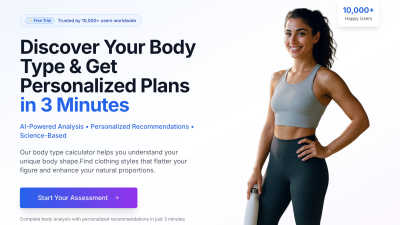MIMICBRUSH
MimicBrush AI Free Online - Image Editing with Imitative Editing, offering powerful features for precise modifications.
VISIT TOOLTECH SPECS
PUBLISHED:
> July 17, 2024
CATEGORY:
ABOUT MIMICBRUSH
MimicBrush is a cutting-edge image editing platform that simplifies the editing process for users of all skill levels. By leveraging unique imitative editing technology, it allows users to seamlessly integrate elements from reference images, resulting in realistic transformations while maintaining high quality and detail.
MimicBrush offers flexible pricing plans with a free introductory option. Users can access advanced features at competitive rates, making it accessible for both casual editors and professionals. Upgrading unlocks more capabilities, ensuring a richer editing experience that meets diverse creative project needs.
MimicBrush boasts an intuitive user interface designed for seamless navigation and creative exploration. The layout enhances the editing experience with user-friendly features, allowing easy selection of editing areas and efficient access to tools, ensuring users can focus on transforming their images with minimal distraction.
FREQUENTLY ASKED QUESTIONS
CAN MIMICBRUSH CREATE REALISTIC IMAGE EDITS?
Yes, MimicBrush excels in producing highly realistic image edits by utilizing advanced AI technology. The platform meticulously adapts elements from your reference images, ensuring that the transformations feel natural and professional. With its precise imitative editing, users can achieve stunning results effortlessly.
IS MIMICBRUSH USER-FRIENDLY FOR BEGINNERS?
Absolutely! MimicBrush is designed with a user-friendly interface, making it accessible for users of all skill levels. The platform's automated processing takes away the complexity of image editing, allowing beginners to create high-quality edits without needing any professional skills, fostering creativity easily.
HOW DOES MIMICBRUSH HANDLE DETAILED IMAGE MODIFICATIONS?
MimicBrush shines in making detailed image modifications by allowing users to selectively edit specific parts of an image. With tools designed for precision, users can focus on enhancing individual elements while maintaining the integrity of the overall image, ensuring impressive results for both personal and professional projects.
WHAT MAKES MIMICBRUSH STAND OUT FROM OTHER EDITING TOOLS?
MimicBrush stands out due to its innovative imitative editing technology, which seamlessly integrates styles from reference images into your edits. This unique feature, combined with an intuitive interface and powerful editing capabilities, makes it a preferred choice for anyone looking to elevate their image editing experience.
CAN I USE MIMICBRUSH FOR COMMERCIAL PROJECTS?
Yes, MimicBrush is suitable for both personal and commercial projects. The platform offers professional-grade editing capabilities that meet various needs, making it a versatile tool for designers, photographers, and marketers seeking to produce high-quality visual content for their business ventures.
HOW DO I START USING MIMICBRUSH FOR MY IMAGE EDITS?
To start using MimicBrush, visit the website, create your account, and upload an image. From there, select the area you wish to edit, upload a reference image, and let the AI technology do the work. This intuitive process allows for seamless transformations and enhances your creative projects without hassle.
SIMILAR TECH TOOLS:
Best Alternative If You Can't Access Veo Login — Try Veo 3 API via CQTai
Free body type calculator with AI-powered meal plans and workout recommendations. Discover your shape and get personalized styling tips instantly.