Meshy
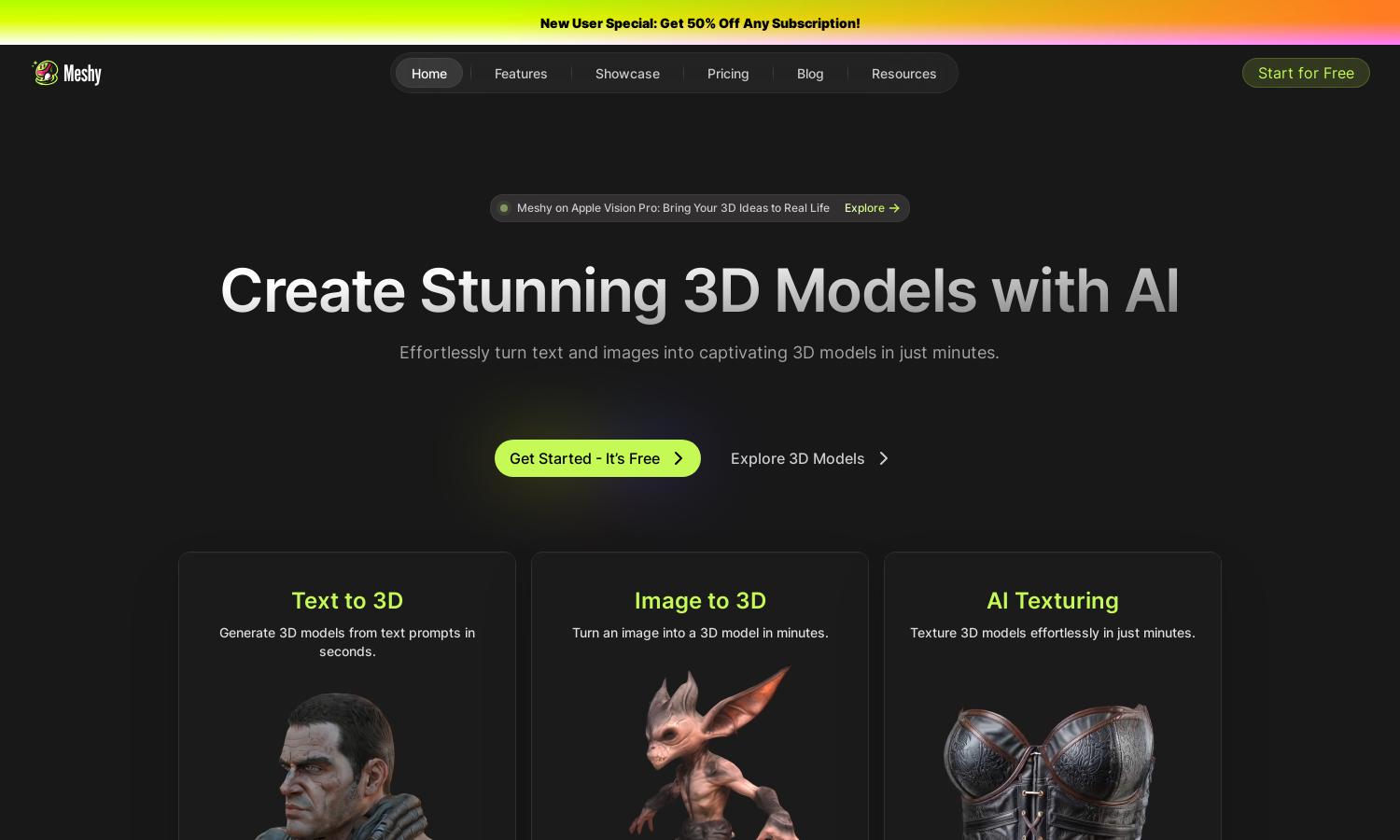
About Meshy
Meshy is a cutting-edge 3D model generation platform designed for artists and creators. It leverages AI to convert images and text into high-quality 3D models swiftly, significantly reducing design time. With features like Text to 3D, users can unlock creative potential and enhance productivity seamlessly.
Meshy offers a tiered pricing model with a 3-day free trial for new users, providing full access to its Pro features. The plans cater to different levels of usage, making it suitable for both casual users and professionals seeking advanced tools for 3D modeling.
The user interface of Meshy is designed for simplicity and user-friendliness, allowing users to navigate effortlessly. The seamless layout and quick access to key features make the modeling process intuitive, ensuring that creators can focus on their vision without unnecessary distractions.
How Meshy works
Users start with a simple onboarding process on Meshy, creating an account to gain access to its features. Once logged in, they can utilize the Text to 3D and Image to 3D tools by inputting prompts or uploading images, respectively. The AI generates models rapidly, supporting various formats for easy export and integration.
Key Features for Meshy
Text to 3D
Meshy’s Text to 3D feature allows users to transform written prompts into vivid 3D models in moments. This innovative capability empowers creators to visualize ideas quickly, enhancing conceptual workflows, and making the design process both intuitive and efficient.
Image to 3D
Meshy’s Image to 3D feature enables users to turn concept art or sketches into realistic 3D models effortlessly. This feature enhances creativity by allowing for fast iterations, making it a vital tool for artists and developers looking to bring their visions to life.
Text to Texture
The Text to Texture functionality of Meshy generates stunning textures based on user-defined text prompts. This unique capability allows for personalized texturing of 3D models, adding depth and detail in a fraction of the time it would traditionally take, enhancing overall visual appeal.
You may also like:








