iMean AI Builder
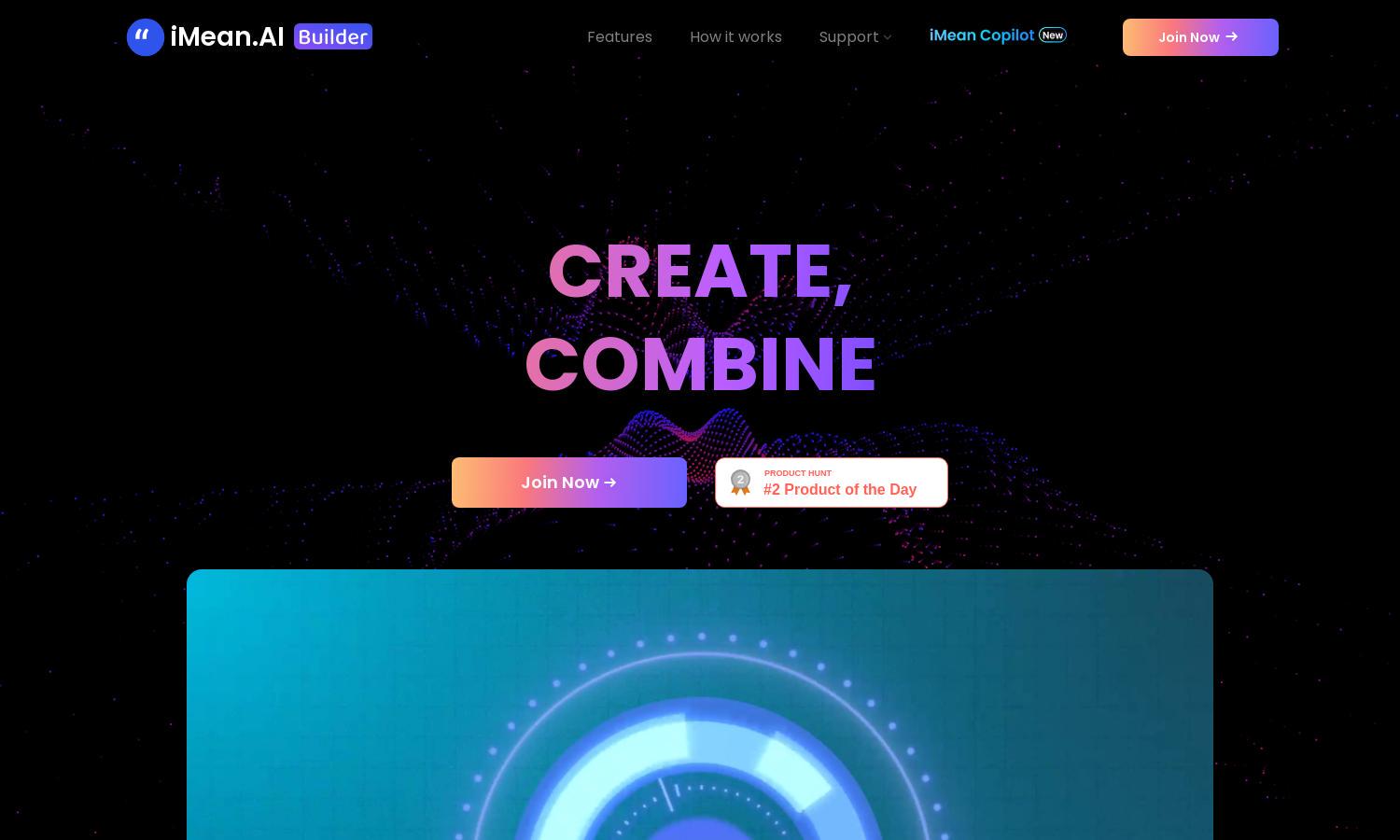
About iMean AI Builder
iMean AI Builder revolutionizes task management by enabling users to create personalized AI assistants. It tracks online activities and transforms them into automated workflows, providing a unique tailored approach to efficiency. Targeted at busy professionals and tech enthusiasts, it simplifies daily tasks and enhances productivity.
iMean AI Builder offers flexible pricing plans, including a free tier with basic features and premium subscriptions for advanced functionalities. Users can upgrade for enhanced customization options and priority support. This structure allows users to choose a plan that best fits their needs, ensuring value at every level.
iMean AI Builder features an intuitive user interface designed for seamless navigation, combining ease of use with powerful functionality. The layout allows users to record actions, customize workflows, and simulate tasks effortlessly, creating a user-friendly experience that enhances productivity and makes AI technology more accessible.
How iMean AI Builder works
Users start with iMean AI Builder by installing the browser plugin, which records their online actions in real-time. After capturing these activities, they can annotate and customize the workflow to suit their preferences. Testing tools allow users to simulate scenarios before launching their AI agents, ensuring efficiency and personalization at every step.
Key Features for iMean AI Builder
Intuitive Learning Tool
The intuitive learning tool of iMean AI Builder observes and adapts to user behavior, creating bespoke AI workflows. By mimicking human-like understanding, it enhances task automation and personalizes interactions, providing a unique assistance experience that saves time and boosts productivity for users.
Advanced Annotation Platform
iMean AI Builder features an advanced annotation platform that empowers users to customize recorded tasks. This functionality allows users to set specific instructions, prompt labels, and more, ensuring the AI assistant interacts appropriately with various scenarios, thus maximizing its efficiency and relevance to user needs.
Real-World Scenario Simulation
The real-world scenario simulation feature of iMean AI Builder enables users to test their AI agents before deployment. By simulating actual tasks, users can optimize workflows, ensuring their assistants perform flawlessly in real conditions, thereby enhancing the overall effectiveness of their automation efforts.








