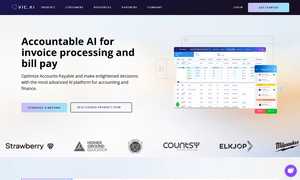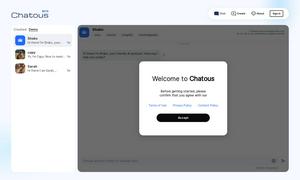GPT Mate
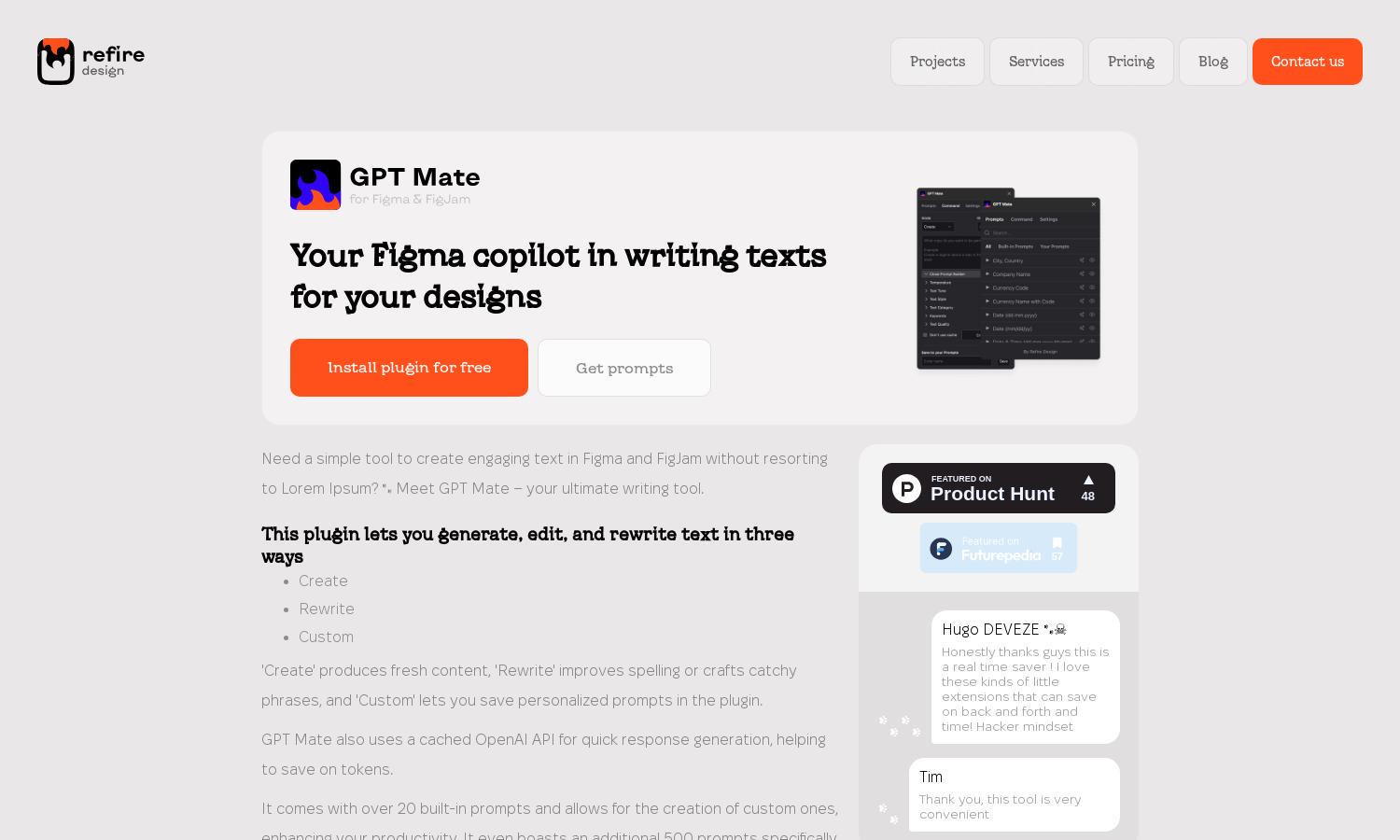
About GPT Mate
GPT Mate revolutionizes text creation for designers using Figma and FigJam. It enables users to effortlessly generate, edit, and customize design texts with built-in and personalized prompts. This innovative plugin streamlines the design workflow, saving time and enhancing creativity for teams and individuals.
GPT Mate offers a free installation of its plugin with access to over 20 built-in prompts. Users can benefit from creating custom prompts to suit their specific design needs. Upgrade options may include additional features or enhanced capabilities, ensuring value for all users.
The user interface of GPT Mate is intuitive, allowing seamless integration into Figma and FigJam. Its layout supports users in navigating its features easily, and the distinct writing tools are designed for efficiency. GPT Mate prioritizes a smooth browsing experience, enhancing user productivity and engagement.
How GPT Mate works
Users begin by installing GPT Mate into Figma or FigJam, following a simple onboarding process. Once set up, navigating the plugin’s features is straightforward, allowing for quick generation and editing of text. The 'Create,' 'Rewrite,' and 'Custom' options make it easy for users to generate quality content efficiently, enhancing the overall design process while reducing reliance on placeholder text.
Key Features for GPT Mate
Text Generation Features
GPT Mate offers a key feature that allows seamless text generation directly within Figma. This unique aspect empowers designers to create relevant, engaging content efficiently, making it an indispensable tool for any design project, ultimately enhancing the quality and creativity of outputs.
Custom Prompt Functionality
Another standout feature of GPT Mate is its Custom Prompt functionality. Users can save personalized prompts, tailoring the text generation process to their unique styles and needs. This high degree of customization ensures relevant content creation, increasing efficiency and satisfaction in design projects.
Cached OpenAI API Integration
GPT Mate's integration with a cached OpenAI API significantly accelerates text generation. This distinct feature enables rapid responses while conserving tokens, making it an efficient choice for designers looking to streamline their workflow without compromising on the quality of content generated.
You may also like: