PDF Candy
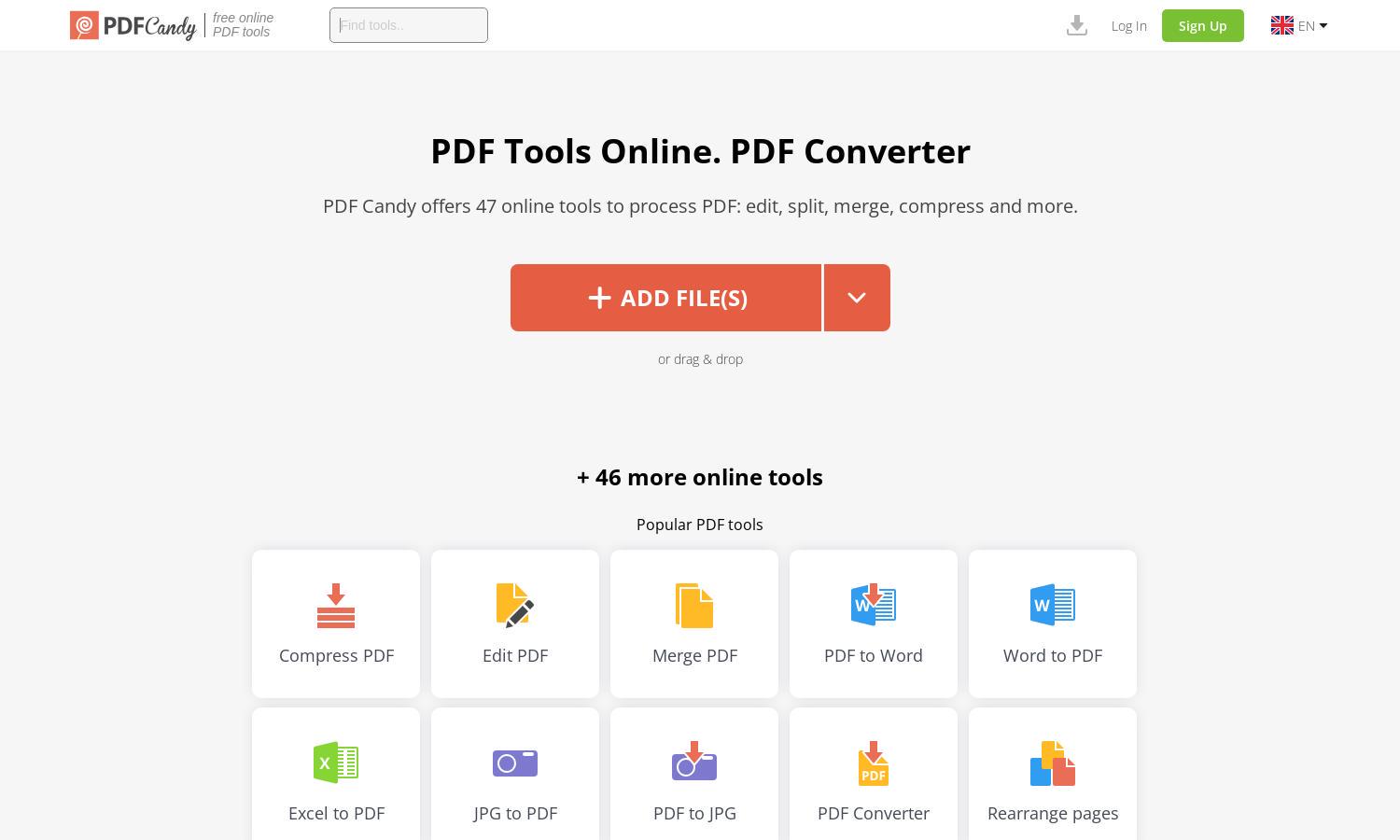
About PDF Candy
PDF Candy is a versatile online platform designed to simplify PDF file management for individuals and businesses. It offers innovative tools for editing, converting, and enhancing PDF documents, empowering users to complete tasks efficiently. With over 80 features, PDF Candy stands out by enhancing productivity effortlessly.
PDF Candy offers three subscription tiers tailored to user needs: Desktop + Web for $4/month, Web Monthly for $6/month, and Desktop + Web Lifetime for a one-time fee of $99. Each plan includes unique benefits like high priority processing and increased file size limits, ensuring optimal performance.
The user interface of PDF Candy is designed for seamless interaction, featuring an organized layout that allows effortless navigation. Users can easily access tools and upload files with just a few clicks, making the process straightforward. PDF Candy prioritizes user satisfaction with its intuitive design.
How PDF Candy works
To get started with PDF Candy, users simply visit the website and select the desired PDF tool from the extensive toolkit. After that, they can upload their PDF files directly or choose to upload from cloud services like Dropbox or Google Drive. PDF Candy guides users through editing, converting, or merging files with step-by-step instructions that make the process intuitive. Users can quickly complete their tasks and download the modified files, ensuring a hassle-free experience.
Key Features for PDF Candy
Comprehensive PDF Toolkit
PDF Candy's comprehensive toolkit allows users to transform and enhance their PDF documents effortlessly. With tools for editing, merging, compressing, and converting PDFs to various formats, PDF Candy simplifies file management, making it a go-to solution for students, professionals, and anyone handling documents.
PDF Conversion Options
PDF Candy excels in providing diverse PDF conversion options, including transforming PDFs to Word, JPG, and vice versa. This feature allows users to easily manipulate their files for different needs, whether for editing or sharing. PDF Candy streamlines document workflows for maximum efficiency.
High Priority Processing
PDF Candy offers high-priority processing to its premium users, ensuring fast execution without long wait times. This feature is especially beneficial for those handling large files or requiring immediate results, making PDF Candy a reliable choice for business professionals and busy users.







