Flying Dog
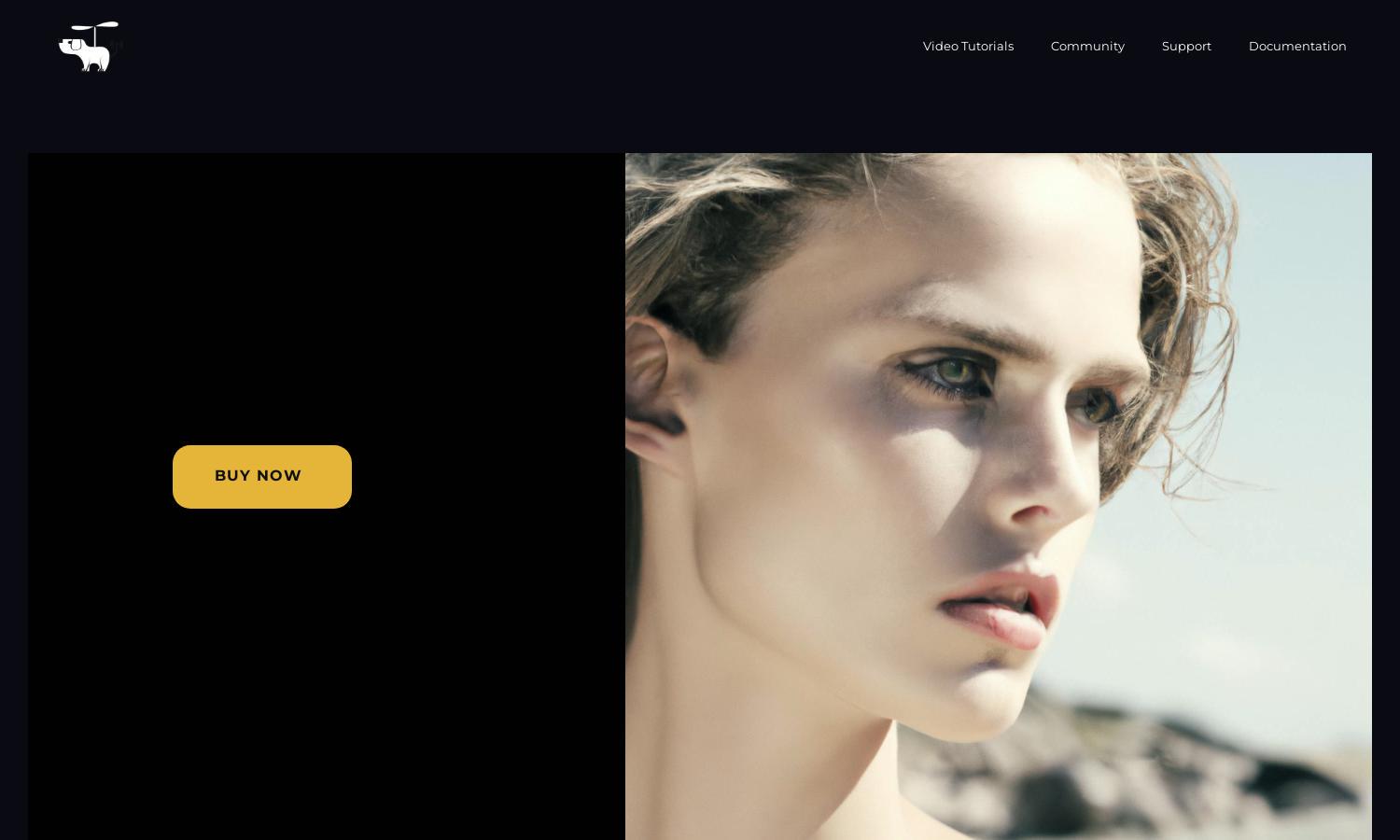
About Flying Dog
Flying Dog provides advanced AI tools that transform image editing in Photoshop. Targeting designers and creatives, it integrates DALL-E 2 and Stable Diffusion to streamline workflows with features like Inpainting and Outpainting. This innovative platform enhances user efficiency and creativity, solving common design challenges.
Flying Dog offers flexible pricing through Adobe's marketplace, featuring options like a free tier and pay-per-use plans for DALL-E 2 generation. Users upgrading receive enhanced access to features, benefiting from improved workflows and creative possibilities. Explore value-rich subscription options today.
Flying Dog's user interface is designed for ease of use, featuring a clean layout that facilitates seamless interaction with its powerful AI tools. Users can quickly navigate between features like Text2Image and Inpainting, ensuring an enjoyable and productive experience while leveraging Photoshop's capabilities.
How Flying Dog works
Users begin by downloading and installing the Flying Dog plugin for Photoshop. After onboarding, they can connect to various AI servers like DALL-E 2 and Gyre. Navigating its intuitive interface, users can access AI functionalities such as Inpainting and Outpainting effortlessly, enhancing their creative tasks while significantly speeding up their workflow.
Key Features for Flying Dog
AI-powered Image Generation
Flying Dog's AI-powered image generation feature revolutionizes the way users create visuals. By integrating DALL-E 2, it allows for high-quality Text-To-Image outputs, enabling designers to generate unique graphics directly within Photoshop, saving time and enhancing creative possibilities.
Inpainting Capabilities
Inpainting capabilities offered by Flying Dog allow users to make precision edits by seamlessly correcting or altering specific areas in their images. This unique functionality stands out by integrating advanced AI technology directly into Photoshop, significantly improving editing accuracy and efficiency for users.
Seamless Multi-Server Integration
Flying Dog's seamless multi-server integration allows users to connect effortlessly with multiple AI tools like Gyre and Stable Diffusion. This feature enhances flexibility and user experience by enabling a diverse range of creative options, ensuring personalized editing workflows tailored to user needs.








