FlutterFlow
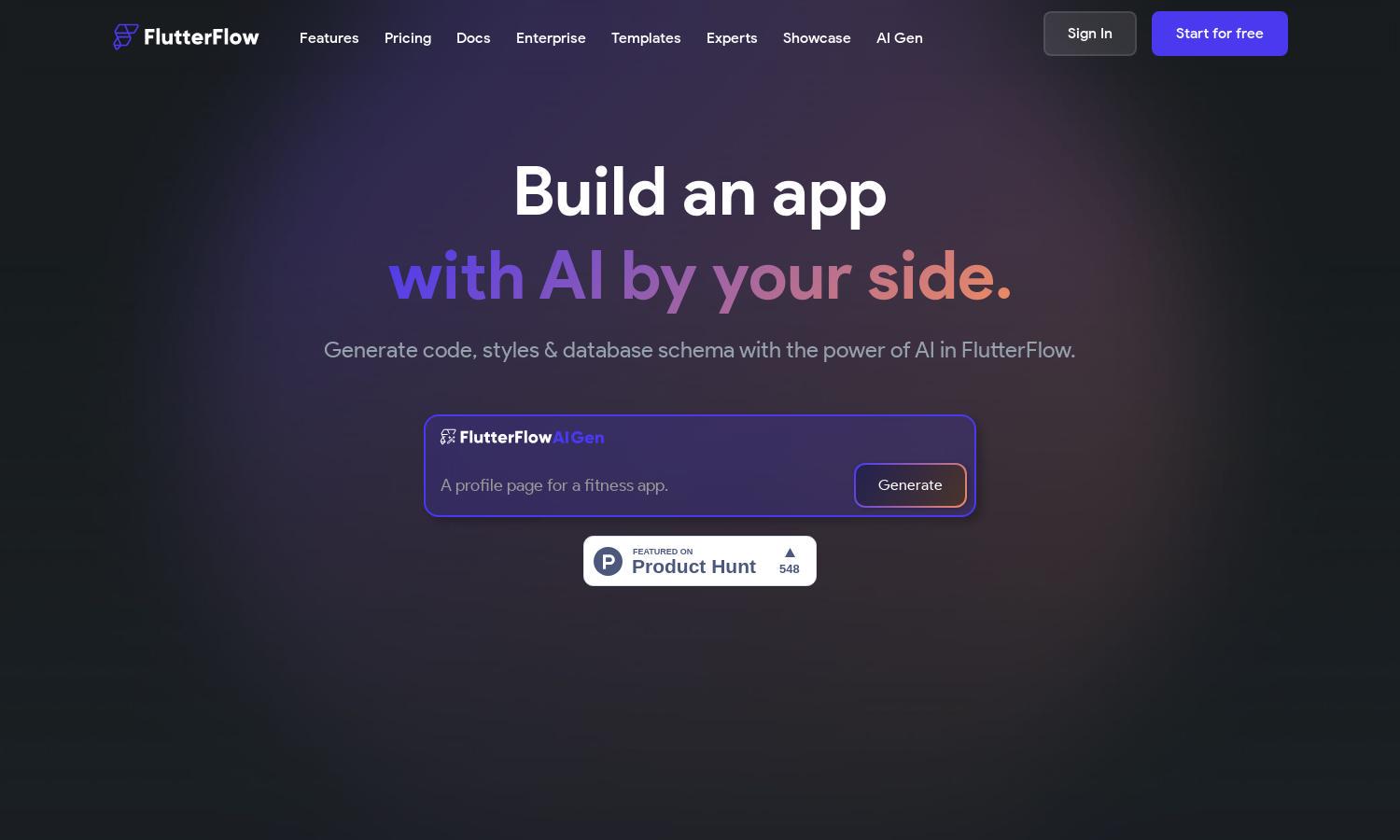
About FlutterFlow
FlutterFlow is a visual development platform designed for both beginners and experienced developers seeking to create robust cross-platform applications quickly. It simplifies the process with its user-friendly interface, allowing users to integrate Firebase, manage API interactions, and collaborate effectively, making app development faster and more efficient.
FlutterFlow offers flexible pricing plans, including free and premium tiers, catering to diverse user needs. The free tier provides essential tools to get started, while premium plans unlock advanced features, increased storage, and priority support. Upgrading enhances your app development capabilities and collaboration potential within teams.
FlutterFlow features an intuitive user interface that streamlines the app development process. With its organized layout and accessible tools, users can effortlessly design, test, and deploy applications, benefitting from a cohesive browsing experience that enhances productivity. Unique functionalities cater to users at various skill levels.
How FlutterFlow works
Users start with FlutterFlow by signing up and logging into the platform, where they are greeted by a clean, user-friendly interface. The onboarding process guides them through essential features, allowing them to drag and drop UI elements, set up Firebase integrations, and utilize the Action Flow Editor for creating app logic. Users can preview their designs in real time, collaborate with team members, and employ testing tools before deploying their finished app effortlessly to various app stores.
Key Features for FlutterFlow
Visual Development Interface
FlutterFlow's visual development interface allows users to build apps using drag-and-drop functionality. This unique feature empowers both novice and experienced developers to create visually appealing, functional apps quickly, enhancing productivity and enabling faster project deployment.
Firebase Integration
With seamless Firebase integration, FlutterFlow enables developers to connect their apps to live data effortlessly. This key feature provides real-time database functionality, streamlining app development and allowing users to focus on delivering a rich user experience without worrying about backend complexities.
Collaborative Features
FlutterFlow offers advanced collaborative features that let teams work together seamlessly. Users can share project links, provide feedback in real time, and utilize branching functionalities to manage app development efficiently, making it an ideal solution for collaborative projects.








