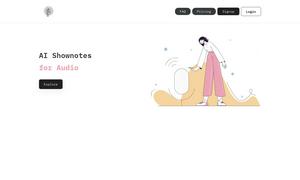Docmonster
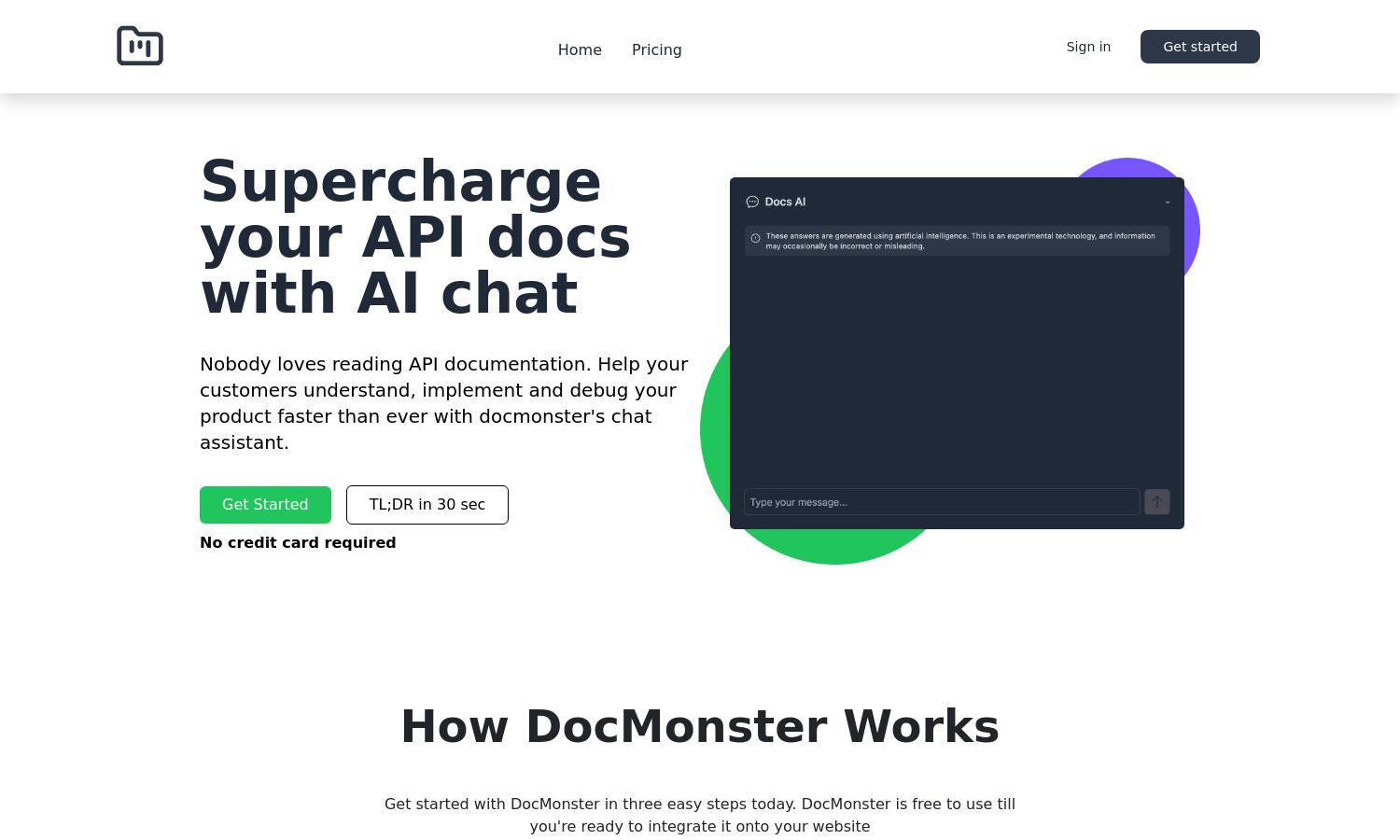
About Docmonster
Docmonster revolutionizes API documentation by allowing users to interact with an AI chat assistant for quick clarity and implementation. Targeted at developers, it streamlines understanding and troubleshooting, significantly improving productivity. With simple onboarding and powerful analytics, Docmonster enhances user experiences and supports rapid integration.
Docmonster offers a free tier to get started, allowing users to upload documents and test AI agents without any credit card commitment. Upgrading unlocks advanced analytics and additional features, providing developers increased value in understanding API usage and troubleshooting, making it essential for efficient integrations.
Docmonster features an intuitive user interface designed for seamless navigation and interaction. Users can easily upload documents and engage with the AI assistant through a clean layout, maximizing productivity. The unique three-step onboarding process ensures developers quickly access the necessary tools for efficient API integration.
How Docmonster works
Users start by uploading up to 20 documents to Docmonster, allowing the AI assistant to learn and respond effectively. After rigorous testing, users can easily embed the assistant on their website using just three lines of code. The platform's analytics tools help developers understand user interactions for continual improvement.
Key Features for Docmonster
AI Chat Assistant
Docmonster's AI Chat Assistant empowers users to quickly understand API documentation. By directly addressing developer questions, this feature enhances engagement, speeds up the learning curve, and facilitates seamless integration, making Docmonster an invaluable tool for any developer looking to optimize their workflow.
Analytics Dashboard
The Analytics Dashboard in Docmonster provides crucial insights into developer interactions with API documentation. By understanding common questions and usage patterns, users can refine content and improve support, ensuring that Docmonster effectively addresses developer needs while enhancing the overall experience with API integrations.
Quick Integration
Docmonster features quick integration capabilities, allowing users to embed the AI assistant on their websites effortlessly. With just three lines of code, developers can enhance their documentation with interactive support, improving user experience and accelerating the integration process, thus streamlining API usage effectively.
You may also like: