docbot
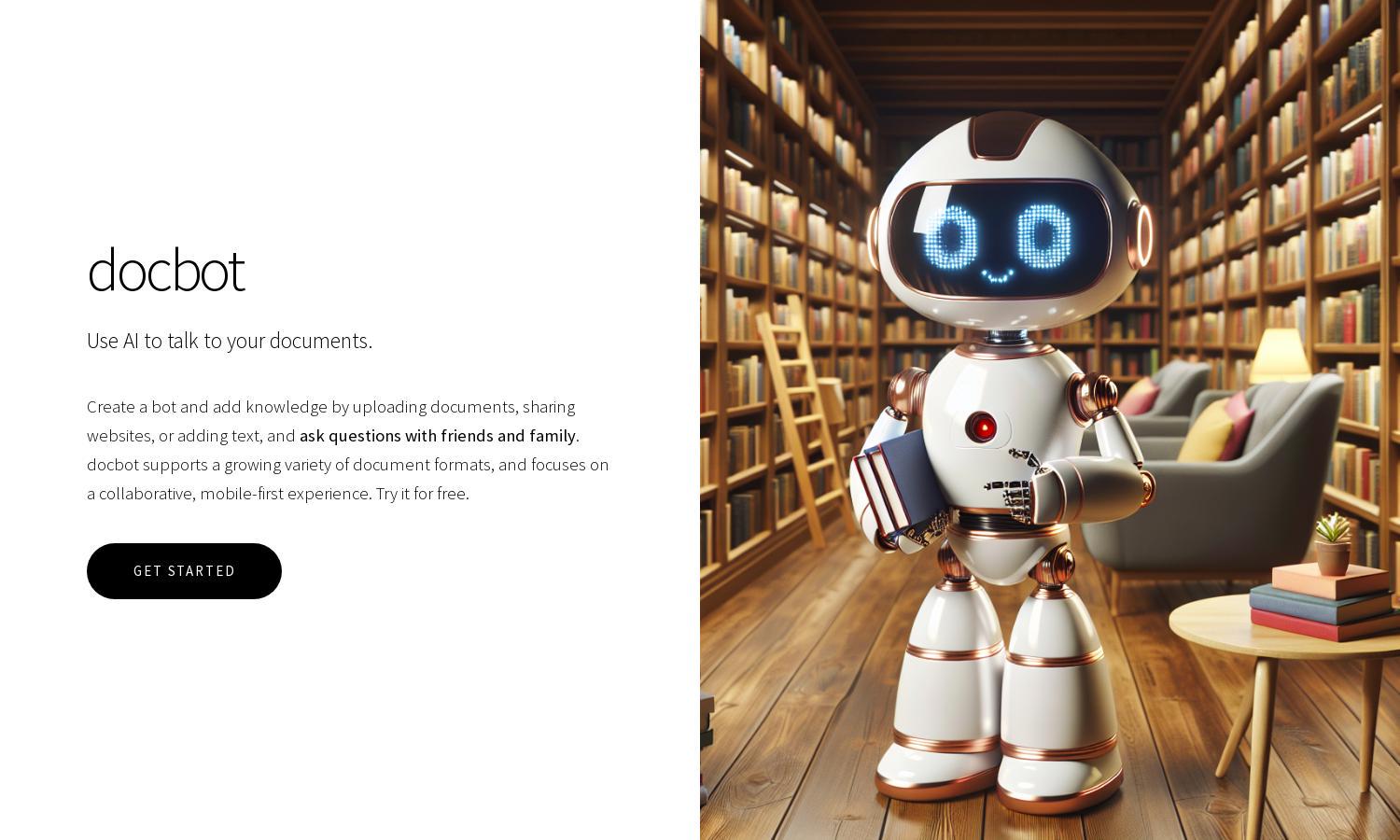
About docbot
docbot is a cutting-edge platform designed for individuals and teams, allowing users to interact with documents using AI. By easily uploading various document formats, users can ask questions, share knowledge, and collaborate in real-time. With its mobile-first approach, docbot enhances accessibility and usability.
docbot offers a free quota for testing, along with affordable premium plans. Upgrade to unlock advanced features, additional storage, and enhanced collaboration tools. Each tier provides increased value as users gain access to powerful document interaction capabilities, making document sharing and management more efficient.
docbot features a user-friendly, mobile-first interface that streamlines document management and interaction. Its intuitive layout allows users to effortlessly upload files, ask questions, and navigate through insights, enhancing the overall user experience. This seamless design helps users maximize productivity and collaboration within the platform.
How docbot works
Users start by creating an account on docbot, where they can easily upload documents, share web links, or add text. The platform utilizes AI to understand and catalog the uploaded content. Users can then interact with their documents through a simple chat interface, asking questions and receiving intelligent responses, making document engagement effortless.
Key Features for docbot
AI-Powered Document Interaction
docbot’s AI-powered document interaction feature allows users to seamlessly engage with their files. Users can ask questions about the content in plain text, receiving intelligent, context-aware responses. With this innovation, docbot transforms traditional document usage into an interactive, collaborative experience.
Multi-Bot Creation
docbot enables users to create multiple bots, each with its unique knowledge base. This feature allows different teams or family members to focus on specific topics or projects, fostering collaboration and information sharing. Users benefit from tailored insights, enhancing the functionality and relevance of their document interactions.
Comprehensive Document Format Support
docbot supports a wide array of document formats, from images to PDFs and web pages. This feature makes it easy for users to integrate various sources of information effortlessly. By enabling interactions across multiple formats, docbot increases accessibility and flexibility for all users, enhancing their document management experience.
You may also like:








